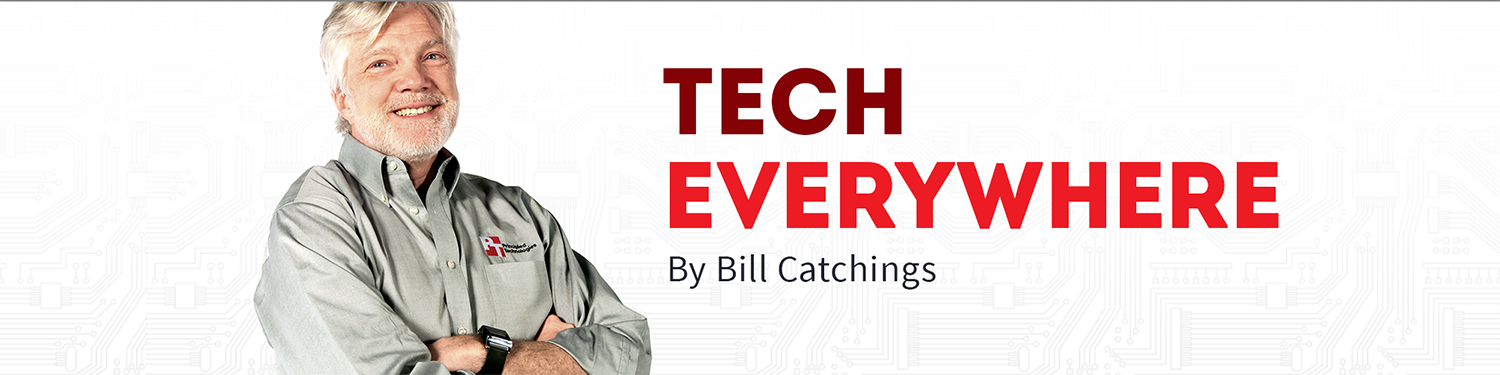As you may have gathered by now, I love gadgets and I’m particularly interested in home automation gadgets. It is an area that has been on the verge of taking off for well over a decade. Of late, however, it really seems like its time has arrived.
 Consequently, I could not resist Philips Hue Personal Wireless Lighting when it came out late last year. The starter pack of three LED bulbs sells for $199.95 at the Apple Store. The LED lights can change color and can be controlled from a smartphone app or the Web.
Consequently, I could not resist Philips Hue Personal Wireless Lighting when it came out late last year. The starter pack of three LED bulbs sells for $199.95 at the Apple Store. The LED lights can change color and can be controlled from a smartphone app or the Web.
I thought they would be cool to use on the front porch. I could set them to automatically go on (and off) every night. And, during holidays, I could set the colors. Unfortunately, the Hue LEDs have a number of limitations that stop me from using them that way.
 Before getting to the limitations, let me describe what I like about the Hue LEDs. As with other LEDs, they don’t get hot. To take the picture below of the bulbs not in the lamp, I just unscrewed them from the socket immediately after turning them off and did not have to worry that they would be hot. I was able to wirelessly turn them on and off and change their colors from the Web or from my iPhone or iPad. There are a number of different scenes which provide colors for the LEDs with names like, Beach, Sunset, Relax, and Blue Rain. You can also use a color palette to select the colors of the bulbs individually. My grandson and I had a blast changing the colors from my iPhone. “Make it blue, Papa!”
Before getting to the limitations, let me describe what I like about the Hue LEDs. As with other LEDs, they don’t get hot. To take the picture below of the bulbs not in the lamp, I just unscrewed them from the socket immediately after turning them off and did not have to worry that they would be hot. I was able to wirelessly turn them on and off and change their colors from the Web or from my iPhone or iPad. There are a number of different scenes which provide colors for the LEDs with names like, Beach, Sunset, Relax, and Blue Rain. You can also use a color palette to select the colors of the bulbs individually. My grandson and I had a blast changing the colors from my iPhone. “Make it blue, Papa!”
The Hue LEDs are an odd combination of cool and annoying. For example, Philips put a lot of effort into the packaging. While it is not as simple as I’ve come to expect from Apple, it is nicely done. On the other hand there is no online manual. I found that out because I misplaced the little manual that came in the box only to find out that there is no online version. It took me almost two weeks of technical support emails to finally figure out where the screen was to schedule turning on and off the bulbs. Along the way, tech support confirmed that there currently are no online instructions.
 Another annoyance is that the lights do not use WiFi. Instead, they rely on a gateway device which connects to your home network using an Ethernet cable and to the lights using a different wireless protocol, ZigBee. That means that I have one more powered device that requires an Ethernet connection to work. Admittedly, that is an annoyance that may not matter to most folks.
Another annoyance is that the lights do not use WiFi. Instead, they rely on a gateway device which connects to your home network using an Ethernet cable and to the lights using a different wireless protocol, ZigBee. That means that I have one more powered device that requires an Ethernet connection to work. Admittedly, that is an annoyance that may not matter to most folks.
A general problem that the Hue LEDs share with other automated lighting solutions is that you can’t turn them on without the phone (or Internet or whatever). For example, I forgot to turn them off a few nights ago. My wife saw them on before going to bed and dutifully turned off the switch on the lamp for the bulbs. The next day, I tried to turn them on from the app, but nothing happened. Of course, there is no way for the app to turn the switch on my lamp. (As an aside, this is a nice feature of the WeMo as it has a button on it to allow for someone to control it without an app.)
 The Hue software is another odd combination of cool and annoying. It comes with a number of built in scenes that pick the colors for the three bulbs. There are lots of additional scenes available from other users and you can create your own from a photograph. That is all fairly cool, but the specifics of the software are flawed. For example, the fade in/fade out feature shown on the iPhone screen on the right did not appear any different from instant on/off. Even worse, I initially could not figure out how to turn the bulbs on or off at some point in the future. Once I finally figured that out with tech support’s help, I realized that you can only set it for one time. So, I can indicate I want the LEDs to turn on tonight at 5:30 and off at 10:30. I could find no way, however, to turn the bulbs on and off at those times every night. So much for using them on my porch.
The Hue software is another odd combination of cool and annoying. It comes with a number of built in scenes that pick the colors for the three bulbs. There are lots of additional scenes available from other users and you can create your own from a photograph. That is all fairly cool, but the specifics of the software are flawed. For example, the fade in/fade out feature shown on the iPhone screen on the right did not appear any different from instant on/off. Even worse, I initially could not figure out how to turn the bulbs on or off at some point in the future. Once I finally figured that out with tech support’s help, I realized that you can only set it for one time. So, I can indicate I want the LEDs to turn on tonight at 5:30 and off at 10:30. I could find no way, however, to turn the bulbs on and off at those times every night. So much for using them on my porch.
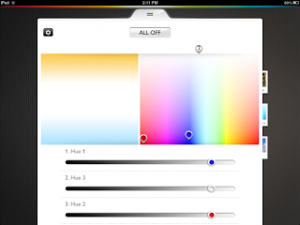 Another limitation is that the bulbs are really meant to be together. You can turn them off and on individually, but the app really wants them to be used together in one of the scenes. That usage model falls apart if you have them in different rooms. This limitation and some of the other issues could be fixed fairly easily with improved software, so the Hue LEDs may become a better product over time.
Another limitation is that the bulbs are really meant to be together. You can turn them off and on individually, but the app really wants them to be used together in one of the scenes. That usage model falls apart if you have them in different rooms. This limitation and some of the other issues could be fixed fairly easily with improved software, so the Hue LEDs may become a better product over time.
Until that happens, however, I would not recommend these unless you want to amuse your grandchildren for five minutes or really want to sit in a room with different colored lights to match your mood. I’m sitting in my office under the light of the Taj (as in Taj Mahal) scene’s rather soothing set of off-white and blue colors. Hopefully, that will be enough to keep me calm until my LIFX bulbs arrive in March via Kickstarter! From what I have read, I expect I will like them much better.