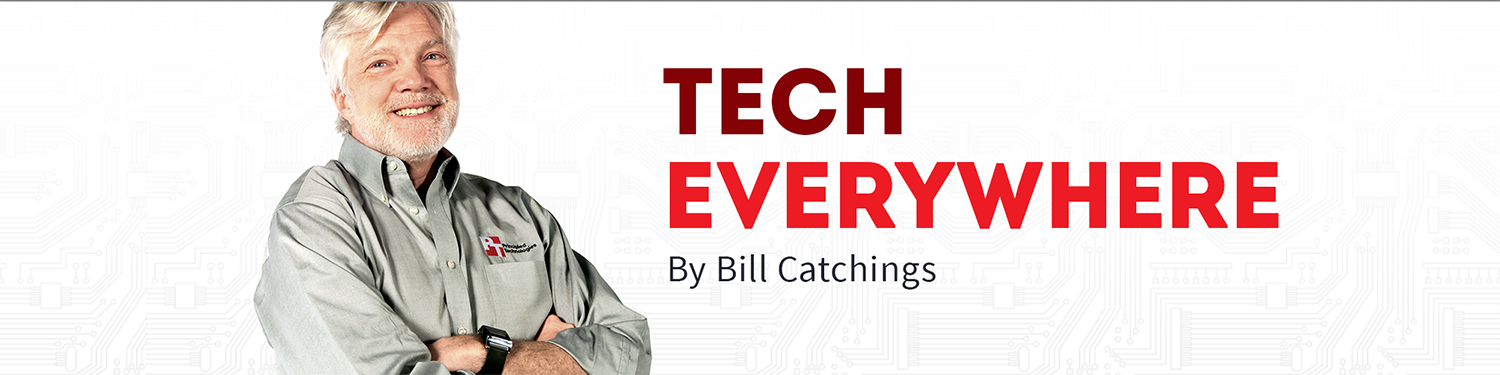One of the first crowd-funded technology products I supported was the Olive ONE: All-in-One Home Music Player. Almost a year and a half after I paid my $499, and more than a year after they initially estimated delivery, I finally received mine in early September. Yes, the anticipation was palpable, as this product was one I really looked forward to.

The Olive ONE is a device designed to handle all of your digital music. It uses a high quality DAC (digital to analog converter) to deliver music to your existing speakers or stereo system from its local storage, network storage, Internet radio, or Bluetooth.
The ONE has a touch screen for controlling the music you play and connects to your home network via either WiFi or Ethernet. The entry-level product does not have a hard disk, though you can add your own after the fact, and sells for $499. Models with 1TB and 2TB of storage are $599 and $699, respectively. With its stylish, slightly angled display on top of a 9-inch-diameter, brushed-aluminum case, the ONE would be an attractive addition to any living room.

It is probably worth spending a moment looking at what I want to accomplish with the ONE. I have a stack of AV components in my living room that drive the TV and speakers there. That stack also includes the controller of my whole-house audio system, which has speakers in six different rooms. Over the years, I have ripped most of my CDs or purchased music directly as MP3s. My goal is to be able to listen to that music in my living room and throughout the house. Further, I want to be able to control the music from any of those locations using my phone or tablet. One day, I will control everything in my house that way!
I considered the Sonos, but it would replace rather than augment my existing audio setup. Some people use their smartphones to play their digital music, and my receiver supports AirPlay. Unfortunately, that doesn’t work well in a multi-person home as the controlling smartphones move (and leave) with those people. Most recently, I connected my old iPhone 4S directly to my receiver. It, however, was not a great solution, as I could not control it remotely and using the iPhone itself was a hassle.

The Olive ONE seemed to be the ideal solution to my dilemma, but alas, it is not. I really want to like this product and think that I eventually will.
However, software issues make the product less than it could be (and, hopefully, eventually will be). The ONE is yet another great example of a product marred by its software.
On the plus side, the user interface is fairly flexible and allows you to arrange the song, artist, and album in the cascading, left-to-right order of your choice. It is a nice level of flexibility that I have not seen before.
Despite such nice touches, the software feels a bit clumsy and not quite finished. A simple example is that the screen is always on when music is playing. If you turn the ONE off, then the screen is off. There is no option to have the screen turn off after a few minutes or switch to a screen saver. This does not seem like something that would be difficult to add. Indeed, it is on their long list of features for future software updates. The company really is trying, but it will take time.

Generally, the UI doesn’t feel responsive. There are periodic hangs and pauses, though the hangs have gotten much less frequent with recent software updates. Some functions just take a while, and there is often no feedback that the ONE has received the command and is working on it. This leads to frustration and repeated touching on the screen. (In my case, increasingly hard touching on the screen.)
Also, the UI sometimes requires too many steps to accomplish a task. For example, to add music to a playlist you: select an album (or artist or song); choose “Add to playlist” when it pops up; determine which albums (or artists or songs) you want in the playlist; press “Done”; and then pick which playlist to add it to.
The whole process is fairly cumbersome and caused me to add a Christmas album in my Jazz playlist. Unfortunately, I had to go remove the individual songs rather than the album to fix the problem.

The One needs a browser interface so you can do tasks like creating a playlist on your computer instead of the touch screen. It would be much quicker! It is, of course, on the list of things they hope to do in the future.
Thanks to the latest update (V1.0.25 Build 18), Internet radio is now working, but the user interface issues make browsing the long list to find a station too much of a hassle. My best idea is to use my computer to find stations I like, locate them on the ONE, and make them favorites.
Playing music from a Bluetooth device works fine, though I initially thought it did not work.
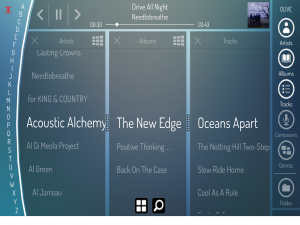
I rebooted the ONE and tried a few other things before I realized the volume was just too soft to hear. At least that was easy to fix.
The worst problem right now is that the smartphone/tablet app is not very good. It reproduces the ONE’s touch screen controls on the tablet/phone’s screen, scrunching it up in one dimension or another to match the device’s aspect ratio. They should use a browser interface rather than an app if that is all they are going to do. Worse, when an app controls the ONE, it is no longer controllable with its touch screen and the screen dims and displays this message, “Your ONE is controlled remotely. To regain control, please click anywhere on the screen. Select ‘Local HDD’ to return to your music collection.” Basically, the touchscreen and the app have to take turns. Of course, ONE plans to fix…well, you get the idea.
The bottom line for me is that the Olive ONE has real potential as a connected device in my Tech Everywhere home, but I think it will take months before it can realize that potential. In the meantime, it is usable, but not something I would recommend to others.