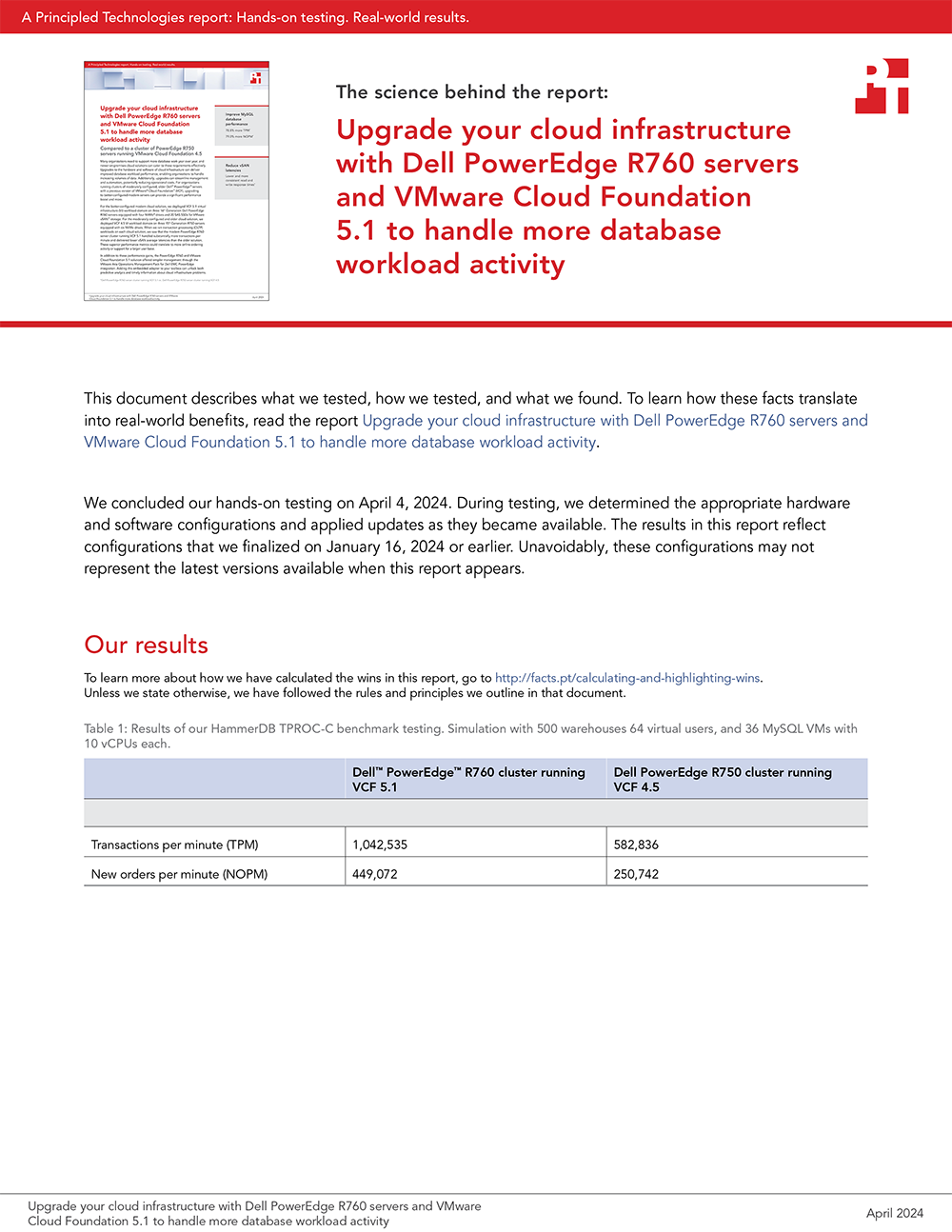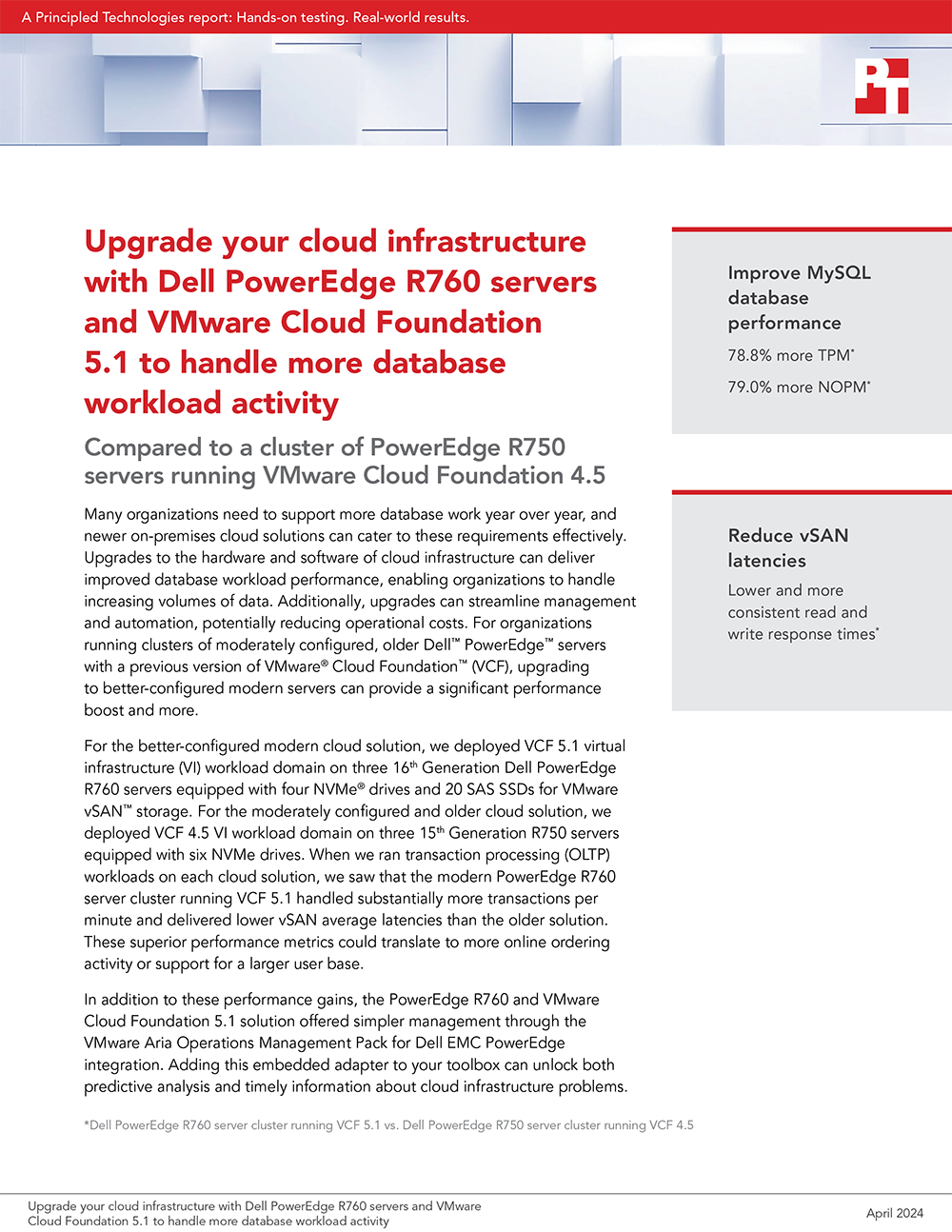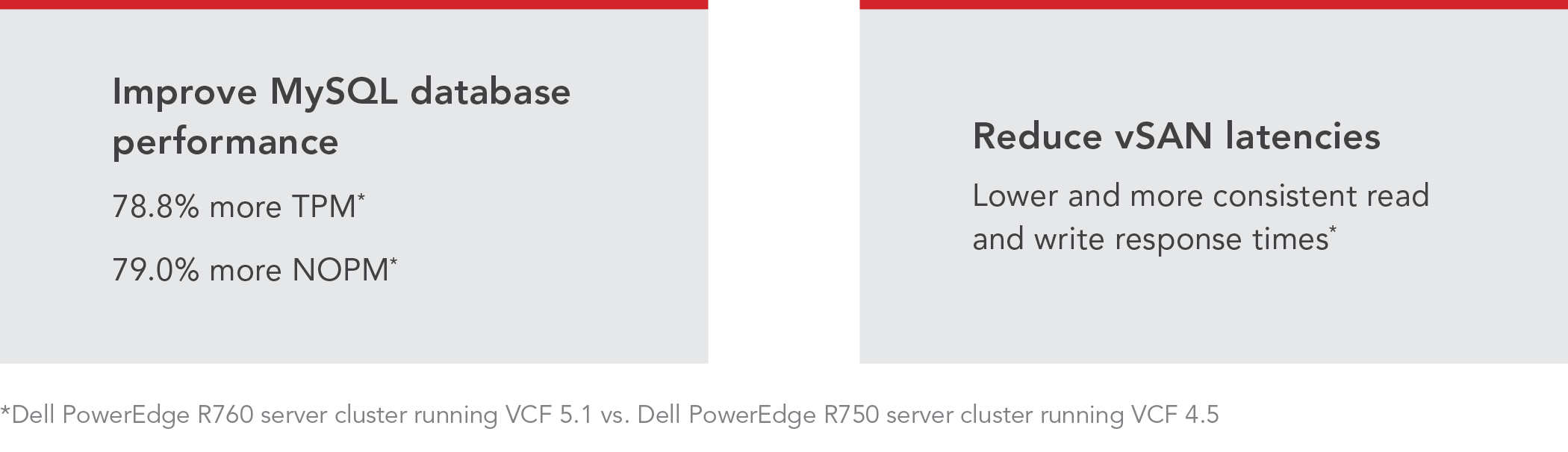
A Principled Technologies report: Hands-on testing. Real-world results.

Upgrade your cloud infrastructure with Dell PowerEdge R760 servers and VMware Cloud Foundation 5.1 to handle more database workload activity
Compared to a cluster of PowerEdge R750 servers running VMware Cloud Foundation 4.5
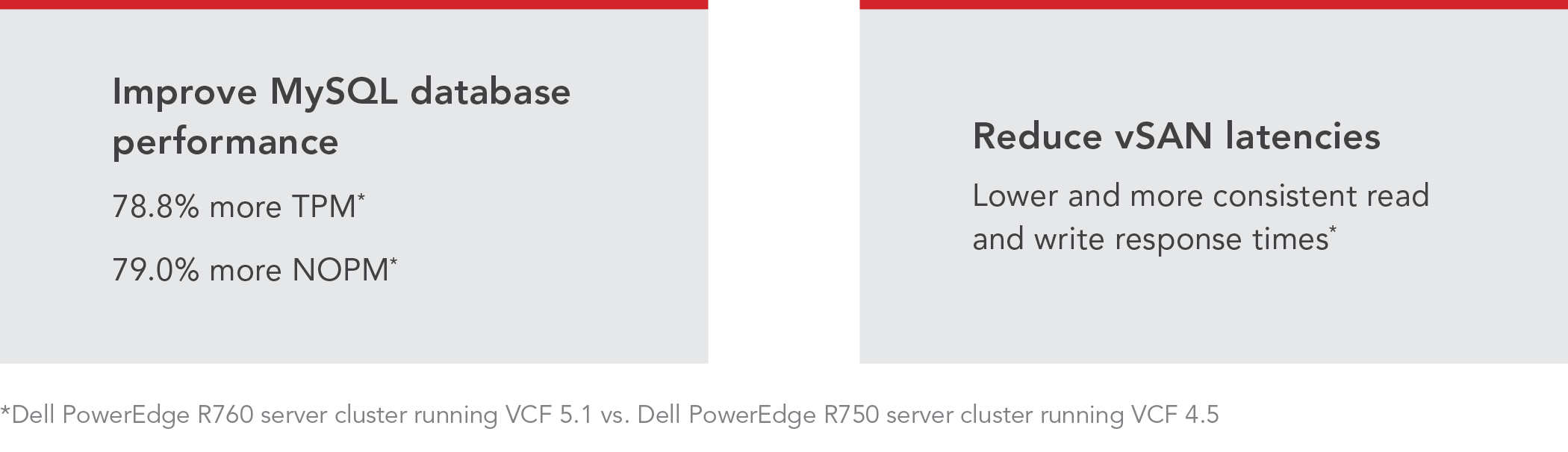
Many organizations need to support more database work year over year, and newer on-premises cloud solutions can cater to these requirements effectively. Upgrades to the hardware and software of cloud infrastructure can deliver improved database workload performance, enabling organizations to handle increasing volumes of data. Additionally, upgrades can streamline management and automation, potentially reducing operational costs. For organizations running clusters of moderately configured, older Dell™ PowerEdge™ servers with a previous version of VMware® Cloud Foundation™ (VCF), upgrading to better-configured modern servers can provide a significant performance boost and more.
For the better-configured modern cloud solution, we deployed VCF 5.1 virtual infrastructure (VI) workload domain on three 16th Generation Dell PowerEdge R760 servers equipped with four NVMe® drives and 20 SAS SSDs for VMware vSAN™ storage. For the moderately configured and older cloud solution, we deployed VCF 4.5 VI workload domain on three 15th Generation R750 servers equipped with six NVMe drives. When we ran transaction processing (OLTP) workloads on each cloud solution, we saw that the modern PowerEdge R760 server cluster running VCF 5.1 handled substantially more transactions per minute and delivered lower vSAN average latencies than the older solution. These superior performance metrics could translate to more online ordering activity or support for a larger user base.
In addition to these performance gains, the PowerEdge R760 and VMware Cloud Foundation 5.1 solution offered simpler management through the VMware Aria Operations Management Pack for Dell EMC PowerEdge integration. Adding this embedded adapter to your toolbox can unlock both predictive analysis and timely information about cloud infrastructure problems.
Why upgrade to newer generation servers?
Upgrading to newer-generation servers, such as those from the 16th Generation Dell PowerEdge server portfolio, is imperative for organizations seeking to enhance performance, efficiency, business competitiveness, and other value drivers. Server advancements typically include improved processing power, accelerated data transfer rates, and more. By adopting newer generation servers with these benefits, organizations could optimize their IT infrastructure to ensure it aligns with workload and application demands. This proactive approach can boost operational efficiency while also facilitating the addition of innovative technologies, which could help increase productivity and reduce downtime. Updating to 16th Generation Dell PowerEdge servers could be a strategic investment that empowers your continuing digital transformation, promoting sustained organizational and operational growth in the face of evolving challenges.
About the Dell PowerEdge R760
With enhanced processing power, advanced security features, and useful management capabilities, next-generation PowerEdge servers could offer strong server performance for your data center. You can configure the 2U Dell PowerEdge R760 rack server with one or two 4th Generation Intel® Xeon® Scalable processors with up to 56 cores per processor “for faster and more accurate processing performance.”1
Key features of the Dell PowerEdge R760 include:
- Up to 32 DDR5 RDIMMs of memory
- Up to 24 NVMe or SAS/SATA drives
- Up to two double-wide or six single-wide GPUs
- Up to 8 PCIe® slots
- Two 1GbE LOM slots (optional)
- One OCP 3.0 slot (optional)2
For more details on the PowerEdge R760, visit https://www.dell.com/en-us/shop/ipovw/poweredge-r760. To learn more about the portfolio of next-generation Dell PowerEdge rack, tower, purpose-built, and modular infrastructure servers, visit https://dell.com/PowerEdge.
About VMware Cloud Foundation 5.1
VMware Cloud Foundation 5.1 can help your organization to build and operate a robust hybrid cloud infrastructure, integrating essential resources and services into a unified platform. Boasting features such as automated lifecycle management and intrinsic security, Cloud Foundation 5.1 can simplify the deployment and management of cloud environments while ensuring efficiency.
VMware Cloud Foundation 5.1 comprises VMware SDDC Manager 5.0, VMware ESXi™ 8.0 U1, VMware vCenter Server® 8.0 U1, VMware vSAN 8.0 U1, and VMware vRealize®/Aria components.3
This latest release includes security updates, fixes for UI and Lifecycle Management issues, enhancements to prechecks at the bundle level for vCenter, and several key enhancements that address requirements for cloud scale infrastructure.4,5 According to VMware, VCF 5.1 provides software-defined services for compute, storage, network, and security, along with cloud management capabilities.6
To learn more about VMware Cloud Foundation 5.1, visit https://docs.vmware.com/en/VMware-Cloud-Foundation/5.1/rn/vmware-cloud-foundation-51-release-notes/index.html.
How we tested and what we found
We deployed a VCF management domain for both clusters. This VCF management domain resided on four Dell PowerEdge R750xs servers, each powered by two Intel Xeon Gold 6336Y processors and eight SAS SSDs for vSAN storage. After deploying the VCF management domain, we deployed a VI workload domain (comprising of an additional vSphere cluster with its own vSAN storage and vCenter Server instance) on the following three-node VCF clusters:
16th Generation cluster: Three Dell PowerEdge R760 servers, each running VCF 5.1 had two Intel Xeon Gold 6430 processors, two BOSS drives for ESXi 8.0.2, and a combination of four NVMe drives and 20 SAS SSDs for vSAN storage.
15th Generation cluster: Three Dell PowerEdge R750 servers, each running VCF 4.5 had two Intel Xeon Gold 6330 processors, two BOSS drives for ESXi 7.0.3, and six NVMe drives for vSAN storage.
Then, in each VI workload domain, we ran an OLTP workload from the HammerDB TPROC-C benchmark to compare MySQL® database performance. We populated our real-world use case simulation with 500 warehouses and 12 MySQL VMs on each server, with 10 vCPUs per VM. We also captured server performance metrics using VMware Aria Operations 8.14.0 and the esxtop utility.
We found that the older Dell PowerEdge R750 cluster bottlenecked on vSAN storage, with max write latency at 8.9ms versus 3.8ms on the newer Dell PowerEdge R760 cluster. We believe this higher latency is due in part to the moderate drive configuration of the older solution, which was limited to a single disk group. The better-configured newer solution with more drives could support four disk groups, making it able to deliver lower latency.
Upgrade and process more transactions
Speedy transaction processing isn’t just for retail, web applications, and inventory management scenarios—although these are worthwhile use cases. Many industries, including marketing, finance, HR/recruiting, education, healthcare, and agriculture rely on MySQL workloads to leverage data from many sources to inform business decisions.7
For this comparison, we used the HammerDB benchmarking tool to compare MySQL performance on both clusters. We chose the TPROC-C workload, which is derived from TPC-C and simulates an ecommerce business that handles transactions, including new order, payment, delivery, order status, and stock level.8 We ran the TPROC-C workload three times and collected the median total transactions per minute (TPM) and new transactions per minute (NOPM) across both clusters in our testbed.
We found that the 16th Generation Dell PowerEdge R760 server cluster running VCF 5.1 processed over 78 percent more TPM and 79 percent more NOPM than the 15th Generation Dell PowerEdge R750 server cluster running VCF 4.5 (Figures 1 and 2).


Upgrade and get lower vSAN average latencies
We also found that the Dell PowerEdge R760 server cluster running VCF 5.1 delivered lower, more consistent vSAN read and write response times than the Dell PowerEdge R750 server cluster running VCF 4.5 (Figures 3 and 4). Lower vSAN average latencies can translate to faster order processing and improved database experiences.
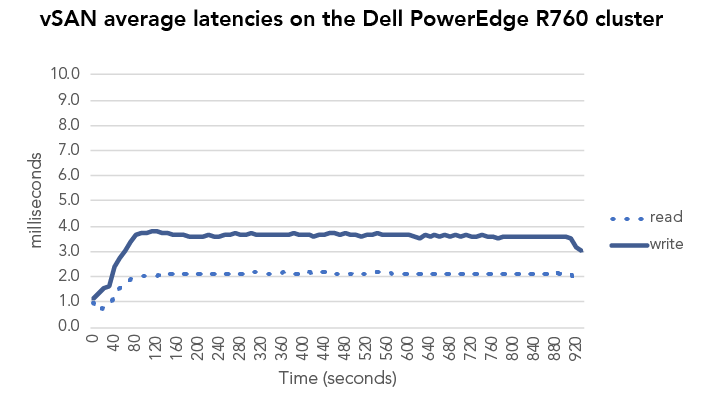

Upgrade and get VMware Aria Operations
VMware has “incorporated the full breadth of Aria’s functionality in VMware Cloud Foundation” in the latest version of VCF.9
In addition to the performance and latency gains, we found that the PowerEdge R760 and VMware Cloud Foundation 5.1 solution could offer potential management advantages through the VMware Aria Operations Management Pack for Dell EMC PowerEdge integration. With this dashboard, we were able to ascertain the health of our server and spot potential performance issues. Figure 5 shows the Aria Operations performance metrics for one of the nodes in the workload domain.
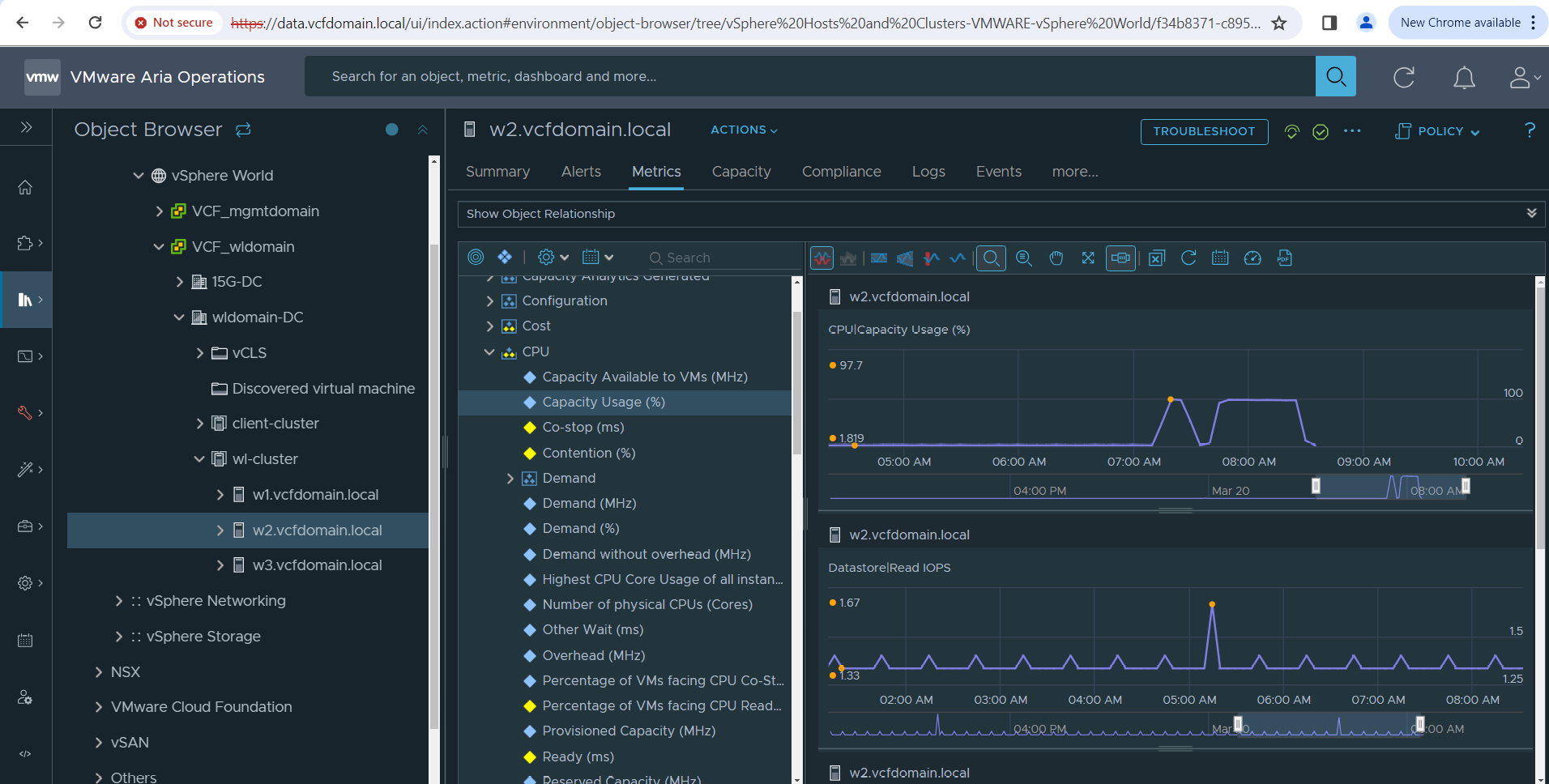
Conclusion
If your company is struggling with underperforming infrastructure, upgrading to 16th Generation Dell PowerEdge servers running VCF 5.1 could be just what you need to handle more database throughput and reduce vSAN latencies. We found that a Dell PowerEdge R760 server cluster running VCF 5.1 processed over 78 percent more TPM and 79 percent more NOPM than a Dell PowerEdge R750 server cluster running VCF 4.5. It’s also worth noting that the PowerEdge R750 cluster bottlenecked on vSAN storage, with max write latency at 8.9ms. For reference, the PowerEdge R760 cluster clocked in at 3.8ms max write latency. This higher latency is due in part to the single disk group per host on the moderately configured PowerEdge R750 cluster, while the better-configured PowerEdge R760 cluster supported four disk groups per host. As an additional benefit to IT admins, we also found that the embedded VMware Aria Operation adapter provided useful infrastructure insights.
- Dell Technologies,”PowerEdge R760 spec sheet,” accessed April 8, 2024, https://i.dell.com/sites/csdocuments/Product_Docs/en/poweredge-r760-spec-sheet.pdf.
- Dell Technologies, “PowerEdge R760 spec sheet.”
- VMware, “Frequently Asked Questions: VMware Cloud Foundation 5.0,” accessed April 8, 2024, https://www.vmware.com/content/dam/digitalmarketing/vmware/en/pdf/datasheet/products/vmware-cloud-foundation-faq.pdf.
- VMware, “VMware Cloud Foundation 5.1 Release Notes,” accessed April 8, 2024, https://docs.vmware.com/en/VMware-Cloud-Foundation/5.1/rn/vmware-cloud-foundation-51-release-notes/index.html.
- Rick Walsworth, “Announcing VMware Cloud Foundation 5.0,” accessed April 8, 2024, https://blogs.vmware.com/cloud-foundation/2023/06/01/announcing-vmware-cloud-foundation-5-0/.
- VMware, “VMware Cloud Foundation Overview,” accessed April 8, 2024, https://docs.vmware.com/en/VMware-Cloud-Foundation/5.1/vcf-getting-started/GUID-07411CF9-AD3F-43EA-A348-A89940C2D4A2.html.
- Packt, “Use cases of MySQL,” accessed April 8, 2024, https://subscription.packtpub.com/book/data/9781788395199/1/ch01lvl1sec07/use-cases-of-mysql.
- HammerDB, “Understanding the TPROC-C workload derived from TPC-C,” accessed April 8, 2024, https://www.hammerdb.com/docs/ch03s05.html.
- Anders Hudson, “Dramatic Simplification of VMware Aria as part of VMware Cloud Foundation,” accessed April 8, 2024, https://blogs.vmware.com/management/2024/01/dramatic-simplification-of-vmware-aria-as-part-of-vmware-cloud-foundation.html#:~:text=Dramatic%20Simplification%20of%20VMware%20Aria%20as%20part%20of%20VMware%20Cloud%20Foundation,-Anders%20Hudson&text=Over%20the%20past%20two%20years,their%20investments%20in%20our%20solutions.
This project was commissioned by Dell Technologies.
April 2024
Principled Technologies is a registered trademark of Principled Technologies, Inc.
All other product names are the trademarks of their respective owners.
Principled Technologies disclaimer
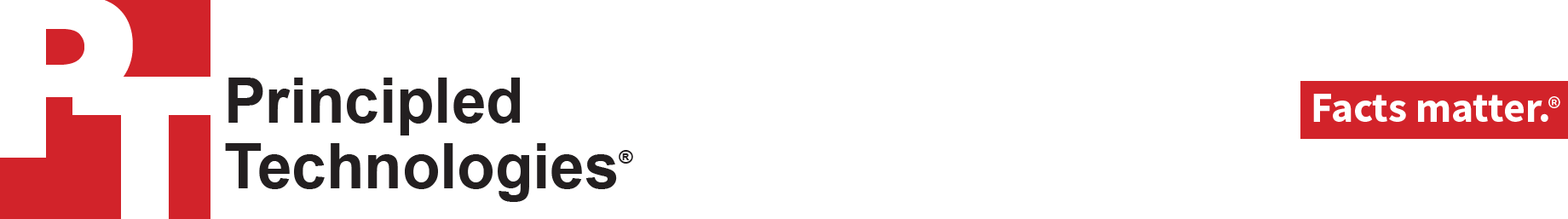
Principled Technologies is a registered trademark of Principled Technologies, Inc.
All other product names are the trademarks of their respective owners.
DISCLAIMER OF WARRANTIES; LIMITATION OF LIABILITY:
Principled Technologies, Inc. has made reasonable efforts to ensure the accuracy and validity of its testing, however, Principled Technologies, Inc. specifically disclaims any warranty, expressed or implied, relating to the test results and analysis, their accuracy, completeness or quality, including any implied warranty of fitness for any particular purpose. All persons or entities relying on the results of any testing do so at their own risk, and agree that Principled Technologies, Inc., its employees and its subcontractors shall have no liability whatsoever from any claim of loss or damage on account of any alleged error or defect in any testing procedure or result.
In no event shall Principled Technologies, Inc. be liable for indirect, special, incidental, or consequential damages in connection with its testing, even if advised of the possibility of such damages. In no event shall Principled Technologies, Inc.’s liability, including for direct damages, exceed the amounts paid in connection with Principled Technologies, Inc.’s testing. Customer’s sole and exclusive remedies are as set forth herein.

 Twitter
Twitter Facebook
Facebook LinkedIn
LinkedIn Email
Email