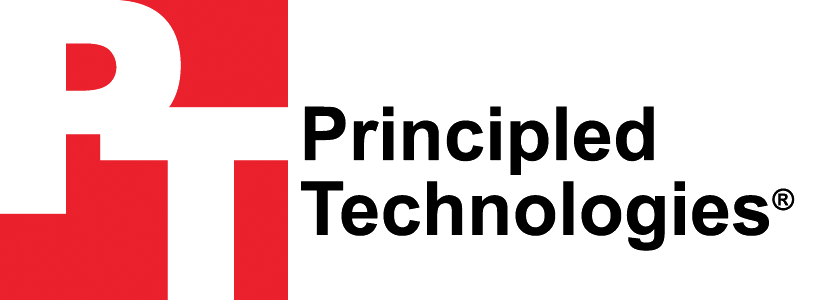Submit your TouchXPRT 2016 results!
We invite and encourage everyone to submit TouchXPRT 2016 results from their testing for inclusion in the public results table available
here.
Please follow the process below to prepare results for submission:
- Launch TouchXPRT 2016.
- Click the Views Results button (immediately to the right of the Start Test button).
- Select the result you wish to submit, and click View/Submit.
- A new screen with details of the selected run will appear. Scroll down to Submit Results.
- Enter a valid contact email.
- Enter the amount of RAM in your device (e.g. 2 GB).
- Enter any additional info about the test or device that you would like to share.
- Click Submit.
- The BenchmarkXPRT Community Administrator will verify the identity of the submitter as well as the submitted results before posting them for public access.
- You will be notified once your results have been validated and published.
Thank you! We look forward to your submission.