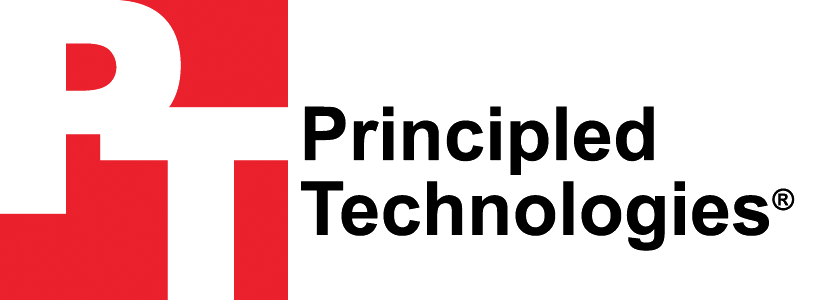We use our devices every day to consume and create media, from podcasts to photos, and faster is always better. But with so many Windows touch-capable devices out there, how can you know which is fastest?
TouchXPRT can help. TouchXPRT is a free tool that gives you objective information about how well a touch-capable Windows 8/8.1 or Windows RT laptop or tablet handles common media tasks. By clicking a button, you can run a set of tests and get a single-number score that makes it easy to compare your device against others on the TouchXPRT website. You can also just check out results from a variety of Windows laptops and tablets at TouchXPRT.com.
TouchXPRT is one of the BenchmarkXPRT apps, or the XPRTs, a set of tools that help you learn how all kinds of devices perform. In the tech biz, many people refer to these tools as “benchmarks.” That means they’re designed to test a wide range of devices on a level playing field. When you rely on results from XPRTs, you can be sure you’re getting unbiased, fair product comparisons.
It tells you how well a touch-capable device running Windows 8/8.1 or Windows RT handles common media tasks. To do this, TouchXPRT runs five tests that simulate the kinds of photo, video, and MP3 tasks you do on your device every day. It measures how long your device takes to complete each of those tasks and gives you an overall score that you can use to compare your device against others at TouchXPRT.com.
Technology manufacturers, developers, and sellers; tech-review websites, and consumers like you. TouchXPRT is a great resource for anyone who wants to compare two or more touch-capable Windows 8/8.1 or Windows RT devices against each other.
Simply download TouchXPRT from the Windows App Store. (If that doesn’t work for you, you can also download it at TouchXPRT.com.) Installing it should take about fifteen minutes. The first time you launch TouchXPRT, it will prompt you to download the content for the tests. (We host those externally so the app takes less time to download.) Go ahead and follow the instructions; you’ll have to do this only once.
Before you start, do the following:
These steps will help you get the most accurate results. Now, you’re ready to test!
When you click the Start Test button, it may seem as if something is taking over your device, but don’t worry – this is how it’s supposed to look! Running all the tests should take about twenty minutes. (This can vary widely by device, however, so don’t worry if the tests take more or less time.)
Follow these three important rules to get accurate results:
None of these actions will harm the app or your device, but your results may not be reliable if you don’t follow these rules.
After you run the tests, TouchXPRT will show you its overall score, which you can compare to others by going to the TouchXPRT website and clicking View Results. There, you’ll find scores from a wide range of other Windows devices.
You can also run only one test by tapping an individual tile, but you won’t be able to get an overall score without tapping Start Test. If you run only one test, you will see only the results for that test. To see individual test results, click the link under the Source column on the Results page.
It runs these five scenarios:
The most important thing to remember is the overall score in the upper right-hand corner, which you can use to compare your device to others on TouchXPRT.com.
TouchXPRT also gives you information about each individual test. Here’s the breakdown:
To compare these individual scores with others, click the link under the Source column on the Results page.
Click the View Results button to see the results of past runs. To submit a result, click the Submit button associated with that result. Enter your contact information, the amount of RAM in the system, and click Submit.
Go to TouchXPRT.com and click View Results.
Absolutely! Just go to TouchXPRT.com and click View Results, where you’ll find scores from many different Windows 8/8.1 and Windows RT devices.
The BenchmarkXPRT Development Community is a forum where registered members can contribute to the process of creating and improving the XPRTs, including TouchXPRT. If you are not currently a community member, we encourage you to join! (And yes, that means you – our community is open to everyone, from software developers to interested consumers.) Not only will you get early releases of future versions of TouchXPRT, you’ll also be able to download the source code (available to members only) and influence the future of the app. Register now, or for more information, see the BenchmarkXPRT FAQ.
Go to TouchXPRT.com or follow us on Twitter and Facebook. We announce breaking news on the BenchmarkXPRT blog (available to everyone) and the BenchmarkXPRT forums (available to members only).
© Principled Technologies, Inc. 2003-2017 Privacy Policy