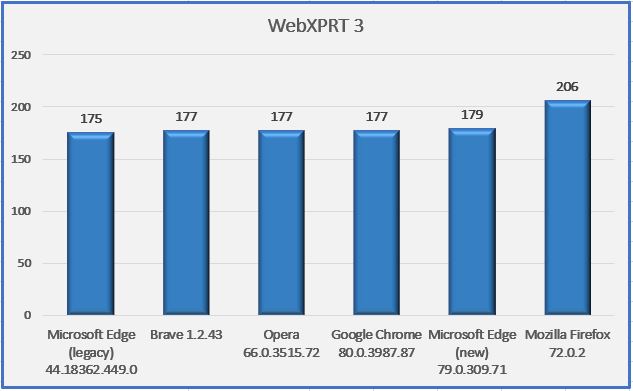It’s been about two years since we released WebXPRT 3, and we’re starting to think about the WebXPRT 4 development cycle. With over 529,000 runs to date, WebXPRT continues to be our most popular benchmark because it’s quick and easy to run, it runs on almost anything with a web browser, and it evaluates performance using the types of web technologies that many people use every day.
For each new version of WebXPRT, we start the development process by looking at browser trends and analyzing the feasibility of incorporating new web technologies into our workload scenarios. For example, in WebXPRT 3, we updated the Organize Album workload to include an image-classification task that uses deep learning. We also added an optical character recognition task to the Encrypt Notes and OCR scan workload, and introduced a new Online Homework workload that combined part of the DNA Sequence Analysis scenario with a writing sample/spell check scenario.
Here are the current WebXPRT 3 workloads:
- Photo Enhancement: Applies three effects, each using Canvas, to two photos.
- Organize Album Using AI: Detects faces and classifies images using the ConvNetJS neural network library.
- Stock Option Pricing: Calculates and displays graphic views of a stock portfolio using Canvas, SVG, and dygraphs.js.
- Encrypt Notes and OCR Scan: Encrypts notes in local storage and scans a receipt using optical character recognition.
- Sales Graphs: Calculates and displays multiple views of sales data using InfoVis and d3.js.
- Online Homework: Performs science and English assignment tasks using Web Workers and Typo.js spell check.
What new technologies or workload scenarios should we add? Are there any existing features we should remove? Would you be interested in an associated battery life test? We want to hear your thoughts and ideas about WebXPRT, so please tell us what you think!
Justin