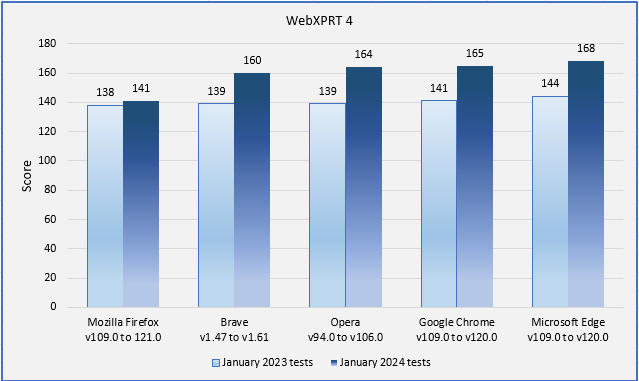We don’t just make WebXPRT—we use it, too. If you normally come straight to BenchmarkXPRT.com or WebXPRT.com, you may not even realize that Principled Technologies (PT) does a lot more than just managing and administering the BenchmarkXPRT Development Community. We’re also the tech world’s leading provider of hands-on testing and related fact-based marketing services. As part of that work, we’re frequent WebXPRT users.
We use the benchmark when we test devices such as Chromebooks, desktops, mobile workstations, and consumer laptops for our clients. (You can see a lot of that work and many of our clients on our public marketing portfolio page.) We run the benchmark for the same reasons that others do—it’s a reliable and easy-to-use tool for measuring how well devices handle web browsing and other web work.
We also sometimes use WebXPRT simply because our clients request it. They request it for the same reason the rest of us like and use it: it’s a great tool. Regardless of job titles and descriptions, most laptop and tablet users surf the web and access web-based applications every day. Because WebXPRT is a browser benchmark, higher scores on it could indicate that a device may provide a superior online experience.
Here are just a few of the recent PT reports that used WebXPRT:
- In a project for Dell, we compared the performance of a Dell Latitude 7340 Ultralight to that of a 13-inch Apple MacBook Air (2022).
- In this study for HP, we compared the performance of an HP ZBook Firefly G10, an HP ZBook Power G10, and an HP ZBook Fury G10.
- Finally, in a set of comparisons for Lenovo, we evaluated the system performance and end-user experience of eight Lenovo ThinkBook, ThinkCentre, and ThinkPad systems along with their Apple counterparts.
All these projects, and many more, show how a variety of companies rely on PT—and on WebXPRT—to help buyers make informed decisions. P.S. If we publish scores from a client-commissioned study in the WebXPRT 4 results viewer, we will list the source as “PT”, because we did the testing.
By Mark L. Van Name and Justin Greene