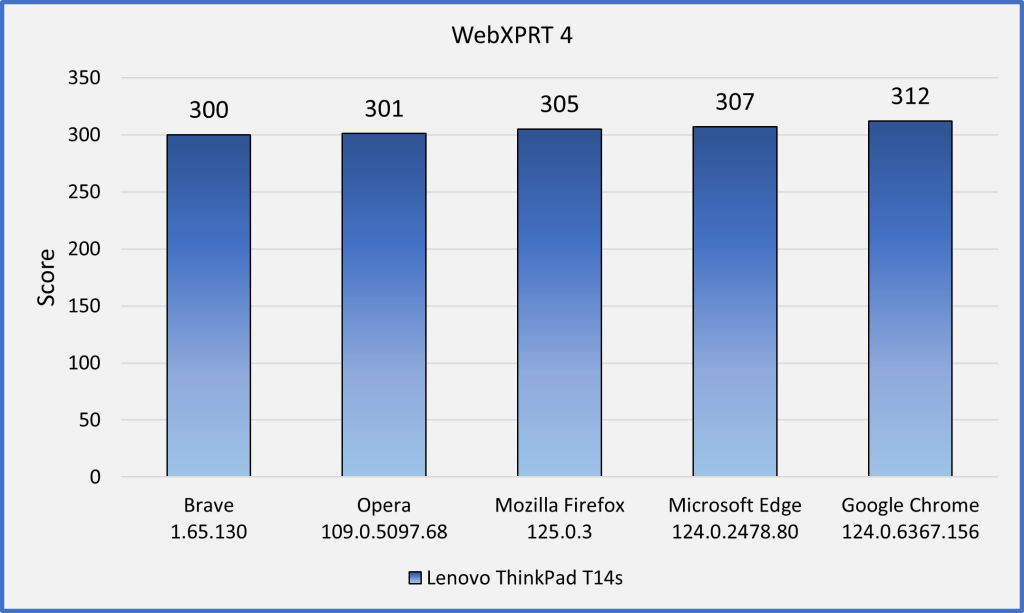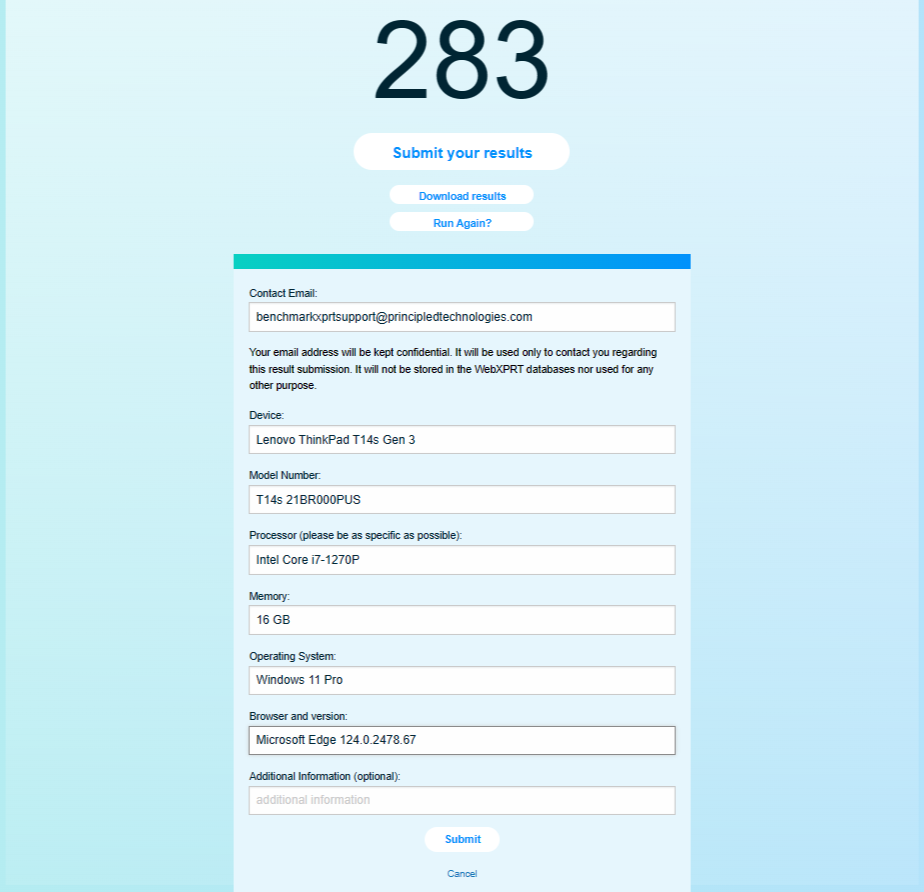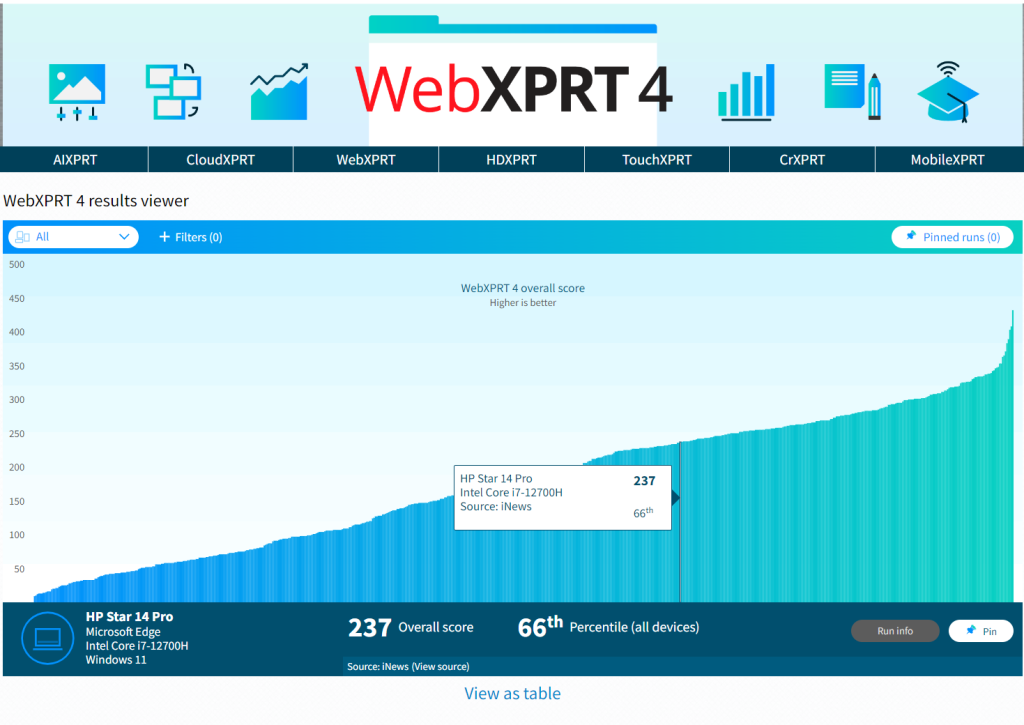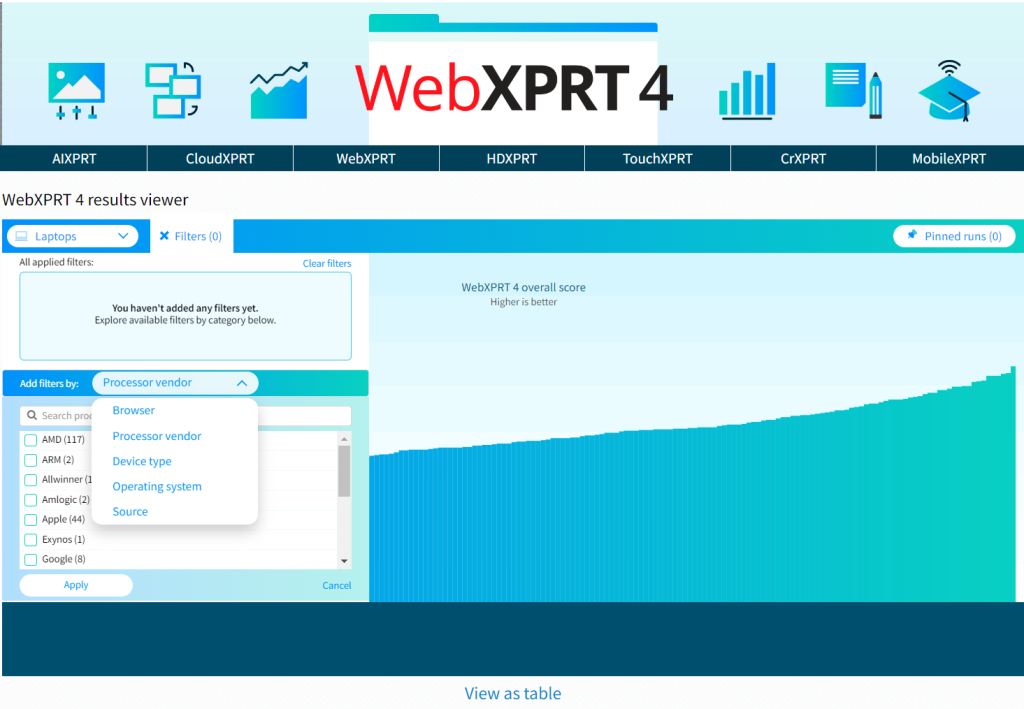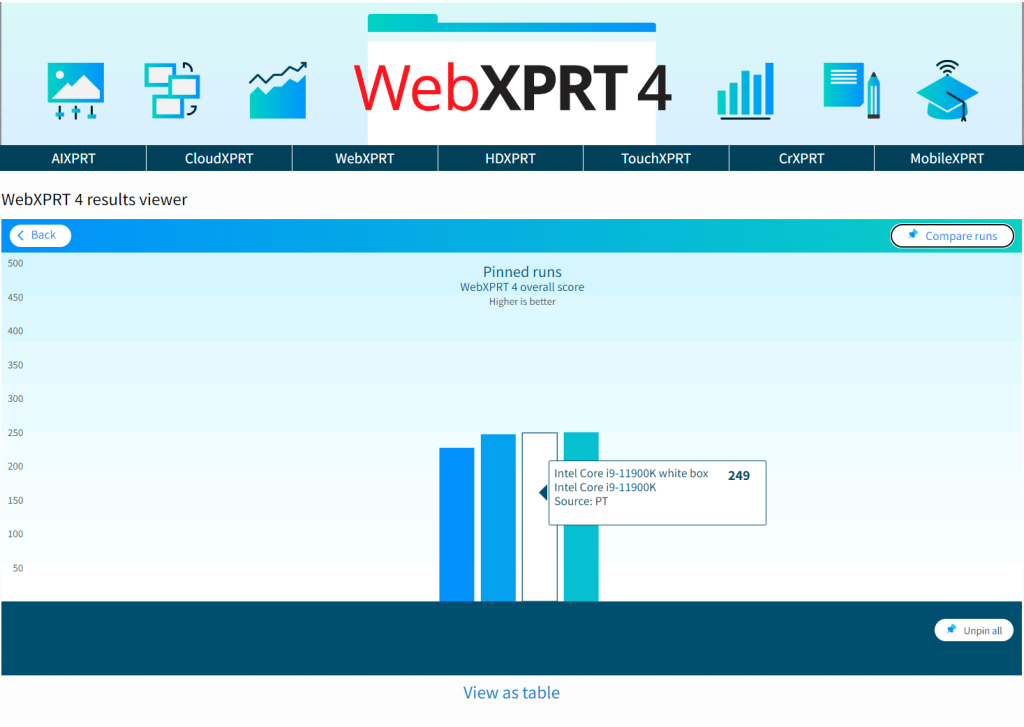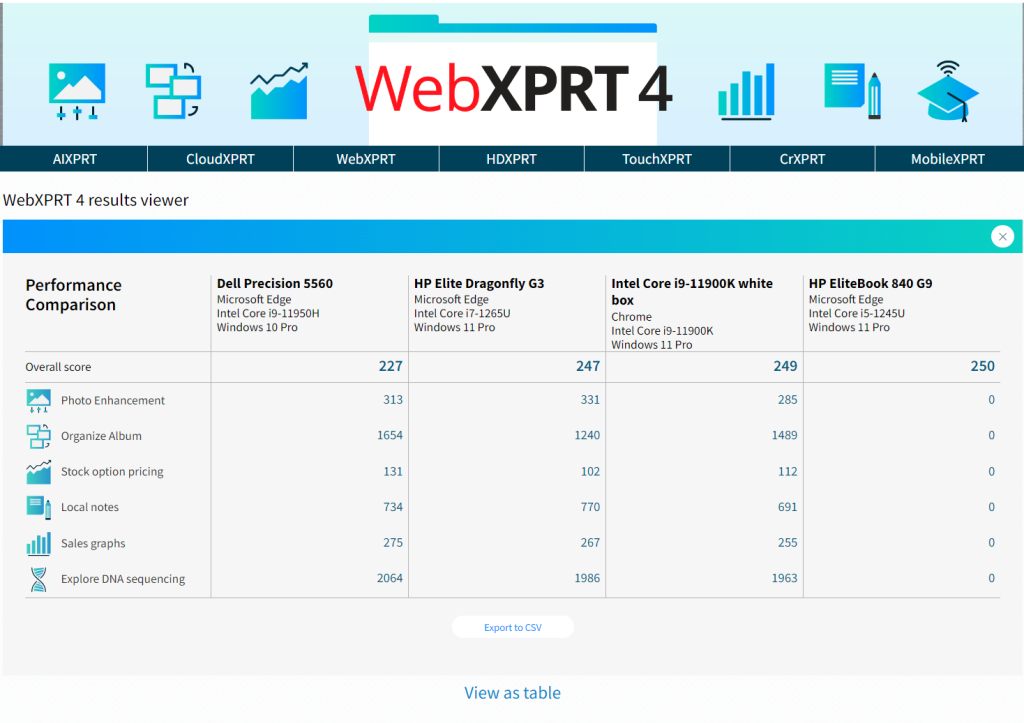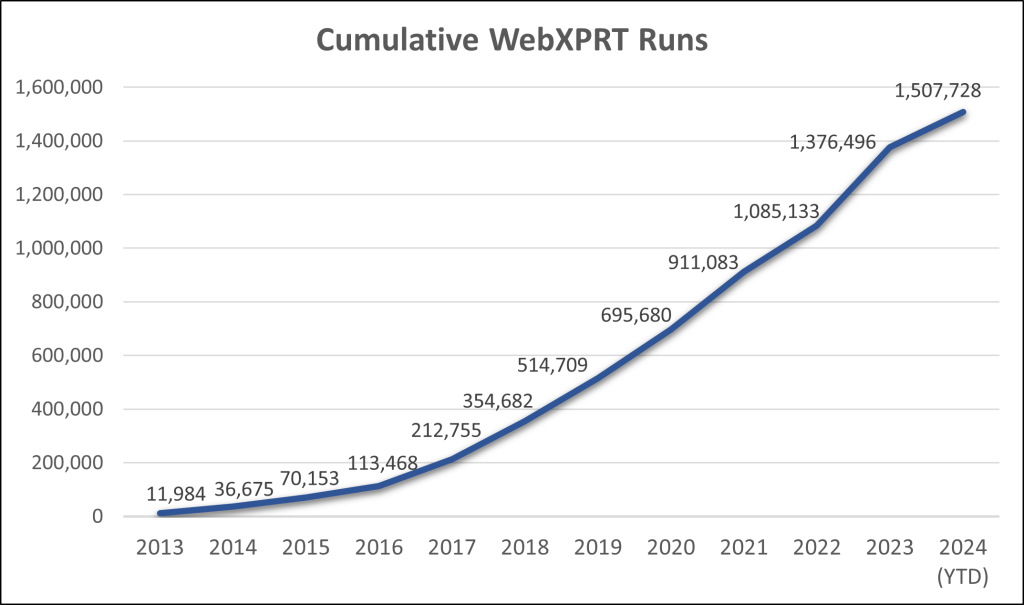A few weeks ago, we announced that we’re developing a new auxiliary WebXPRT 4 workload focused on local, browser-based AI technology. This is an exciting project for us, and as we work to determine the best approach from the perspective of frameworks, APIs, inference models, and test scenarios, we’re also thinking ahead to the testing process. To best understand how the new workload will impact system performance, we’re going to need to test it on hardware equipped with the latest generation of neural processing units (NPUs).
NPUs are not new, but the technology is advancing rapidly, and a growing number of PC and laptop manufacturers are releasing NPU-equipped systems. Several vendors have announced plans to release systems equipped with all-new NPUs in the latter half of this year. As is often the case with bleeding-edge technology, however, official release dates do not always coincide with widespread availability.
We want to evaluate new AI-focused WebXPRT workloads on the widest possible range of new systems, but getting a wide selection of gear equipped with the latest NPUs may take quite a while through normal channels. For that reason, we’ve decided to ask our readers for help to expedite the process.
If you’re an OEM or vendor representative with access to the latest generation of NPU-equipped gear and want to contribute to WebXPRT’s evolution, consider sending us any PCs, white boxes, laptops, 2-in-1s, or tablets (on loan) that would be suitable for NPU-focused testing. We have decades of experience serving as trusted testers of confidential and pre-release gear, so we’re well-acquainted with concerns about confidentiality that may come into play, and we won’t publish any information about the systems or related test results without your permission.
We will, though, be happy to share with you our test results on your systems, and we’d love to hear any guidance or other feedback from you on this new workload.
We’re open to any suitable gear, but we’re especially interested in AMD Ryzen AI, Apple M4, Intel Lunar Lake and Arrow Lake, and Qualcomm Snapdragon X Elite systems.
If you’re interested in sending us gear for WebXPRT development testing, please contact us. We’ll work out all the necessary details. Thanks in advance for your help!
Justin