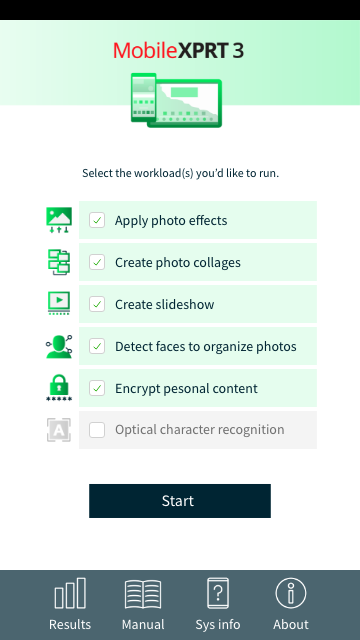Today, we published an updated MobileXPRT 3 build, version 3.114.2.1, on MobileXPRT.com and in the Google Play Store. The new build fixes an issue that was causing crashes on Xiaomi phones. Xiaomi holds significant market share in China, so we wanted to address the issue as soon as possible.
Xiaomi phones use a proprietary Android-based firmware called MIUI, which requires apps to communicate with the system in a specific way. When we originally built MobileXPRT 3, Android allowed an app’s code to send implicit messages calling certain classes of actions. In MIUI, the code must broadcast explicit messages that call the exact action necessary (e.g., waking from sleep). The requirement can improve security by allowing more granular levels of user control, and save power by restricting the number of unseen tasks that apps can run in the background without a user’s knowledge. The new MobileXPRT 3 build code complies with MIUI’s requirements. Other Android-based platforms will likely require explicit messages in the near future, so we’re hoping the new build will be relatively future proof.
We also fixed a few small UI bugs and improved the accuracy of the system hardware information that the app reports when a user submits a set of results. None of these changes affect performance, so scores from prior MobileXPRT 3 builds are comparable to those from the new build. If you have any questions or comments about MobileXPRT 3, please let us know.
Justin