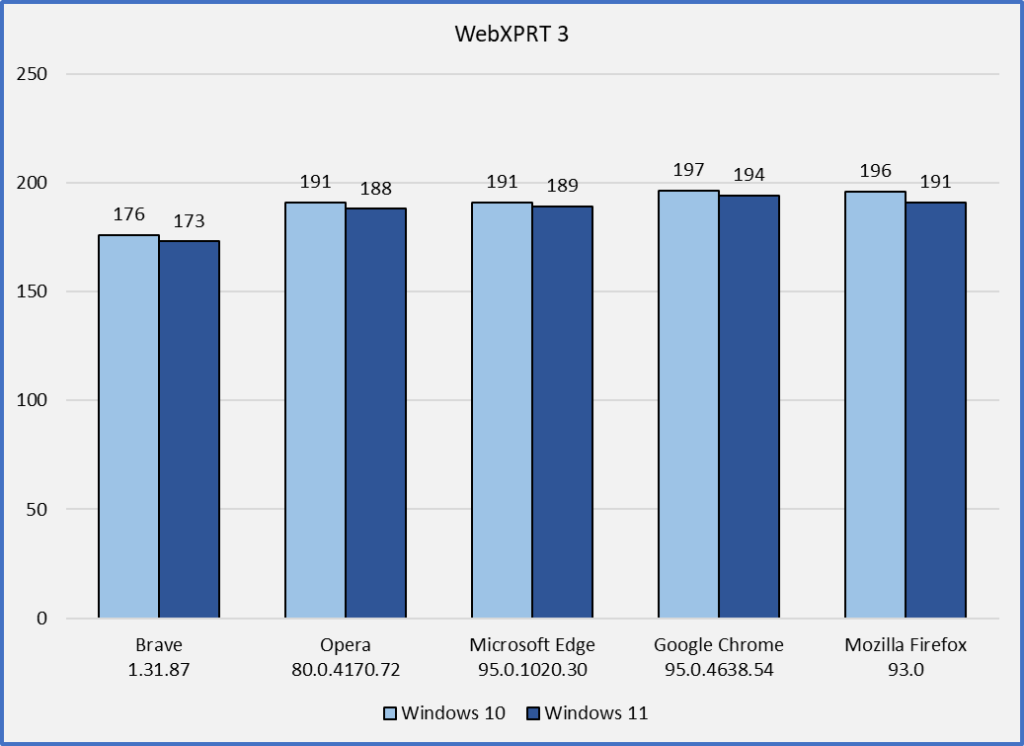Students of all ages will be starting a new school year over the next few weeks, and many learners will be shopping for tech devices that can help them excel in their studies. The tech marketplace can be confusing, and competing claims can be hard to navigate. The XPRTs are here to help! Whether you’re shopping for a new laptop, desktop, Chromebook, tablet, or phone, the XPRTs can provide reliable, industry-trusted performance scores that can cut through all the noise.
A good place to start looking for scores is the WebXPRT 4 results viewer. The viewer displays WebXPRT 4 scores from almost 500 devices—including many hot new releases—and we’re adding new scores all the time. To learn more about the viewer’s capabilities and how you can use it to compare devices, check out this blog post.
Another resource we offer is the XPRT results browser. The browser is the most efficient way to access the XPRT results database, which currently holds more than 3,400 test results from over 140 sources, including major tech review publications around the world, OEMs, and independent testers. It offers a wealth of current and historical performance data across all of the XPRT benchmarks and hundreds of devices. You can read more about how to use the results browser here.
Also, if you’re considering a popular device, chances are good that a recent tech review includes an XPRT score for that device. Two quick ways to find these reviews: (1) go to your favorite tech review site and search for “XPRT” and (2) go to a search engine and enter the device name and XPRT name (e.g. “Lenovo ThinkPad” and “WebXPRT”). Here are a few recent tech reviews that use one of the XPRTs to evaluate a popular device:
- Notebookcheck used WebXPRT in reviews of the Acer Predator Helios 16, Samsung Galaxy A14 LTE, Apple MacBook Air 15 (M2, 2023), Google Pixel 7a, and in a recent article titled, “The Best Smartphones.”
- Gadgets360 used WebXPRT in reviews of the Apple Mac Mini (M2 Pro, 2023) and Apple MacBook Air 15 (M2, 2023).
- PCMag used CrXPRT 2 to review the Lenovo Flex 3 Chromebook, Acer Chromebook 315, and Acer Chromebook Vero 514.
- PCWorld used CrXPRT 2 in features called, “Best Chromebooks 2023: Best overall, best battery life, and more” and “The best laptops for kids: Best overall, best battery life, and more.”
- Tom’s Guide used HDXPRT 4 in reviews of the Alienware Aurora R15 and Dell XPS 8960 desktops.
The XPRTs can help back-to-school shoppers make better-informed and more confident tech purchases. As this school year begins, we hope you’ll find the data you need on our site or in an XPRT-related tech review. If you have any questions about the XPRTs, XPRT scores, or the results database please feel free to ask!
Justin