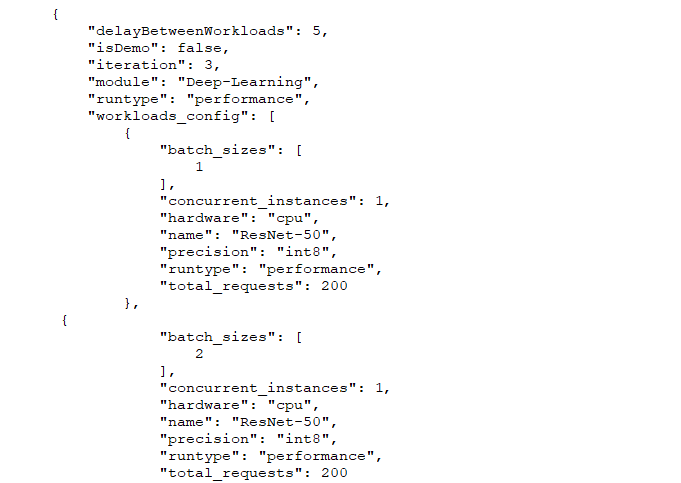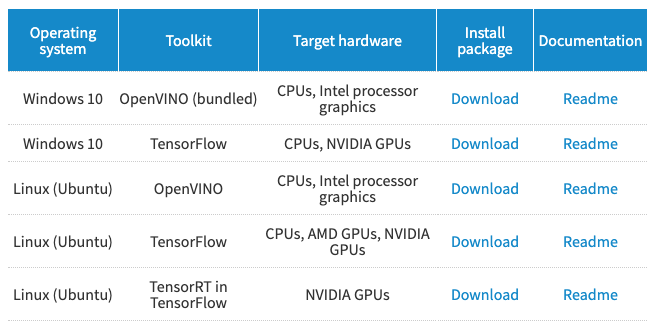When the tech industry is at its best, a virtuous cycle of capabilities and use cases chases its own tail to produce ever-better tech for us all. Faster CPUs drive new usage models, which in turn emerge and swamp the CPUs, which then must get faster. Better screens make us want higher-quality video, which requires more bandwidth to deliver and causes us to desire even better displays. Apps connect us in more ways, but those connections require more bandwidth, which leads to new apps that can take advantage of those faster connections. And on and on.
Put a finger on the cycle at any given moment, and you’ll see that while all the elements are in motion, some are the stars of the moment. To keep the cycle going, it’s crucial for these areas to improve the most. At Mobile World Congress 2023 (#MWC23), that distinction belonged to infrastructure. Yes, some new mobile phones were on display, Lenovo showed off new ThinkPads, and other mobile devices were in abundance, but as I walked the eight huge halls, I couldn’t help but notice the heavy emphasis on infrastructure.
5G, for example, is real now—but it’s far from everywhere. Telecom providers have to figure out how to profitably build out the networks necessary to support it. The whole industry must solve the problems of delivering 5G at huge scale, handle the traffic increases it will bring, switch and route the data, and ultimately make sure the end devices can take full advantage of that data. Management and security remain vital whenever data is flying around, so those softer pieces of infrastructure also matter greatly.
Inevitably and always, to know if we as an industry are meeting these challenges, we must measure performance—both in the raw speed sense and in the broader sense of the word. Are we seeing the full bandwidth we expect? Are devices handling the data properly and at speed? Where’s the bottleneck now? Are we delivering on the schedules we promised? Questions such as these are key concerns in every tech cycle—and some of them are exactly what the XPRTs focus on.
As we improve our infrastructure, we hope to see the benefits at a personal level. When you’re using a device—whether it’s a smart watch, a mobile phone, or a laptop—you need it to do its job well, respond to you quickly, and show you what you want when you want it. When your device makes you wait, it can be helpful to know if the bandwidth feeding data to the device is the bottleneck or if the device simply can’t keep up with the flow of data it’s receiving. The XPRTs can help you figure out what’s going on, and they will continue to be useful and important as the tech cycle spins on. If history is our guide, the infrastructure focus of MWC23 will lead to greater capabilities that require even better devices down the line. We look forward to testing them.