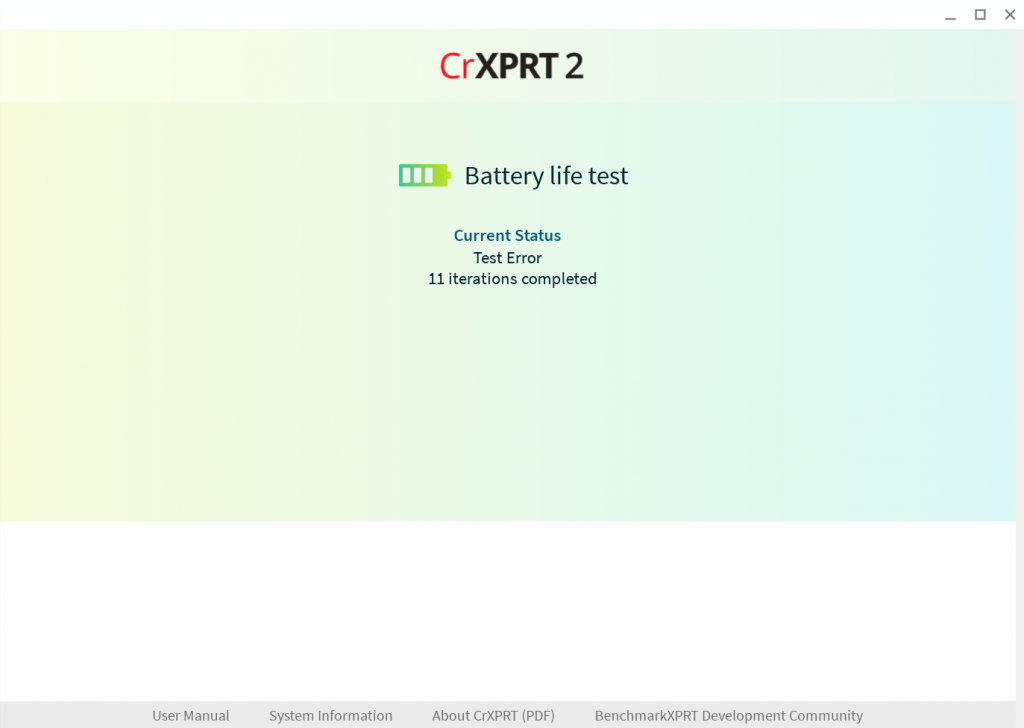Recently, we had a discussion with a community member about why we no longer recommend specific screen brightness settings during CrXPRT 2 battery life tests. In the CrXPRT 2015 user manual, we recommended setting the test system’s screen brightness to 200 nits. Because the amount of power that a system directs to screen brightness can have a significant impact on battery life, we believed that pegging screen brightness to a common standard for all test systems would yield apple-to-apples comparisons.
After extensive experience with CrXPRT 2015 testing, we decided to not recommend a standard screen brightness with CrXPRT 2, for the following reasons:
- A significant number of Chromebooks cannot produce a screen brightness of 200 nits. A few higher-end models can do so, but they are not representative of most Chromebooks. Some Chromebooks, especially those that many school districts and corporations purchase in bulk, cannot produce a brightness of even 100 nits.
- Because of the point above, adjusting screen brightness would not represent real-life conditions for most Chromebooks, and the battery life results could mislead consumers who want to know the battery life they can expect with default out-of-box settings.
- Most testers, and even some labs, do not have light meters, and the simple brightness percentages that the operating system reports produce different degrees of brightness on different systems. For testers without light meters, a standardized screen brightness recommendation could discourage them from running the test.
- The brightness controls for some low-end Chromebooks lack the fine-tuning capability that is necessary to standardize brightness between systems. In those cases, an increase or decrease of one notch can swing brightness by 20 to 30 nits in either direction. This could also discourage testing by leading people to believe that they lack the capability to correctly run the test.
In situations where testers want to compare battery life using standardized screen brightness, we recommend using light meters to set the brightness levels as closely as possible. If the brightness levels between systems vary by more than few nits, and if the levels vary significantly from out-of-box settings, the publication of any resulting battery life results should include a full disclosure and explanation of test conditions.
For the majority of testers without light meters, running the CrXPRT 2 battery life test with default screen brightness settings on each system provides a reliable and accurate estimate of the type of real-world, out-of-box battery life consumers can expect.
If you have any questions or comments about the CrXPRT 2 battery life test, please feel free to contact us!
Justin