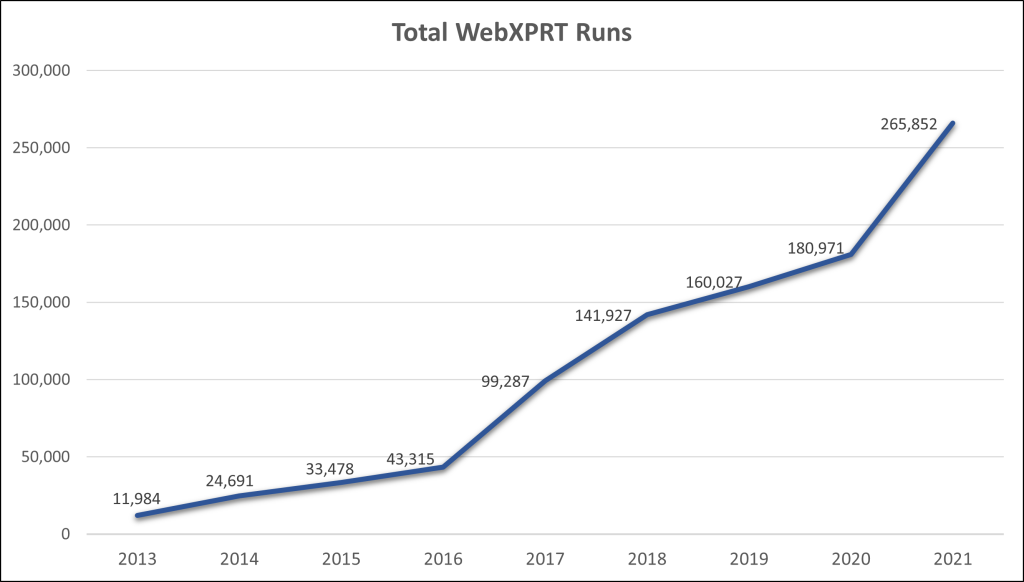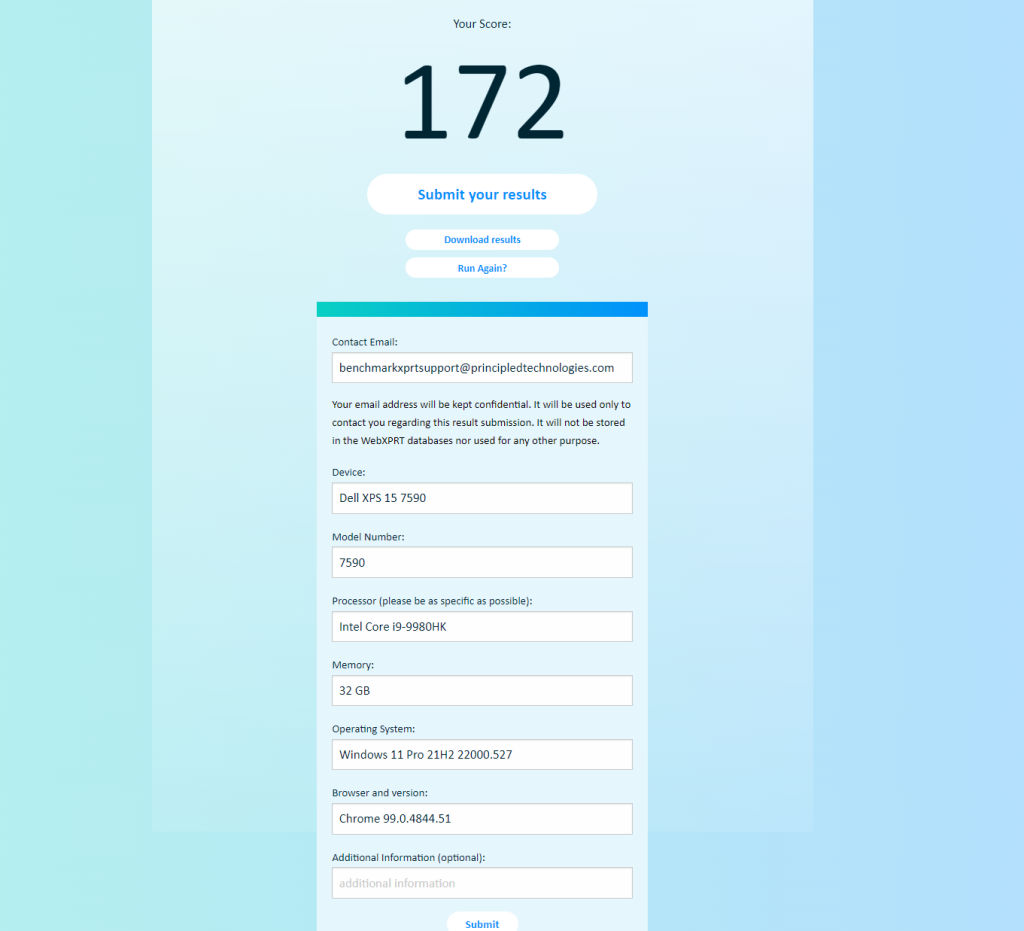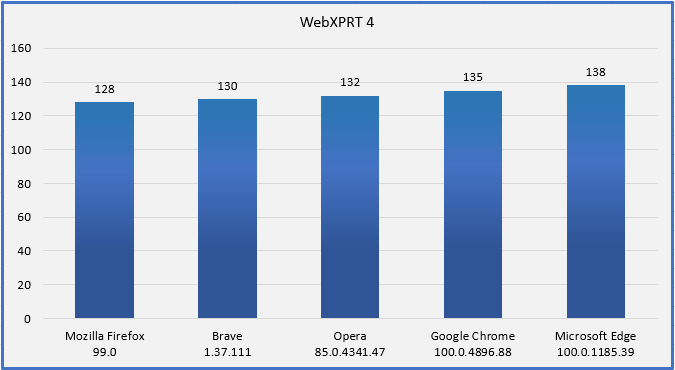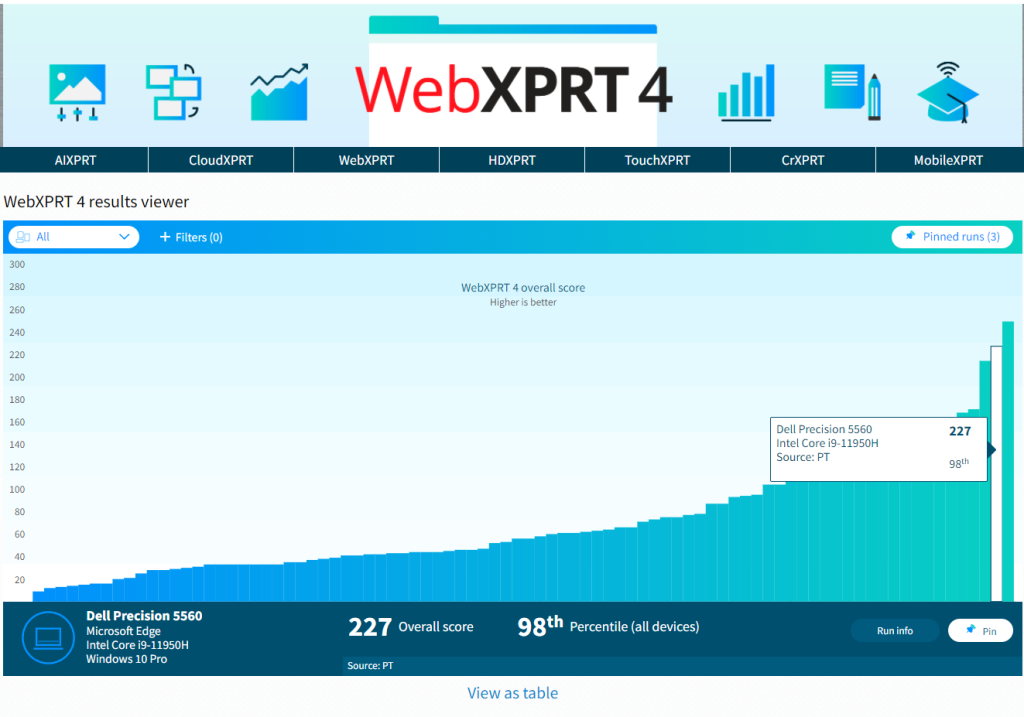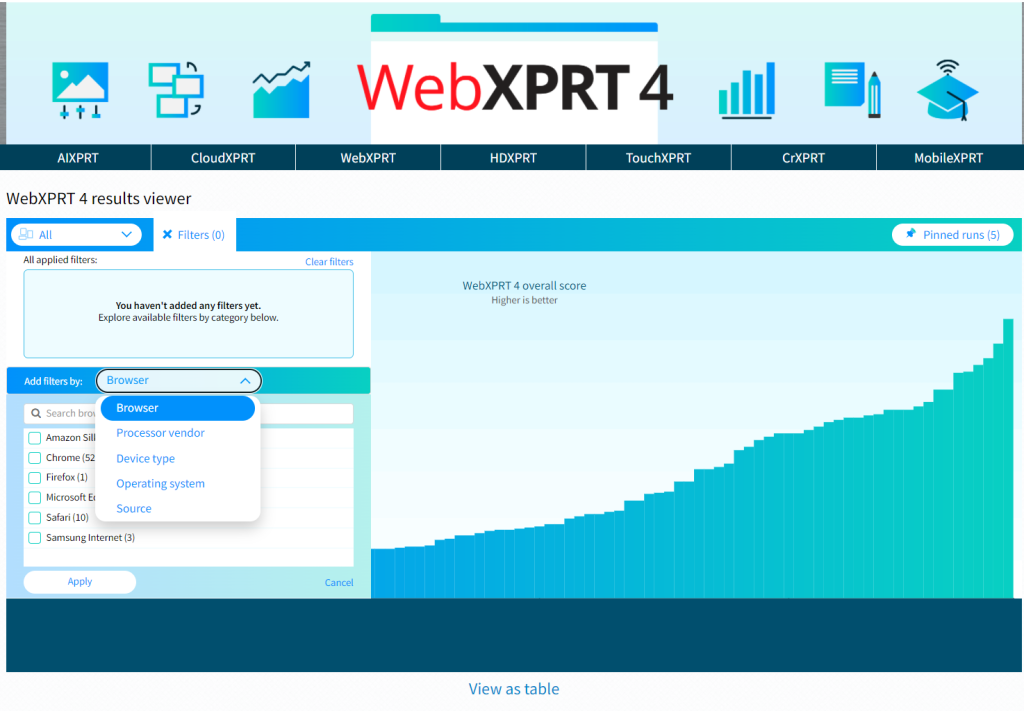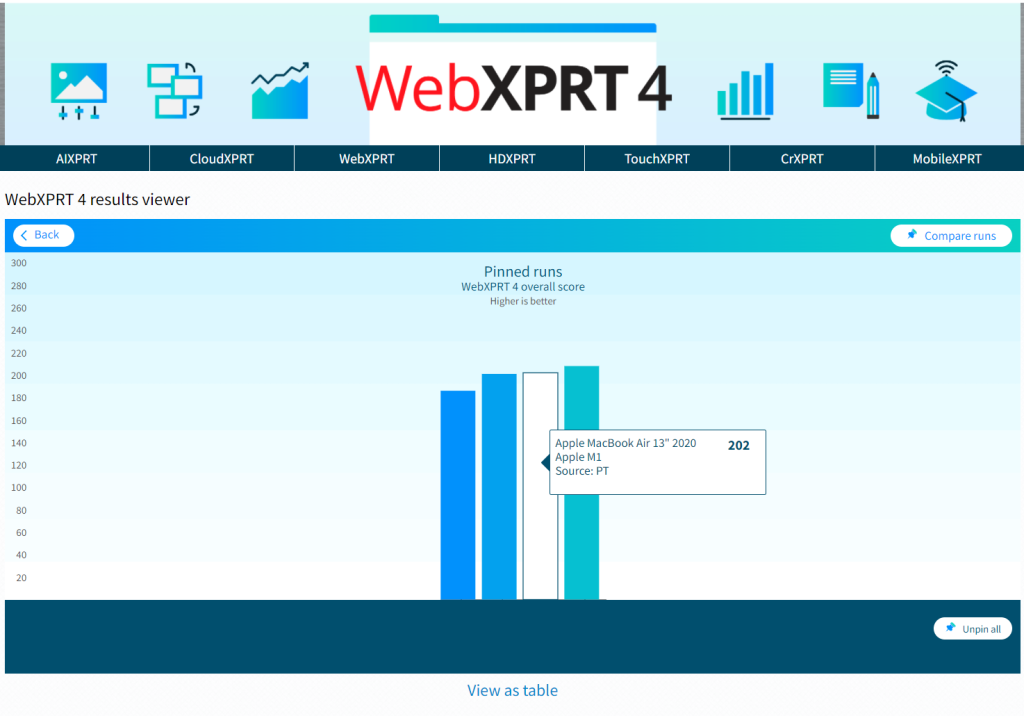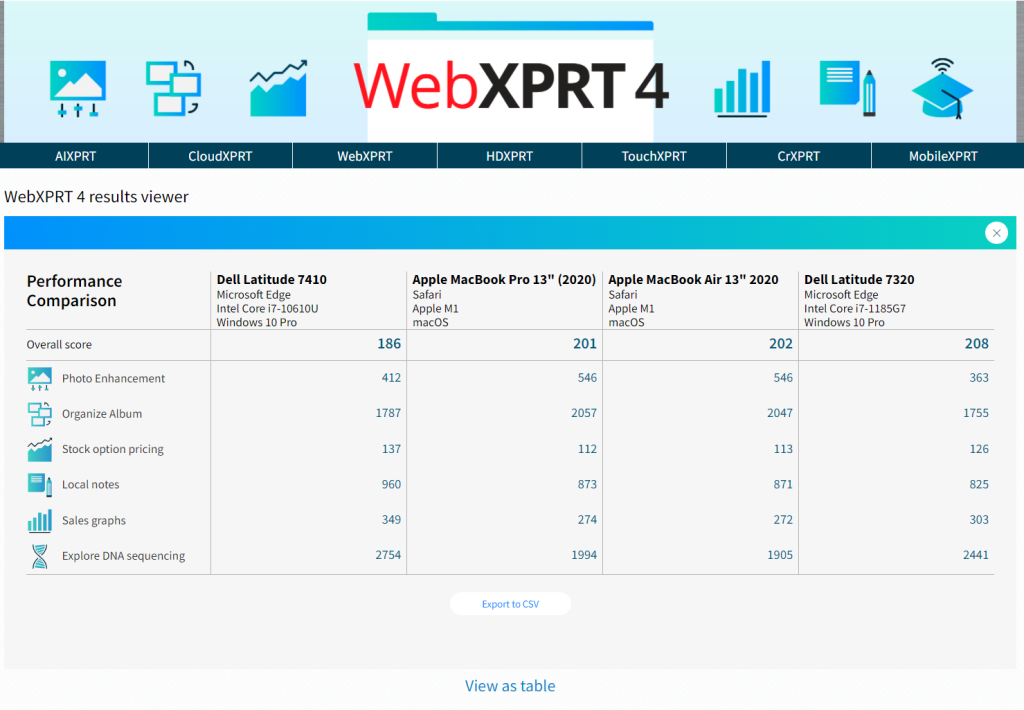Two weeks ago, we discussed how users can automate WebXPRT 4 testing by appending several parameters and values to the benchmark’s URL. One of these lets you enable any available experimental workloads during the test run. While we don’t currently offer any experimental workloads for WebXPRT 4, we are seeking suggestions for possible future workload scenarios, or specific web technologies that you’d like to be able to test with an experimental workload.
The main purpose of optional, experimental workloads would be to test cutting-edge browser technologies or new use cases, even if the experimental workload doesn’t work on all browsers or devices. The individual scores for the experimental workloads would stand alone, and would not factor in the WebXPRT 4 overall score. WebXPRT 4 testers would be able to run the experimental workloads one of two ways: by adjusting a value in the WebXPRT 4 automation scripts, as mentioned above, or by manually selecting them on the benchmark’s home screen.
Testers would benefit from experimental workloads by learning how well certain browsers or systems handle new tasks (e.g., new web apps or AI capabilities). We would benefit from fielding workloads for large-scale testing and user feedback before we commit to including them as core WebXPRT workloads.
Do you have any general thoughts about experimental workloads for browser performance testing, or any specific workloads that you’d like us to consider? Please let us know.
Justin