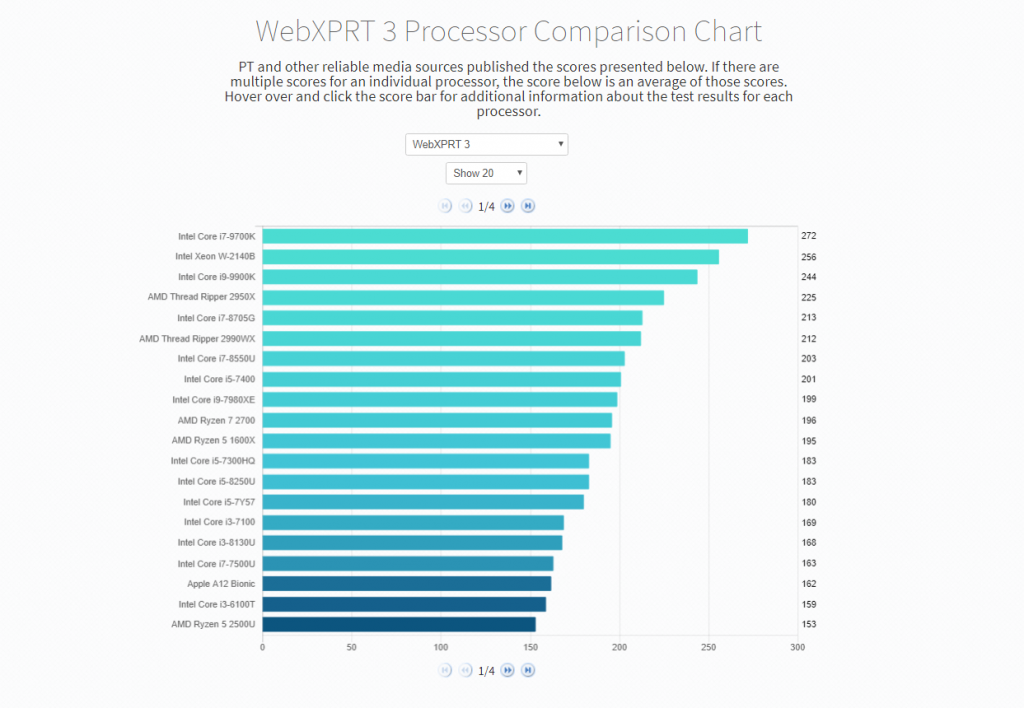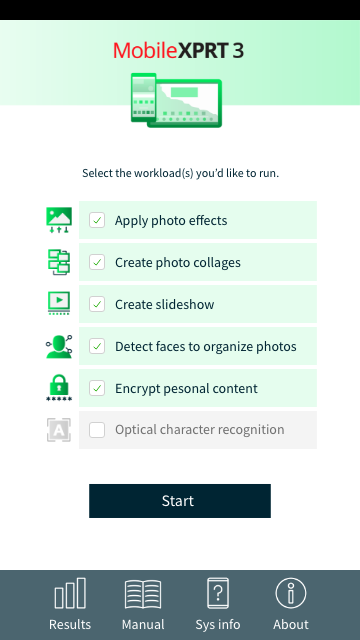Last week, we shared some details about what to expect in MobileXPRT 3. This week, we want to provide some insight into one part of the MobileXPRT development process, choosing a calibration system.
First, some background. For each of the benchmarks in the XPRT family, we select a calibration system using criteria we’ll explain below. This system serves as a reference point, and we use it to calculate scores that will help users understand a single benchmark result. The calibration system for MobileXPRT 2015 is the Motorola DROID RAZR M. We structured our calculation process so that the mean performance score from repeated MobileXPRT 2015 runs on that device is 100. A device that completes the same workloads 20 percent faster than the DROID RAZR M would have a performance score of 120, and one that performs the test 20 percent more slowly would have a score of 80. (You can find a more in-depth explanation of MobileXPRT score calculations in the Exploring MobileXPRT 2015 white paper.)
When selecting a calibration device, we are looking for a relevant reference point in today’s market. The device should be neither too slow to handle modern workloads nor so fast that it outscores most devices on the market. It should represent a level of performance that is close to what the majority of consumers experience, and one that will continue to be relevant for some time. This approach helps to build context for the meaning of the benchmark’s overall score. Without that context, testers can’t tell whether a score is fast or slow just by looking at the raw number. When compared to a well-known standard such as the calibration device, however, the score has more informative value.
To determine a suitable calibration device for MobileXPRT 3, we started by researching the most popular Android phones by market share around the world. It soon became clear that in many major markets, the Samsung Galaxy S8 ranked first or second, or at least appeared in the top five. As last year’s first Samsung flagship, the S8 is no longer on the cutting edge, but it has specs that many current mid-range phones are deploying, and the hardware should remain relevant for a couple of years.
For all of these reasons, we made the Samsung Galaxy S8 the calibration device for MobileXPRT 3. The model in our lab has a Qualcomm Snapdragon 835 SoC, 4 GB of RAM, and runs Android 7.0 (Nougat). We think it has the balance we’re looking for.
If you have any questions or concerns about MobileXPRT 3, calibration devices, or score calculations, please let us know. We look forward to sharing more information about MobileXPRT 3 as we get closer to the community preview.
Justin