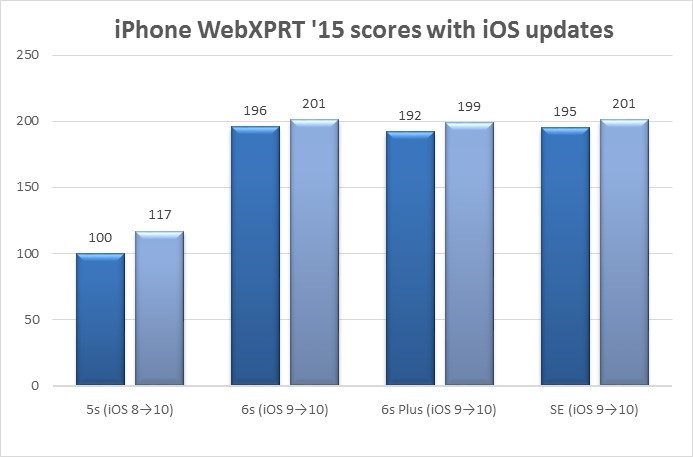A couple months ago I wrote about doing an inventory of our XPRT tools. Part of that is taking a close look at the six existing XPRTs. The first result of that effort was what I recently wrote about HDXPRT. We’re also looking at emerging technology areas where the BenchmarkXPRT Community has expertise that can guide us.
One of the most exciting of these areas is machine learning. It has rapidly gone from interesting theoretical research (they called them “neural nets” back when I was getting my computer science degree) to something we all use whether we realize it or not. Machine learning (or deep learning) is in everything from intelligent home assistants to autonomous automobiles to industrial device monitoring to personalized shopping in retail environments.
The challenge with developing a benchmark for machine learning is that these are still the early days of the technology. In the past, XPRTs have targeted technologies later in the product cycle. We’re wondering how the XPRT model and the members of its community can play a role here.
One possible use of a machine-learning XPRT is with drones, a market that includes many vendors. Consumers, hobbyists, builders, and the companies creating off-the-shelf models could all benefit from tools and techniques that fairly compare drone performance.
The best approach we’ve come up with to define a machine-learning XPRT starts with identifying common areas such as computer vision, natural language processing, and data analytics, and then, within each of those areas, identifying common algorithms such as AlexNet, GoogLeNet, and VGG. We would also look at the commonly used frameworks such as Caffe, Theano, TensorFlow, and CNTK.
The result might differ from an existing XPRT where you simply run a tool and get a result. Instead, it might take the form of sample code and workloads. Or, maybe even one or two executables that could be used in the most common environments.
At this point, our biggest question is, What do you think? Is this an area you’re interested in? If so, what would you like to see a machine-learning XPRT do?
We’re actively engaging with people in these emerging markets to gauge their interest as well. Regardless of the feedback, we’re excited about the possibilities!
Bill