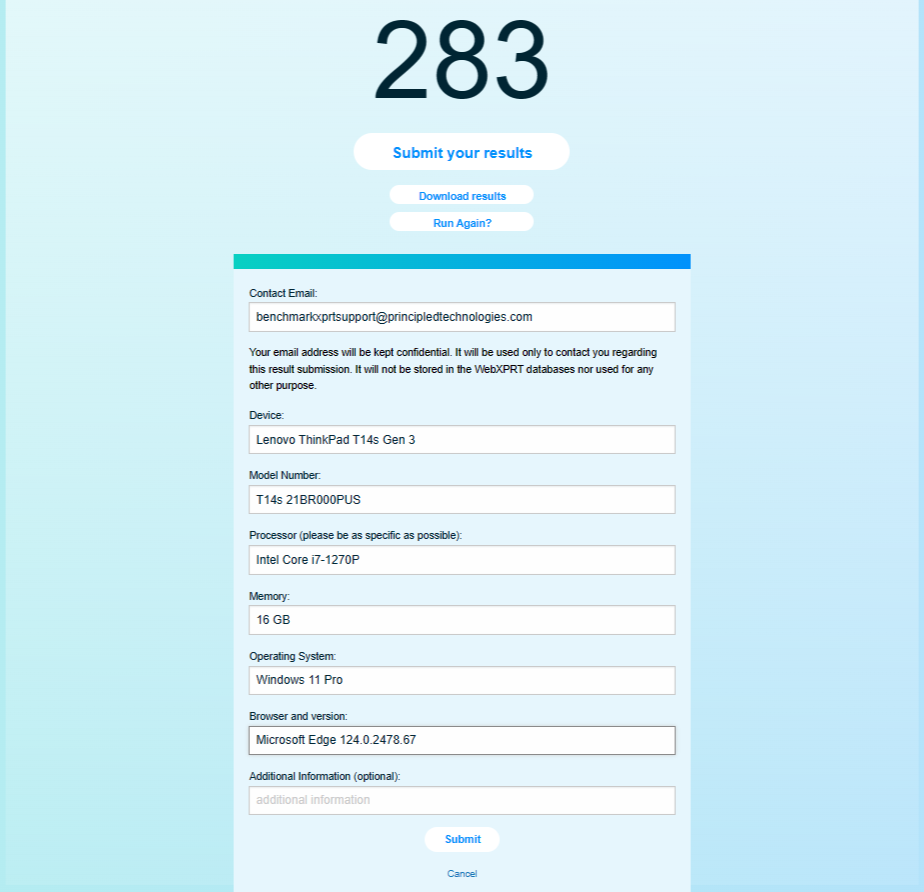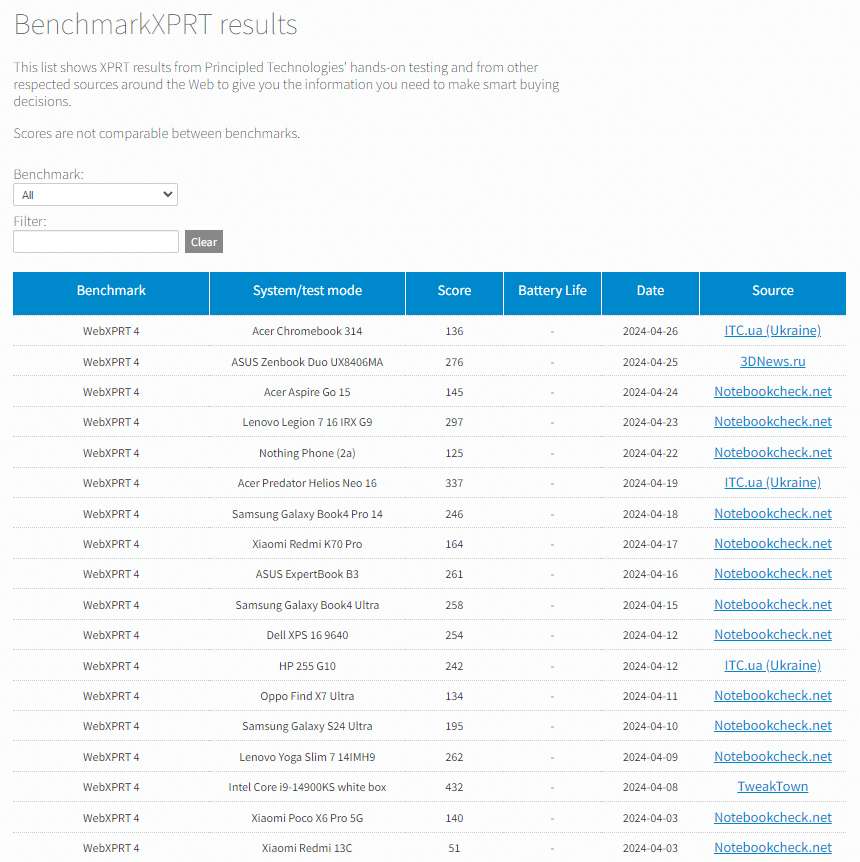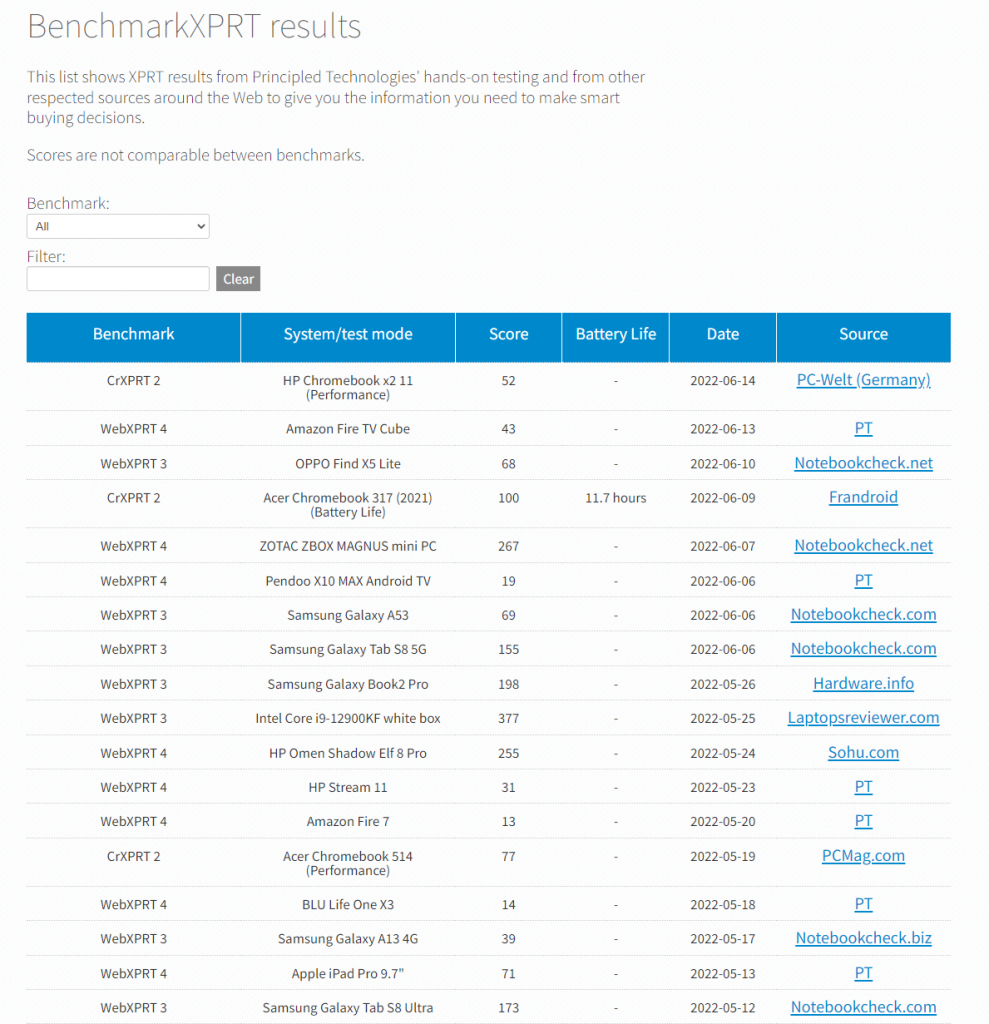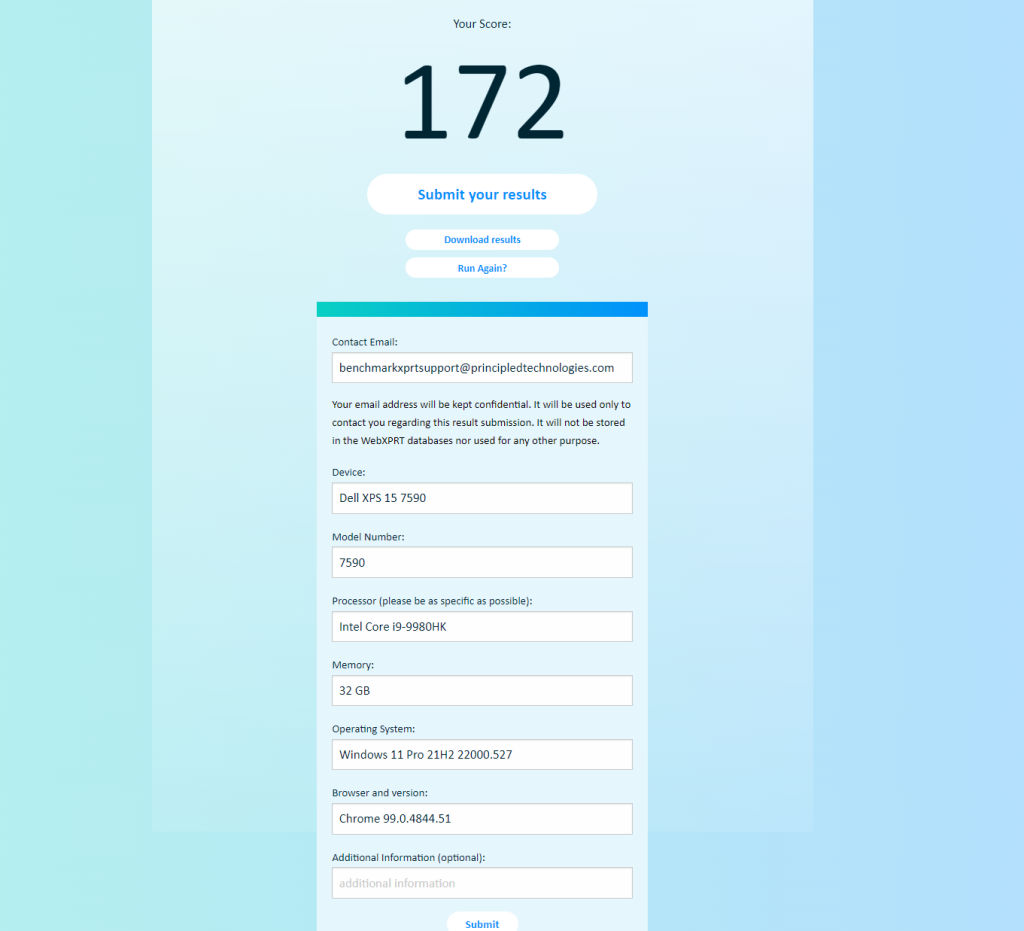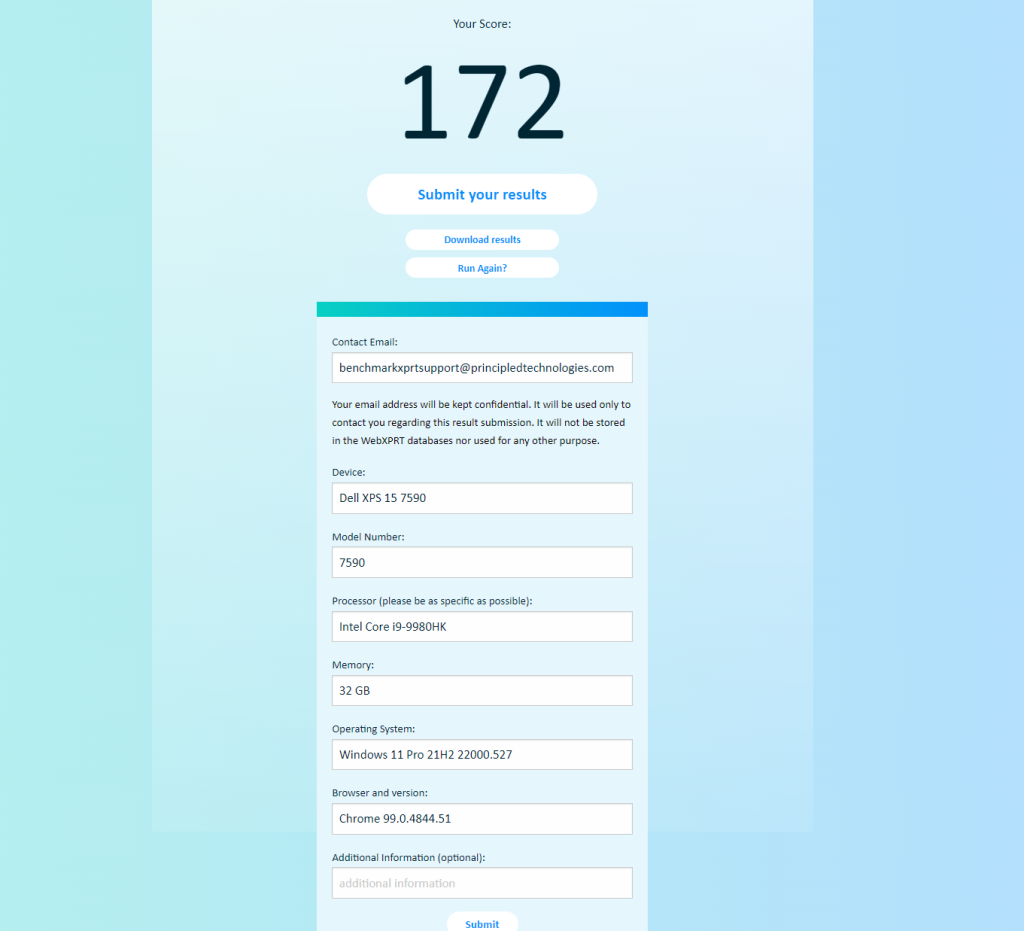We’re happy to announce that the CloudXPRT results viewer is now live with results from the first few rounds of CloudXPRT Preview testing we conducted in our lab. Here are some tips to help you to navigate the viewer more efficiently:
- Click the tabs at the top of the table to switch from Data analytics workload results to Web microservices workload results.
- Click the header of any column to sort the data on that variable. Single click to sort A to Z and double-click to sort Z to A.
- Click the link in the Source/details column to visit a detailed page for that result, where you’ll find additional test configuration and system hardware information and the option to download results files.
- By default, the viewer displays eight results per page, which you can change to 16, 48, or Show all.
- The free-form search field above the table lets you filter for variables such as cloud service or processor.
We’ll be adding more features, including expanded filtering and sorting mechanisms, to the results viewer in the near future. We’re also investigating ways to present multiple data points in a graph format, which will allow visitors to examine performance behavior curves in conjunction with factors such as concurrency and resource utilization.
We welcome your CloudXPRT results submissions! To learn about the new submission and review process we’ll be using, take a look at last week’s blog.
If you have any questions or suggestions for ways that we can improve the results viewer, please let us know!
Justin