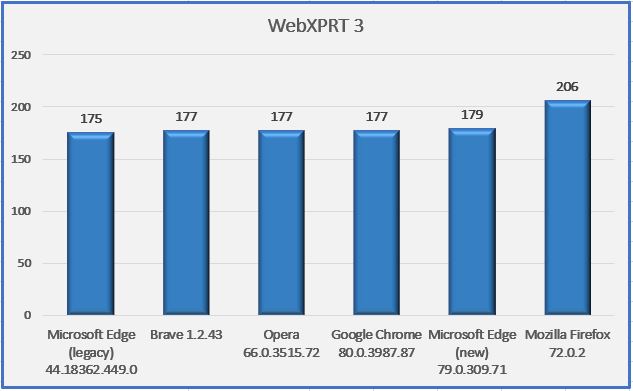Earlier this month, we discussed a few of our ideas for possible changes in WebXPRT 4, including new web technologies that may work well in a browser benchmark. Today, we’re going to focus on one of those technologies, WebAssembly, in more detail.
WebAssembly (WASM) is a binary instruction format that works across all modern browsers. WASM provides a sandboxed environment that operates at native speeds and takes advantage of common hardware specs across platforms. WASM’s capabilities offer web developers a great deal of flexibility for running complex client applications in the browser. That level of flexibility may enable workload scenario options for WebXPRT 4 such as gaming, video editing, VR, virtual machines, and image recognition. We’re excited about those possibilities, but it remains to be seen which WASM use cases will meet the criteria we look for when considering new WebXPRT workloads, such as relevancy to real life, consistency and replicability, and the broadest-possible level of cross-browser support.
One WASM workload that we’re investigating is a web-based machine learning workload with TensorFlow for JavaScript (TensorFlow.js). TensorFlow.js offers pre-trained models for a wide variety of tasks, including image classification, object detection, sentence encoding, and natural language processing. TensorFlow.js originally used WebGL technology on the back end, but now it’s possible to run the workload using WASM. We could also use this technology to enhance one of WebXPRT’s existing AI-themed workloads, such as Organize Album using AI or Encrypt Notes and OCR Scan.
We’re can’t yet say that a WASM workload will definitely appear in WebXPRT 4, but the technology is promising. Do you have any experience with WASM, or ideas for WASM workloads? There’s still time for you to help shape the future of WebXPRT 4, so let us know what you think!
Justin