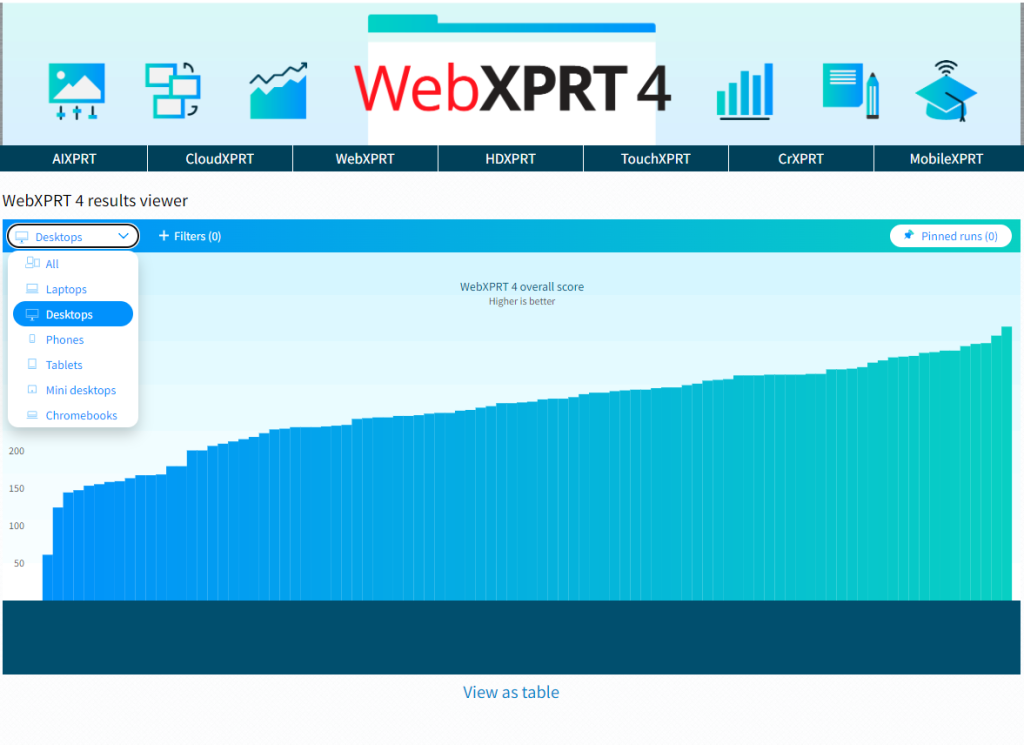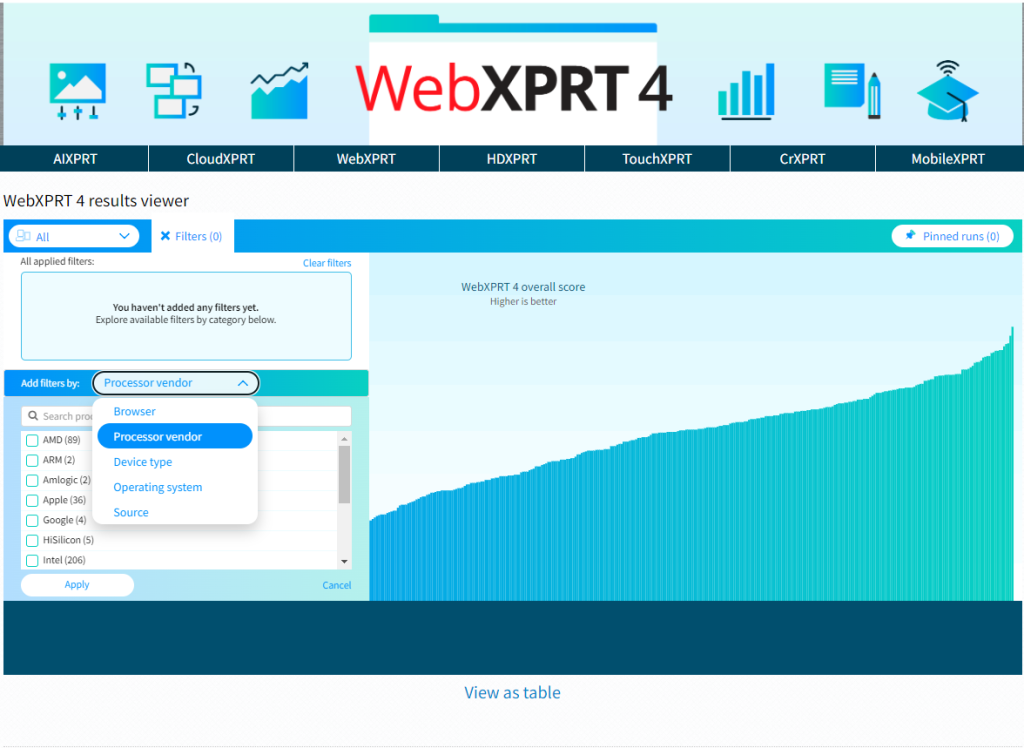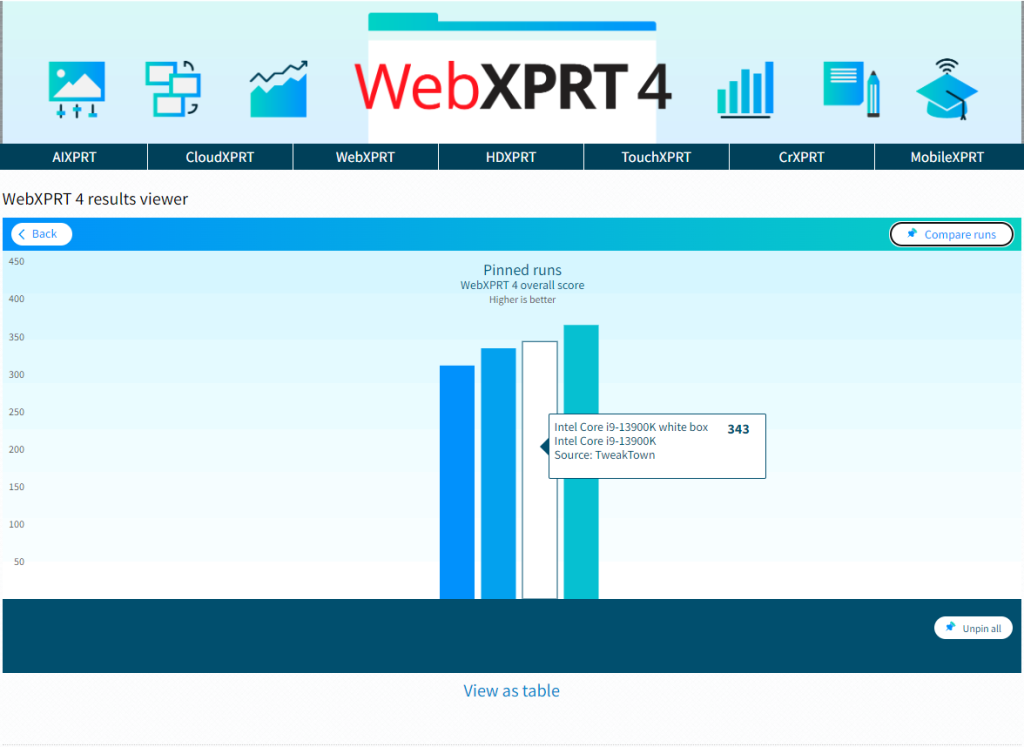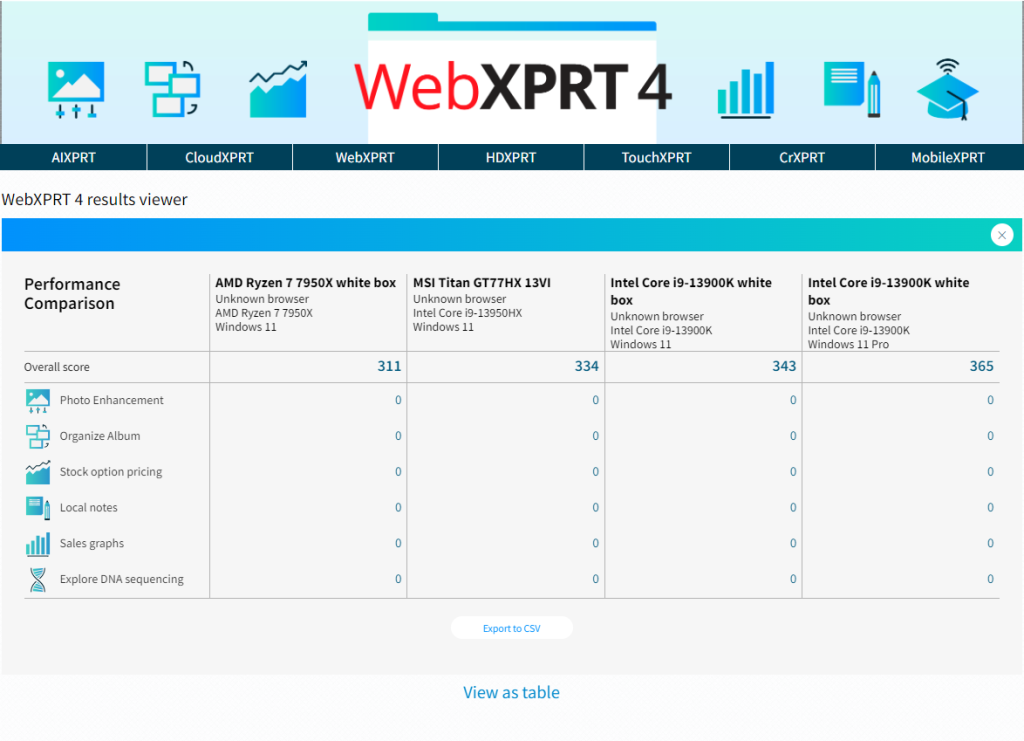Recently, we informed XPRT blog readers that after updating Apple iPhones and iPads to iOS and iPadOS 17, respectively, we began to see WebXPRT 4 failures on those devices. In the Safari and Google Chrome browsers, WebXPRT 4 test runs were freezing while running the Encrypt Notes and OCR Scan workload. We were able to replicate the issue on every iOS/iPadOS 17 device we tested, and we also confirmed that WebXPRT 4 continues to run without issues on other non-iOS platforms.
Our team has been investigating the situation, and we’ve made some progress. It’s clear that the failed test runs are getting stuck when the WASM-based Tesseract.js Optical Character Recognition (OCR) engine attempts to scan a shopping receipt. During our research, we’ve discovered an issue when the current Tesseract.js engine runs on iOS 17. This issue is broader than WebXPRT 4, and the Tesseract team is aware of the problem. Future versions of iOS 17 or later versions of Tesseract.js may include fixes for the problem, but unfortunately, we don’t know whether or when a fix will be available.
We’re currently investigating possible workarounds for the problem, and hope to be able to start testing soon. Our goal is that any solution we implement will not significantly affect existing WebXPRT 4 scores on non-iOS 17 platforms.
We will continue to share any substantive progress updates with readers here in the blog. Once again, we apologize for any inconvenience this issue causes for WebXPRT 4 users, and we appreciate your patience while we work toward a solution. If you have any questions or comments, please feel free to contact us!
Justin