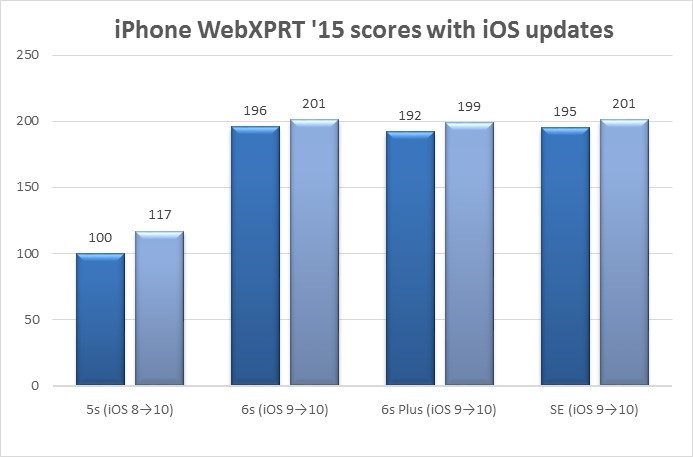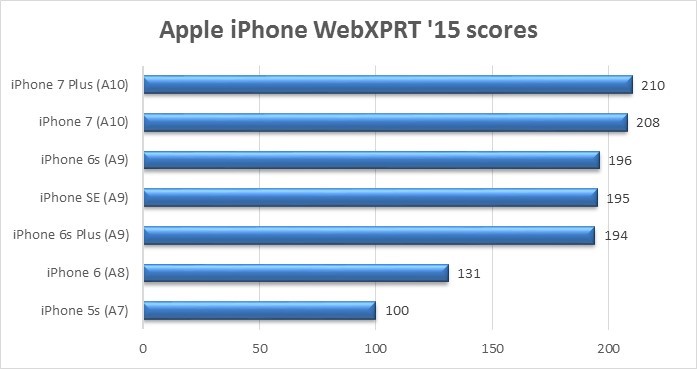From time to time, we like to revisit the fundamentals of the XPRT approach to benchmark development. Today, we’re discussing the need for testers and benchmark developers to consider the multiple factors that influence benchmark results. For every device we test, all of its hardware and software components have the potential to affect performance, and changing the configuration of those components can significantly change results.
For example, we frequently see significant performance differences between different browsers on the same system. In our recent recap of the XPRT Weekly Tech Spotlight’s first year, we highlighted an example of how testing the same device with the same benchmark can produce different results, depending on the software stack under test. In that instance, the Alienware Steam Machine entry included a WebXPRT 2015 score for each of the two browsers that consumers were likely to use. The first score (356) represented the SteamOS browser app in the SteamOS environment, and the second (441) represented the Iceweasel browser (a Firefox variant) in the Linux-based desktop environment. Including only the first score would have given readers an incomplete picture of the Steam Machine’s web-browsing capabilities, so we thought it was important to include both.
We also see performance differences between different versions of the same browser, a fact especially relevant to those who use frequently updated browsers, such as Chrome. Even benchmarks that measure the same general area of performance, for example, web browsing, are usually testing very different things.
OS updates can also have an impact on performance. Consumers might base a purchase on performance or battery life scores and end up with a device that behaves much differently when updated to a new version of Android or iOS, for example.
Other important factors in the software stack include pre-installed software, commonly referred to as bloatware, and the proliferation of apps that sap performance and battery life.
This is a much larger topic than we can cover in the blog. Let the examples we’ve mentioned remind you to think critically about, and dig deeper into, benchmark results. If we see published XPRT scores that differ significantly from our own results, our first question is always “What’s different between the two devices?” Most of the time, the answer becomes clear as we compare hardware and software from top to bottom.
Justin