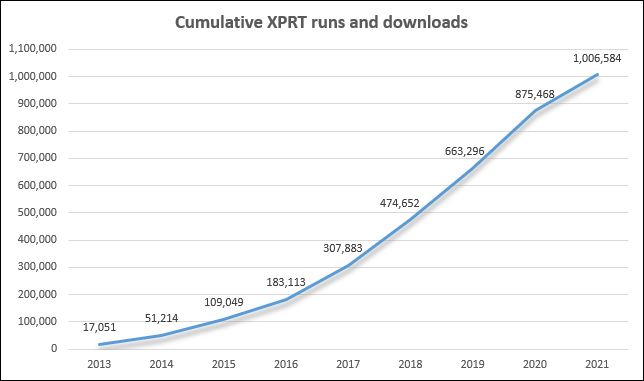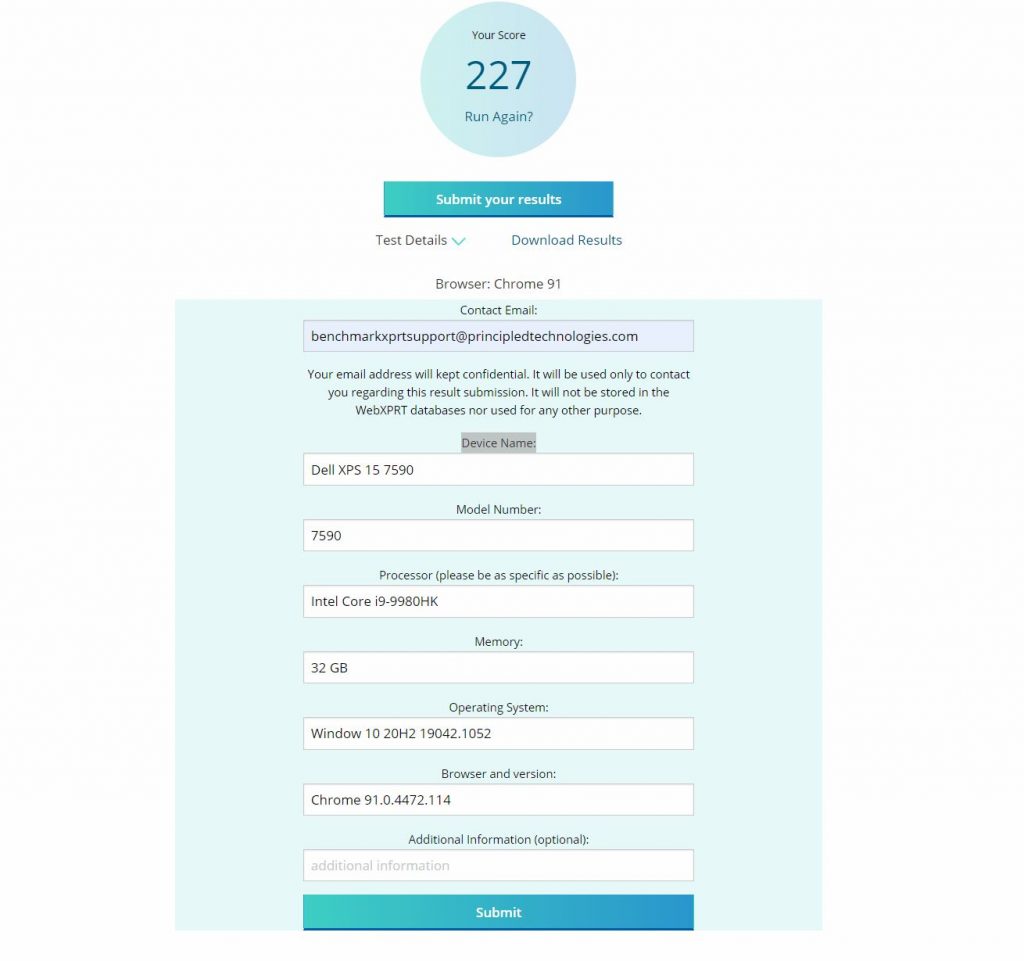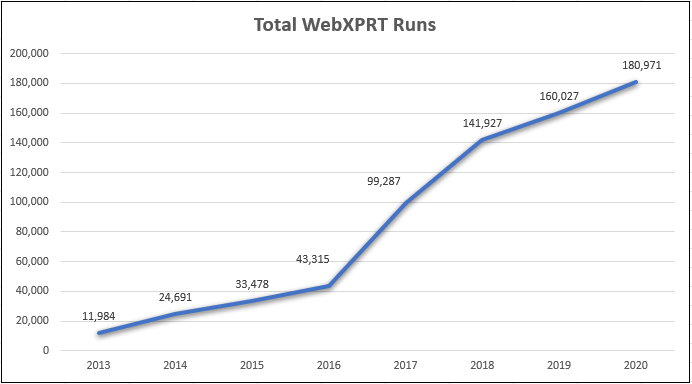In May, we surveyed longtime WebXPRT users regarding the types of changes they would like to see in a WebXPRT 4. We sent the survey to journalists at several tech press outlets, and invited our blog readers to participate as well. We received some very helpful feedback. As we explore new possibilities for WebXPRT 4, we’ve decided to open an updated version of the survey. We’ve adjusted the questions a bit based on previous feedback and added some new ones, so we invite you to respond even if you participated in the original survey.
To do so, please send your answers to the following questions to benchmarkxprtsupport@principledtechnologies.com before July 31.
- Do you think WebXPRT 3’s selection of workload scenarios is representative of modern web tasks?
- How do you think WebXPRT compares to other common browser-based benchmarks, such as JetStream, Speedometer, and Octane?
- Would you like to see a workload based on WebAssembly (WASM) in WebXPRT 4? Why or why not?
- Would you like to see a workload based on Single Page Application (SPA) technology in WebXPRT 4? Why or why not?
- Would you like to see a workload based on Motion UI in WebXPRT 4? Why or why not?
- Would you like to see us include any other web technologies in additional workloads?
- Are you happy with the WebXPRT 3 user interface? If not, what UI changes would you like to see?
- Have you ever experienced significant connection issues when testing with WebXPRT?
- Given its array of workloads, do you think the WebXPRT runtime is reasonable? Would you mind if the average runtime increased slightly?
- Would you like to see us change any other aspects of WebXPRT 3?
If you would like to share your thoughts on any topics that the questions above do not cover, please include those in your response. We look forward to hearing from you!
Justin