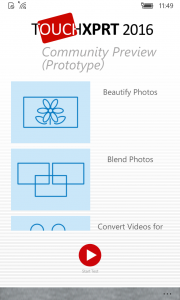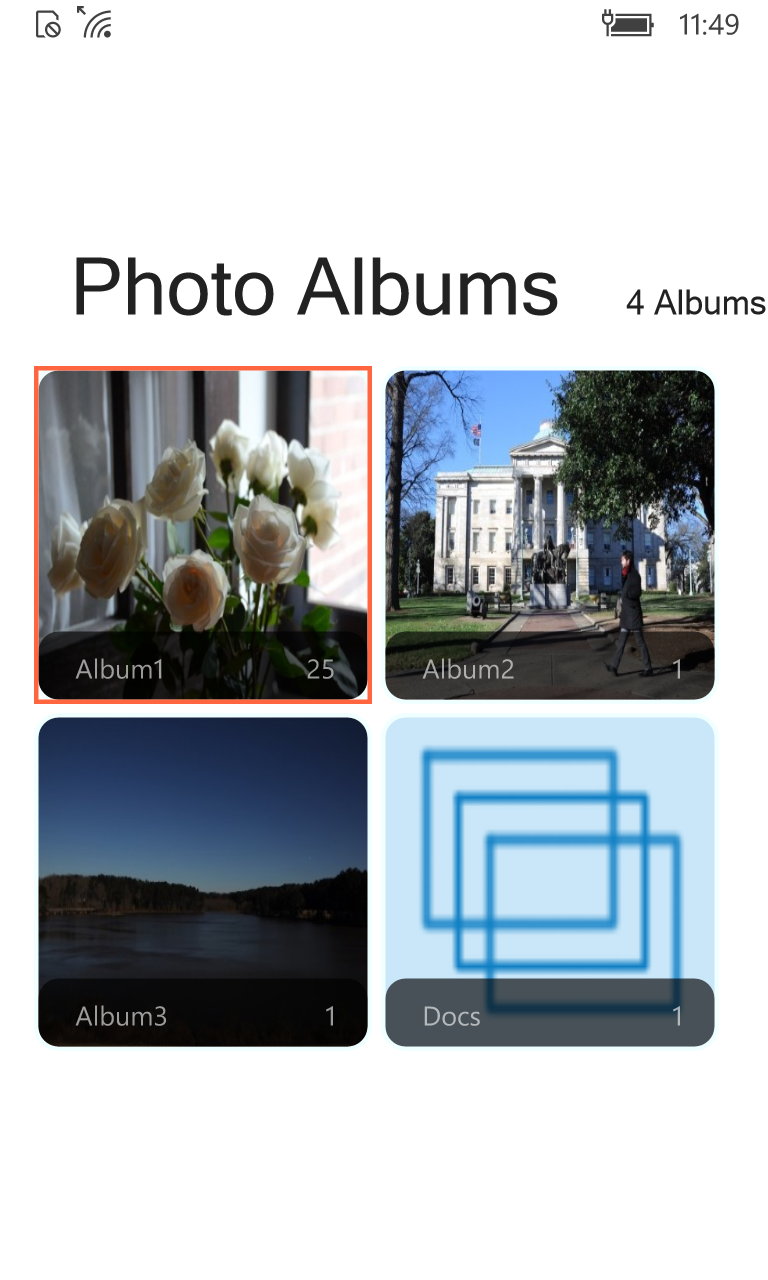Today we are releasing TouchXPRT 2016 Community Preview 3 (CP 3). As we discussed in the blog, CP 3 resolves an issue reported on some systems, where the Create Slideshow test would take longer than expected to complete due to the output video not rendering correctly.
As with all community previews, TouchXPRT 2016 CP 3 is available only to community members. Members may download the preview from the TouchXPRT tab in the Members’ Area.
For more details about TouchXPRT 2016, please consult the release notes for further details (login required).
After you try out CP 3, please send us your comments. Either post them to the forum or mail them to BenchmarkXPRTsupport@principledtechnologies.com. If you send us information that’s relevant to the entire community, we may post an anonymous version of your comments to the forum.
Thanks for your participation!