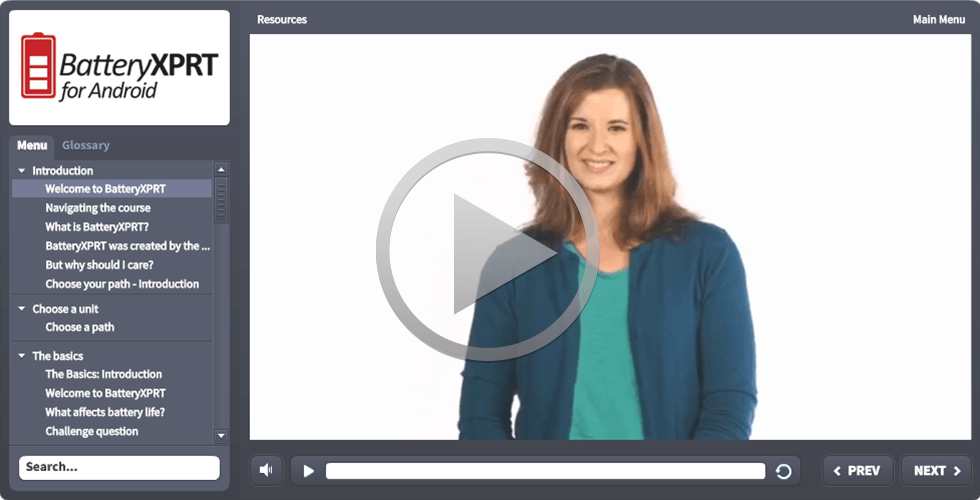From time to time, we remember that some XPRT users have experience with only one or two of the benchmark tools in our portfolio. They might have bookmarked a link to WebXPRT they found in a tech review or copied the HDXPRT installer package from a flash drive in their lab, but are unaware of other members of the XPRT family that could be useful to them. To spread the word on the range of capabilities the XPRTs offer, we occasionally highlight one of the XPRT tools in the blog . Last week, we discussed CrXPRT, a benchmark for evaluating the performance and battery life of Chrome OS devices. Today, we focus on TouchXPRT, our app for evaluating the performance of Windows 10 devices.
While our first benchmark, HDXPRT, is a great tool for assessing how well Windows machines handle media creation tasks using real commercial applications, it’s simply too large to run on most Windows tablets, 2-in-1s, and laptops with limited memory. To test those devices, we developed the latest version of TouchXPRT as a Universal Windows Platform app. As a Windows app, installing TouchXPRT is easy and quick (about 15 minutes). It runs five tests that simulate common photo, video, and music editing tasks; measures how quickly the device completes each of those tasks; and provides an overall score. It takes about 15 minutes to run on most devices. Labs can also automate testing using the command line or a script.
Want to run TouchXPRT?
Download TouchXPRT from the Microsoft Store or from TouchXPRT.com. The TouchXPRT 2016 release notes provide step-by-step instructions. To compare device scores, go to the TouchXPRT 2016 results page, where you’ll find scores from many Windows 10 devices.
Want to dig into the details?
Check out the Exploring TouchXPRT 2016 white paper. In it, we discuss the TouchXPRT development process, its component tests and workloads, and how it calculates individual workload and overall scores. We also provide instructions for automated testing.
BenchmarkXPRT Development Community members also have access to the TouchXPRT source code, so consider joining the community today. There’s no obligation and membership is free for members of any company or organization with an interest in benchmarks.
If you’ve been looking for a Windows performance evaluation tool that’s easy to use and has the flexibility of a UWP app, give TouchXPRT a try and let us know what you think!
Justin