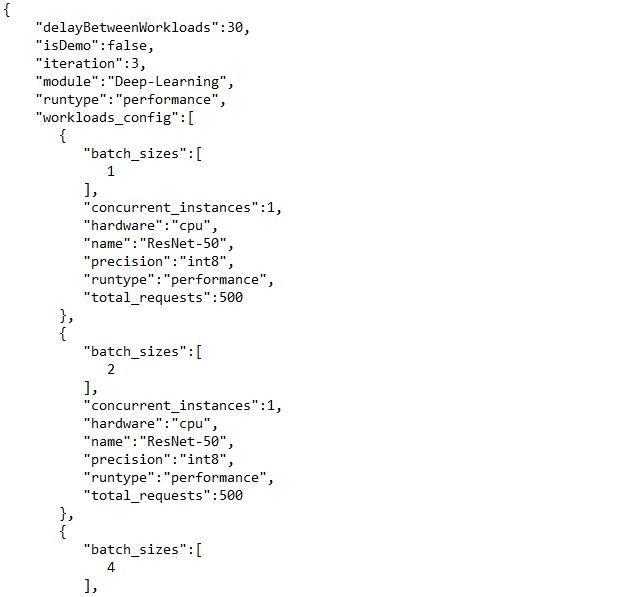Last month, Bill announced that we were starting work on a new data center benchmark. CloudXPRT will measure the performance of modern, cloud-first applications deployed on infrastructure as a service (IaaS) platforms—on-premises platforms, externally hosted platforms, and hybrid clouds that use a mix of the two. Our ultimate goal is for CloudXPRT to use cloud-native components on an actual stack to produce end-to-end performance metrics that can help users determine the right IaaS configuration for their business.
Today, we want to provide a quick update on CloudXPRT development and testing.
- Installation. We’ve completely automated the CloudXPRT installation process, which leverages Kubernetes or Ansible tools depending on the target platform. The installation processes differ slightly for each platform, but testing is the same.
- Workloads. We’re currently testing potential workloads that focus on three areas: web microservices, data analytics, and container scaling. We might not include all of these workloads in the first release, but we’ll keep the community informed and share more details about each workload as the picture becomes clearer. We are designing the workloads so that testers can use them to directly compare IaaS stacks and evaluate whether any given stack can meet service level agreement (SLA) thresholds.
- Platforms. We want CloudXPRT to eventually support testing on a variety of popular externally hosted platforms. However, constructing a cross-platform benchmark is complicated and we haven’t yet decided which external platforms the first CloudXPRT release will support. We’ve successfully tested the current build with on-premises IaaS stacks and with one externally hosted platform, Amazon Web Services. Next, we will test the build on Google Cloud Hosting and Microsoft Azure.
- Timeline. We are on track to meet our target of releasing a CloudXPRT preview build in late March and the first official build about two months later. If anything changes, we’ll post an updated timeline here in the blog.
If you would like to share any thoughts or comments related to CloudXPRT or cloud benchmarking, please feel free to contact us.
Justin