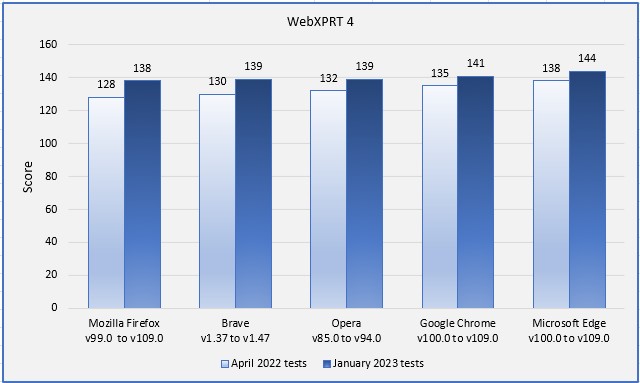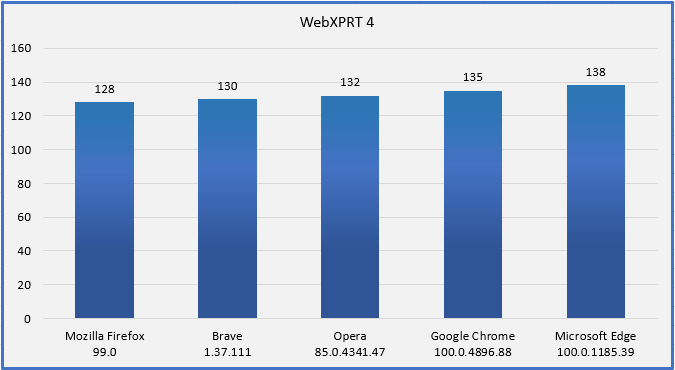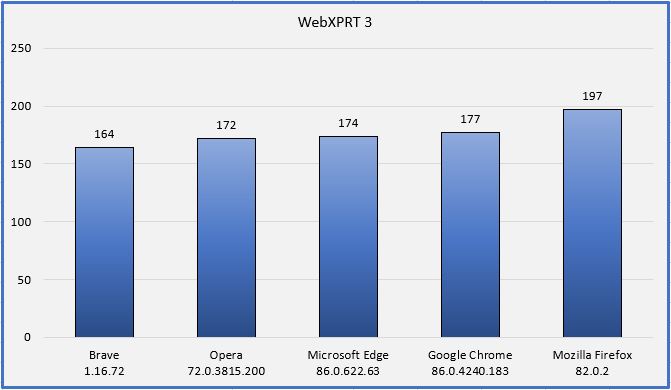Every so often, we like to refresh a series of in-house WebXPRT comparison tests to see if recent updates have changed the performance rankings of popular web browsers. We published our most recent comparison last February, when we used WebXPRT 4 to compare the performance of five browsers on the same system.
For this round of tests, we used the same Dell XPS 13 7930 laptop as last time, which features an Intel Core i3-10110U processor and 4 GB of RAM, running Windows 11 Home updated to version 23H2 (22631.307). We installed all current Windows updates, and updated each of the browsers under test: Brave, Google Chrome, Microsoft Edge, Mozilla Firefox, and Opera.
After the update process completed, we turned off updates to prevent them from interfering with test runs. We ran WebXPRT 4 three times on each of the five browsers. The score we post for each browser is the median of the three test runs.
In our last round of tests, the range between high and low scores was tight, with an overall difference of only 4.3 percent. Edge squeaked out a win, with a 2.1 percent performance advantage over Chrome. Firefox came in last, but was only one overall score point behind the tied score of Brave and Opera.
In this round of testing, the rank order did not change, but we saw more differentiation in the range of scores. While the performance of each browser improved, the range between high and low scores widened to a 19.1 percent difference between first-place Edge and last-place Firefox. The scores of the four Chromium-based browsers (Brave, Opera, Chrome, and Edge) all improved by at least 21 points, while the Firefox score only improved by one point.
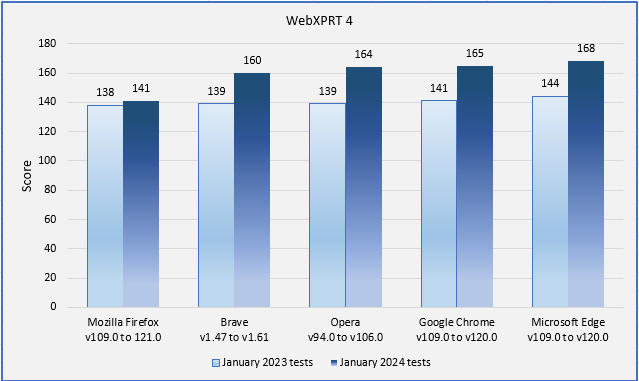
Do these results mean that Microsoft Edge will always provide a faster web experience, or Firefox will always be slower than the others? Not necessarily. It’s true that a device with a higher WebXPRT score will probably feel faster during daily web activities than one with a much lower score, but your experience depends in part on the types of things you do on the web, along with your system’s privacy settings, memory load, ecosystem integration, extension activity, and web app capabilities.
In addition, browser speed can noticeably increase or decrease after an update, and OS-specific optimizations can affect performance, such as with Edge on Windows 11 and Chrome on Chrome OS. All these variables are important to keep in mind when considering how WebXPRT results may translate to your everyday experience.
Have you used WebXPRT 4 to compare browser performance on the same system? Let us know how it turned out!
Justin