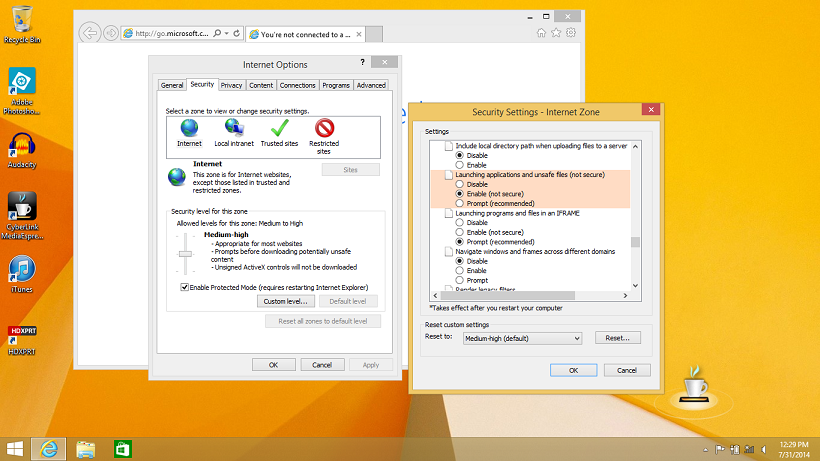Operating systems will continue to evolve. Whether you consider that a promise or a threat, it’s a fact. Those who write software know the day will come when it’s running in an environment that did not exist when you wrote it. Sometimes you get lucky. WebXPRT, for example, has sailed through the release of new versions of Windows, Android, and iOS with no problems.
At other times, you have to take action. Last month, we alerted you to an issue MobileXPRT had with the pre-release version of Android L. We’ve released an update to MobileXPRT that resolves the issue with Android L.
The technical preview for Windows 10 became available to members of Microsoft’s Windows Insider Program on the first of October, and we’ve had a report that TouchXPRT does not run reliably on it. We are currently investigating this and will let you know the details as soon as we have them. We are checking HDXPRT on Windows 10 as well.
Of course, this is what previews are for. By addressing these issues now, the XPRTs will be ready to support these operating systems when they’re released to the public.
If you are running a preview version of Windows 10 and see a problem with any of our benchmarks, please let us know.
Operating systems continue to evolve. There’s already a new build of the Windows 10 preview. More are on the way. As they come, we will be there testing the XPRTs on them.
Eric