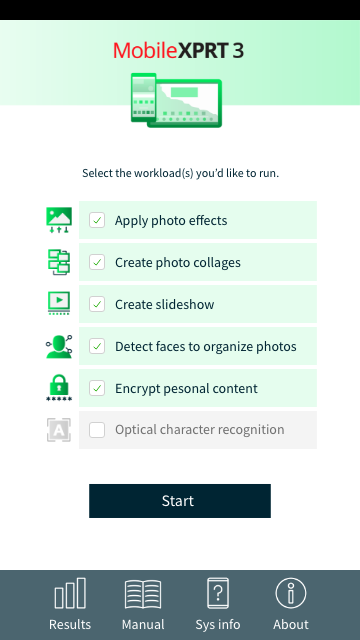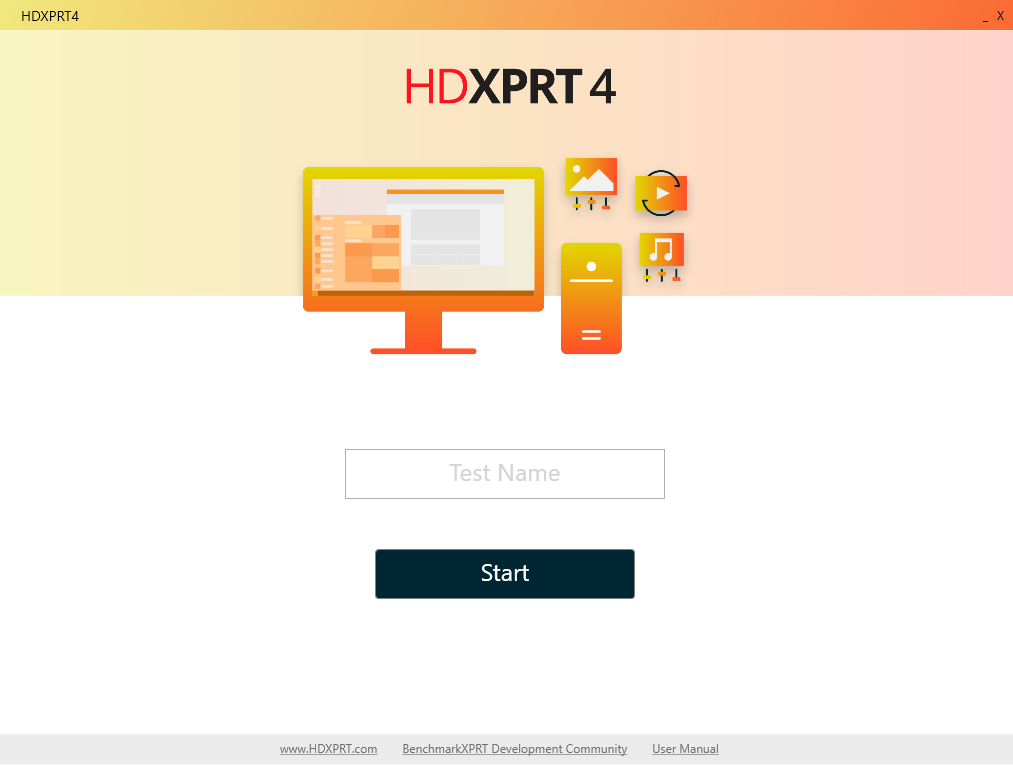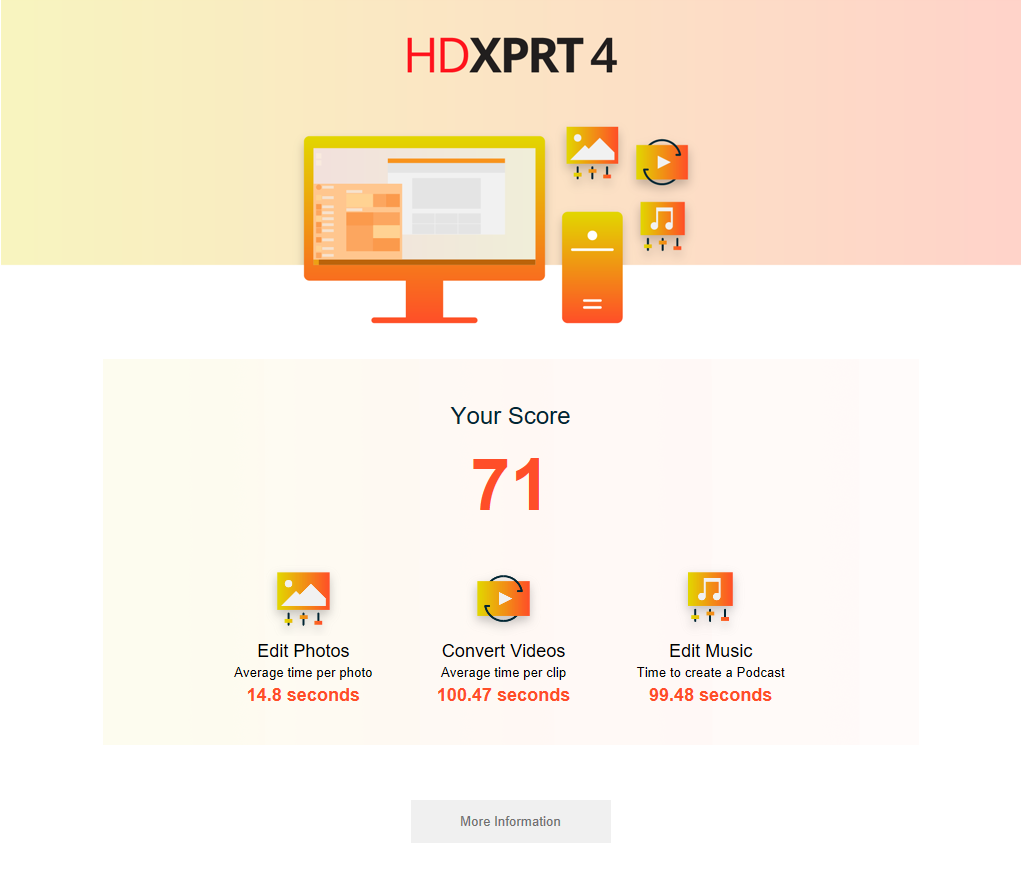For BenchmarkXPRT Development Community members anticipating the HDXPRT 4 Community Preview (CP), we want to thank you for your patience and explain where we are in the release process.
This past month has brought a flurry of activity in the Windows 10 development world. We’ve been testing HDXPRT 4 extensively on each of the new prerelease builds available through the Windows Insider Program. While testing on a recent Windows 10 Redstone 5 preview build, we began to see inconsistent HDXPRT 4 workload scores on some systems. The difference between those workload scores and scores on the same systems with previous Windows 10 builds was significant enough for us to decide that the best course of action is to hold off on the CP until we understand the issue. We don’t want to release a CP only to run into serious problems with an imminent Windows release. We want to take the time to figure out what’s going on and get it right.
We hope to resolve these issues and publish the HDXPRT 4 CP as soon as possible. Thanks again for your patience. We’ll update the community soon with more information on the anticipated release schedule.
Justin