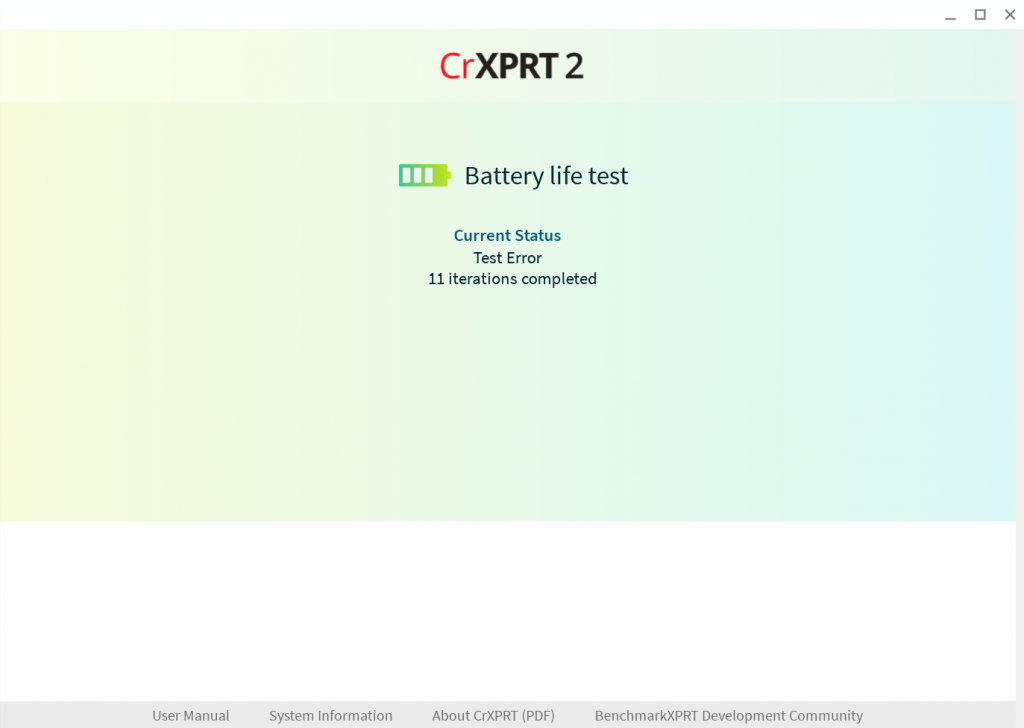For the past few months, we’ve been recommending that CrXPRT 2 testers not use the battery life test until we find a solution to a recurring error on Chrome v89.x and later. The error prevents the test from completing and producing a battery life estimate. Sometimes, the CrXPRT battery life test stops running after only a few workload iterations, while at other times, it almost reaches completion before producing the error.
We are cautiously optimistic that we’ve identified both the problem and a potential fix. We believe the problem stems from fluctuations in the time it takes the benchmark to communicate with Chrome to collect and store battery life information. While we haven’t identified the root cause of the fluctuations, adjusting the CrXPRT code to make it less sensitive to the fluctuations appears to be an effective fix. We have incorporated those adjustments into an updated, unpublished version of the app package, and we can now complete CrXPRT 2 battery life tests on Chrome v89.x and later with no failures.
We are calling this a potential fix because we’re still testing across several different Chromebook models to ensure consistency. In some testing, the variance in estimated battery life results has been a little higher than we like, so we’re taking time to determine whether that variance is present across all systems or on only specific hardware.
We’d like to apologize once again for the inconvenience that this error is causing CrXPRT 2 testers. As soon as we better understand the viability of the current fix as a long-term update, we’ll let you know!
Justin