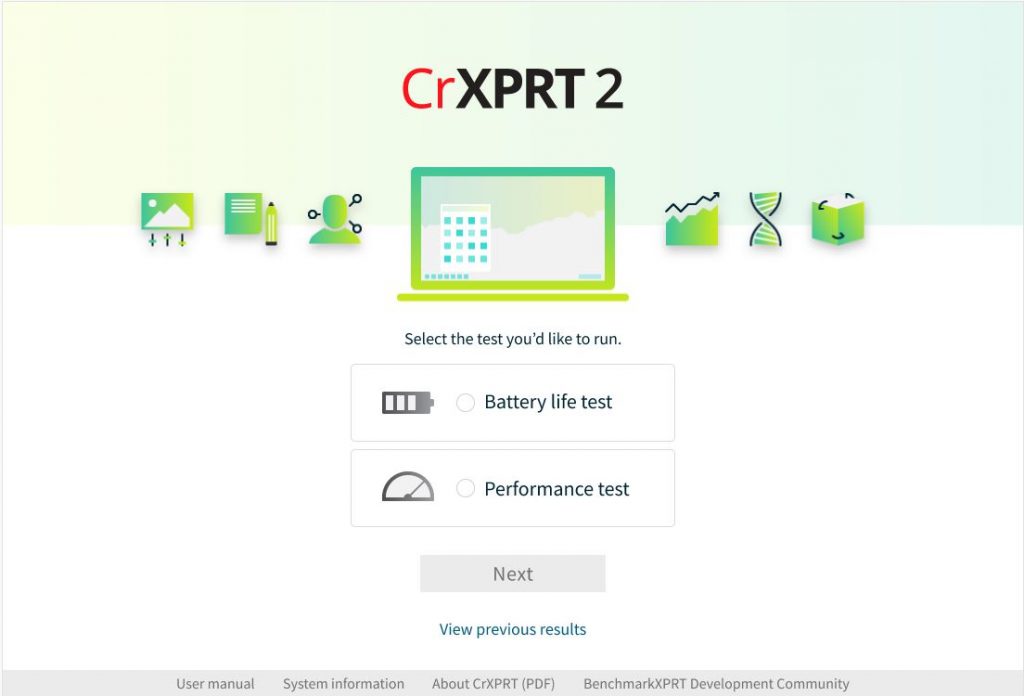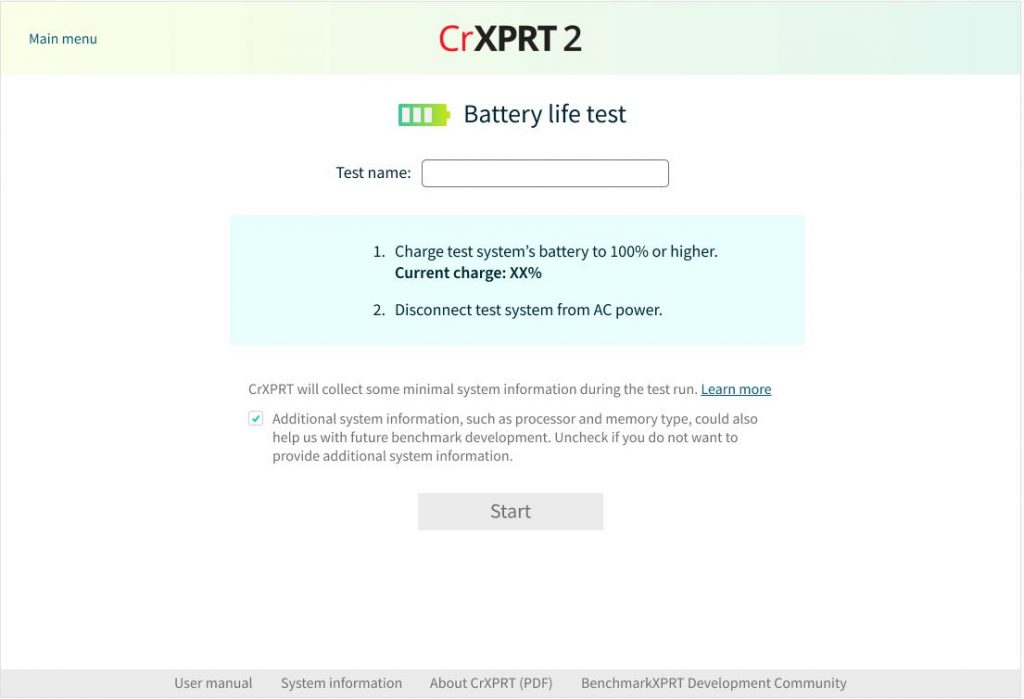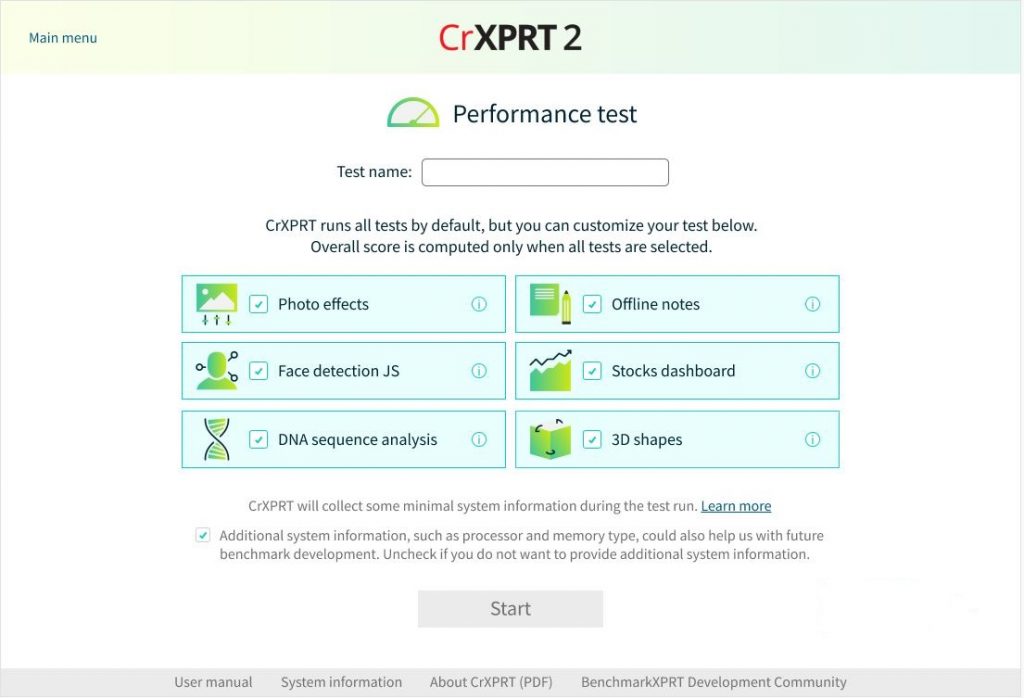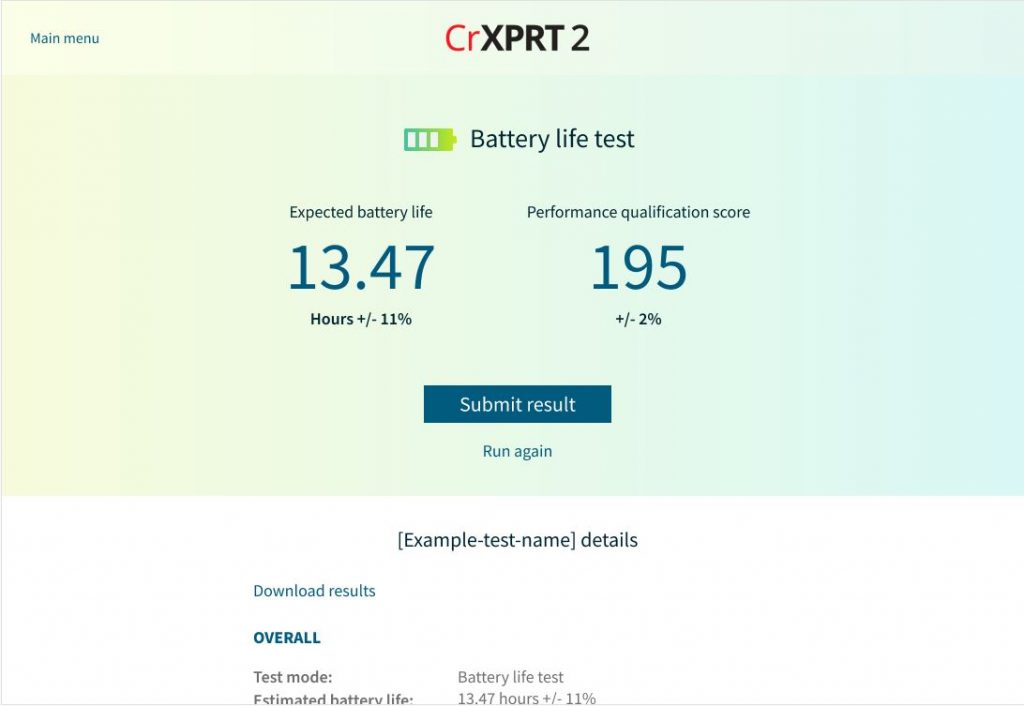Durham, NC, April 20— Principled Technologies and the BenchmarkXPRT Development Community have released CrXPRT 2, a free app that measures Chromebook battery life, as well as how fast a Chromebook handles everyday tasks like playing video games, watching movies, editing pictures, and doing homework. Testers can install the app on Chromebooks from the Chrome Web Store or by clicking the Chrome Web Store button on CrXPRT.com.
The CrXPRT 2 performance test, which measures a Chromebook’s speed, gives testers an overall score and individual scores for each workload. In addition to an estimated battery life expressed in hours and minutes, the battery life test produces a separate performance score and a frames per second (FPS) rate for a built-in HTML5 gaming component. CrXPRT is user-friendly, delivering results that consumers can understand.
“CrXPRT is a popular, easy-to-use benchmark run by manufacturers, tech journalists, and consumers all around the world,” said Bill Catchings, co-founder of Principled Technologies, which administers the BenchmarkXPRT Development Community. “CrXPRT 2 continues CrXPRT’s legacy of providing relevant and reliable performance and battery life data for Chrome OS devices.”
CrXPRT is part of the BenchmarkXPRT suite of performance evaluation tools, which includes AIXPRT, CloudXPRT, WebXPRT, TouchXPRT, HDXPRT, and MobileXPRT. The XPRTs help users get the facts before they buy, use, or evaluate tech products such as servers, desktops, laptops, and tablets.
To learn more about the BenchmarkXPRT Development Community, go to www.BenchmarkXPRT.com.
About Principled Technologies, Inc.
Principled Technologies, Inc. is a leading provider of technology marketing and learning & development services. It administers the BenchmarkXPRT Development Community.
Principled Technologies, Inc. is located in Durham, North Carolina, USA. For more information, please visit www.PrincipledTechnologies.com.
Company Contact
Justin Greene
BenchmarkXPRT Development Community
Principled Technologies, Inc.
1007 Slater Road, Ste. 300 Durham, NC 27703
BenchmarkXPRTsupport@PrincipledTechnologies.com