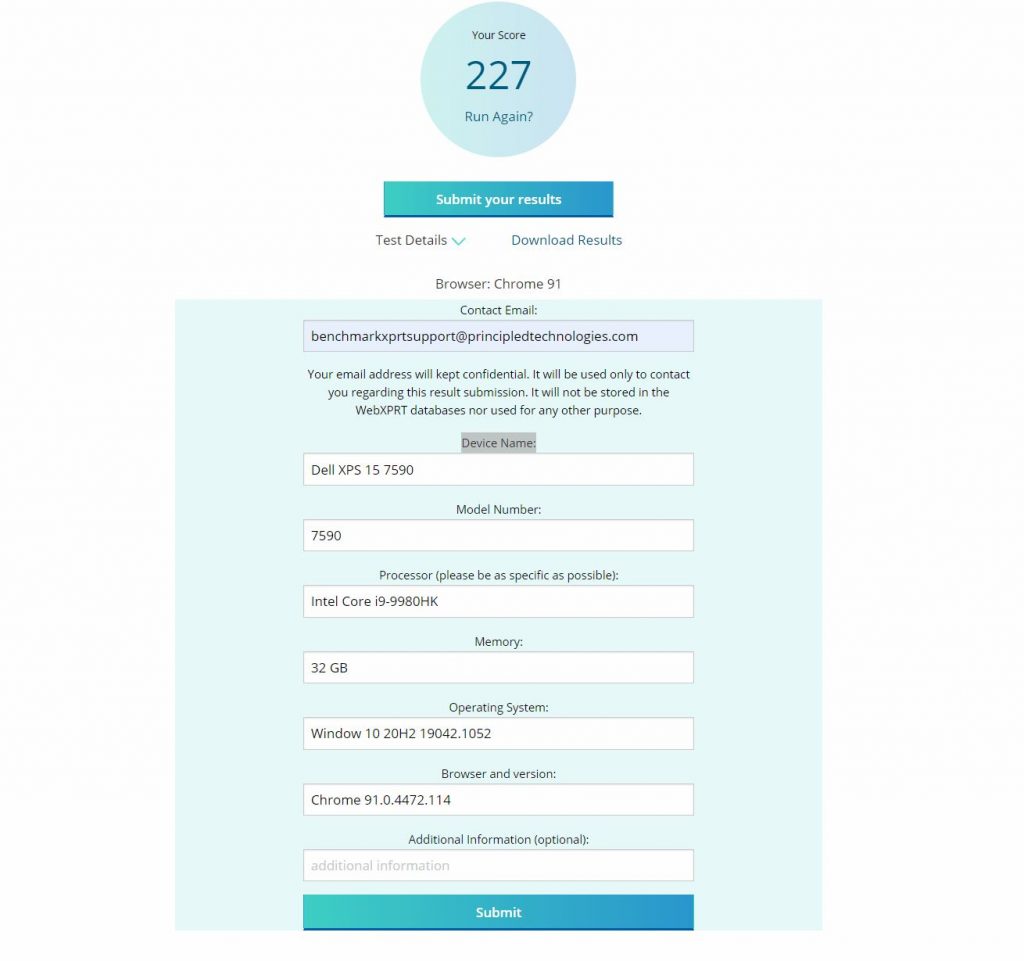As we move forward with the WebXPRT 4 development process, we’re also working on ways to enhance the value of WebXPRT beyond simply updating the benchmark. Our primary goal is to expand and improve the WebXPRT-related tools and resources we offer at WebXPRT.com, starting with a new results viewer.
Currently, users can view WebXPRT results on our site two primary ways, each of which has advantages and limitations.
The first way is the WebXPRT results viewer, which includes hundreds of PT-curated performance scores from a wide range of trusted sources and devices. Users can sort entries by device type, device name, device model, overall score, date of publication, and source. The viewer also includes a free-form filter for quick, targeted searches. While the results viewer contains a wealth of information, it does not give users a way to use graphs or charts for viewing and comparing multiple results at once. Another limitation of the current results viewer is that it offers no easy way for users to access the additional data about the test device and the subtest scores that we have for many entries.
The second way to view WebXPRT results on our site is the WebXPRT Processor Comparison Chart. The chart uses horizontal bar graphs to compare test scores from the hundreds of published results in our database, grouped by processor type. Users can click the average score for a processor to view all the WebXPRT results we currently have for that processor. The visual aspect of the chart and its automated “group by processor type” feature are very useful, but it lacks the sorting and filtering capabilities of the viewer, and navigating to the details of individual tests takes multiple clicks.
In the coming months, we’ll be working to combine the best features of the results viewer and the comparison chart into a single powerful WebXPRT results database tool. We’ll also be investigating ways to add new visual aids, navigation controls, and data-handling capabilities to that tool. We want to provide a tool that helps testers and analysts access the wealth of WebXPRT test information in our database in an efficient, productive, and enjoyable way. If you have ideas or comments about what you’d like to see in a new WebXPRT results viewing tool, please let us know!
Justin