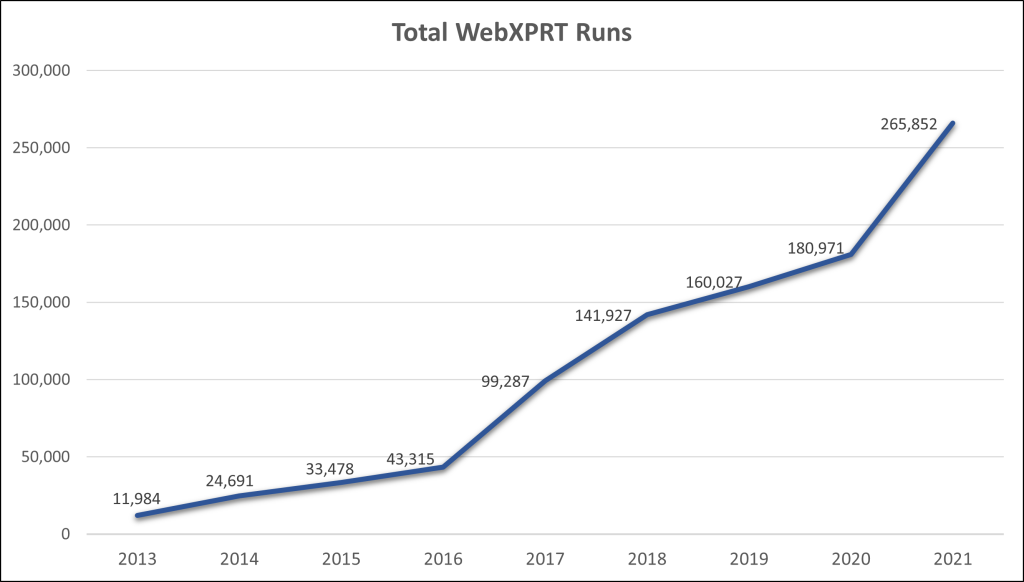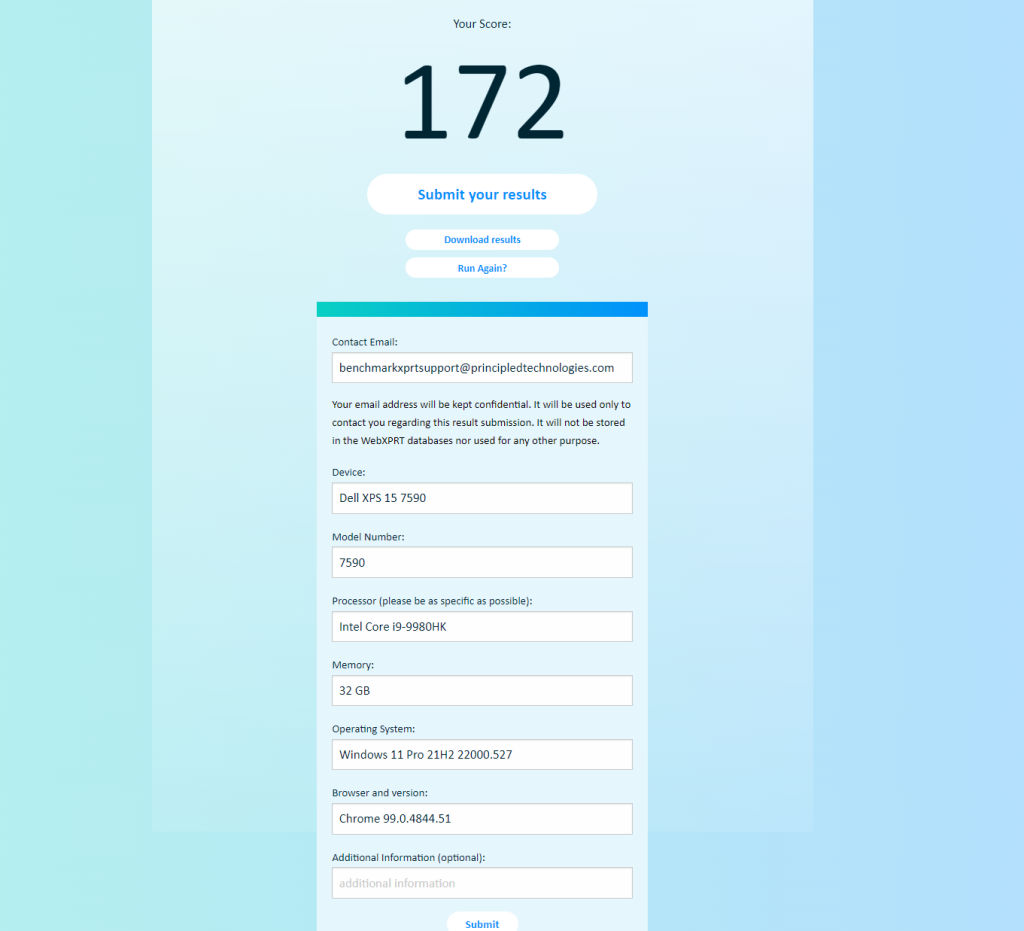We’ve designed each of the XPRT benchmarks to assess the performance of specific types of devices in scenarios that mirror the ways consumers typically use those devices. While most XPRT benchmark users are interested in producing official overall scores, some members of the tech press have been using the XPRTs in unconventional, creative ways.
One example is the use of WebXPRT by Tweakers, a popular tech review site based in The Netherlands. (The site is in Dutch, so the Google Translate extension in Chrome was helpful for me.) As Tweakers uses WebXPRT to evaluate all kinds of consumer hardware, they also measure the sound output of each device. Tweakers then publishes the LAeq metric for each device, giving readers a sense of how loud a system may be, on average, while it performs common browser tasks.
If you’re interested in seeing Tweakers’ use of WebXPRT for sound output testing firsthand, check out their Apple MacBook Pro M2, HP Envy 34 All-in-One, and Samsung Galaxy Book 2 Pro reviews.
Other labs and tech publications have also used the XPRTs in unusual ways such as automating the benchmarks to run during screen burn-in tests or custom battery-life rundowns. If you’ve used any of the XPRT benchmarks in creative ways, please let us know! We are interested in learning more about your tests, and your experiences may provide helpful information that we can share with other XPRT users.
Justin