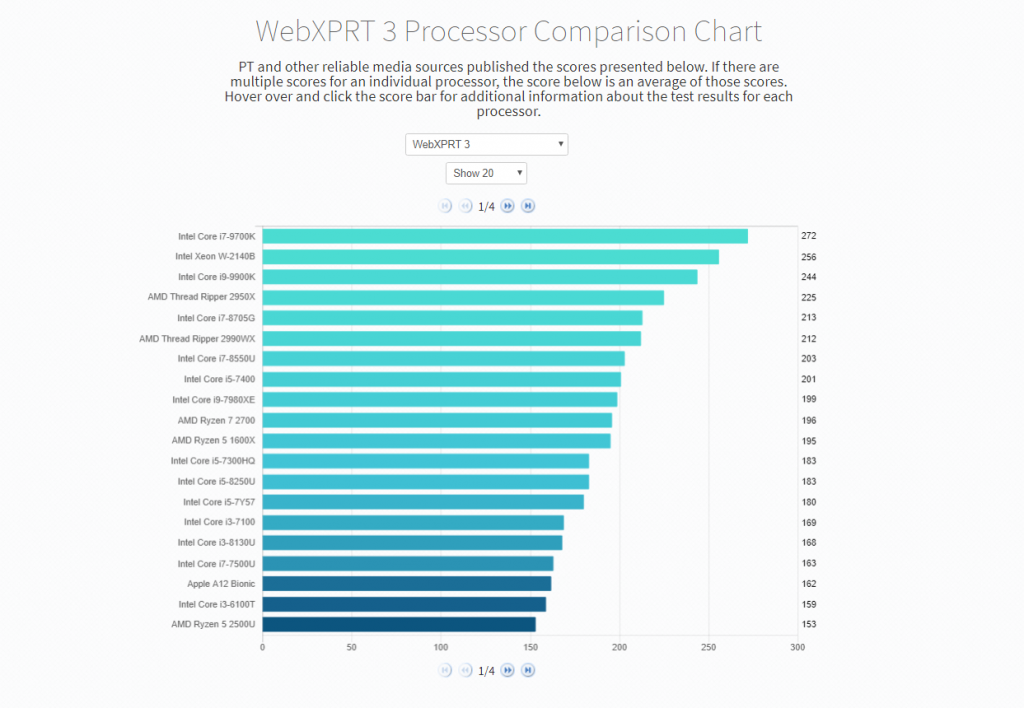WebXPRT is one of the go-to benchmarks for evaluating browser performance, so we’re always interested in browser development news. Recently, Microsoft created a development channel where anyone can download early versions of an all-new Microsoft Edge browser. Unlike previous versions of Edge, Microsoft constructed the new browser using the Chromium open-source project, the same foundation underlying the Google Chrome browser and Chrome OS.
One interesting aspect of the new Edge development strategy is the changes that Microsoft is making to more than 50 services that Chromium has included. If you use Chrome daily, you’ve likely become accustomed to certain built-in services such as ad block, spellcheck, translate, maps integration, and form fill, among many others. While each of these is useful, a large number of background services running simultaneously can slow browsing and sap battery life. In the new Edge, Microsoft is either reworking each service or removing it altogether, with the hope of winning users by providing a cleaner, faster, and more power-efficient experience. You can read more about Microsoft’s goals for the new project on the Microsoft Edge Insider site.
As we’ve discussed before, many factors contribute to the speed of a browsing experience and its WebXPRT score. It’s too early to know how the new Microsoft Edge will stack up against other browsers, but when the full version comes out of development, you can be sure that we’ll be publishing some comparison scores. I’ve installed the Dev Channel version of Edge on my personal machine and run WebXPRT 3. While I can’t publish the scores from this early version, I can tell you that the results were interesting. Have you run WebXPRT 3 on the new Microsoft Edge? How do you think it compares to competitors? We’d love to hear your thoughts.
Justin