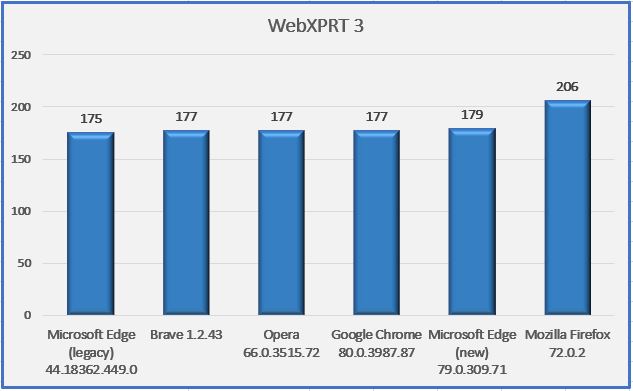We appreciate everyone’s patience and feedback during the CrXPRT 2 development process. We’re excited to say that we’re now wrapping up some final details and expect to release the Community Preview (CP) within the next week.
Here is a summary of the key differences between CrXPRT 2015 and CrXPRT 2:
- As we mentioned a few weeks ago, CrXPRT 2 has a completely new UI in line with the functional and aesthetic themes we used for the latest versions of WebXPRT, MobileXPRT, and HDXPRT, with a focus on intuitive navigation.
- The CrXPRT 2 performance test includes six of the seven workloads in CrXPRT 2015. Newer versions of Chrome can’t run the Photo Collage workload without a workaround, so we removed it from CrXPRT 2.
- We updated the images in the Photo Effects and Face Detection workloads to reflect more contemporary file resolutions and sizes.
- The CrXPRT 2 battery life test requires a full rundown, so you’ll need charge your device to 100 percent before you can start the test, and the length of battery life tests will vary according to the battery life of the systems under test.
- We no longer require testers to enter luminance and audio measurements in order to run a battery life test.
- We added a second video playback segment to each battery life iteration.
We allow testers to publish CP test scores, but CrXPRT 2 overall performance test scores and battery life measurements are not comparable to CrXPRT 2015 scores.
Only BenchmarkXPRT Development Community members will be able to download the CrXPRT 2 CP. Because the Chrome team stopped providing search and browse functions for hosted and packaged Chrome apps in the Chrome Web Store, members will need a direct link to access the app. Once the app is available, we’ll post that link, along with the CrXPRT 2 CP user manual, on the CrXPRT tab in the XPRT Members’ Area (login required). We’ll also send a message to the community and post a notice here in the blog.
If you have any questions about CrXPRT 2 or joining the community, please let us know!
Justin