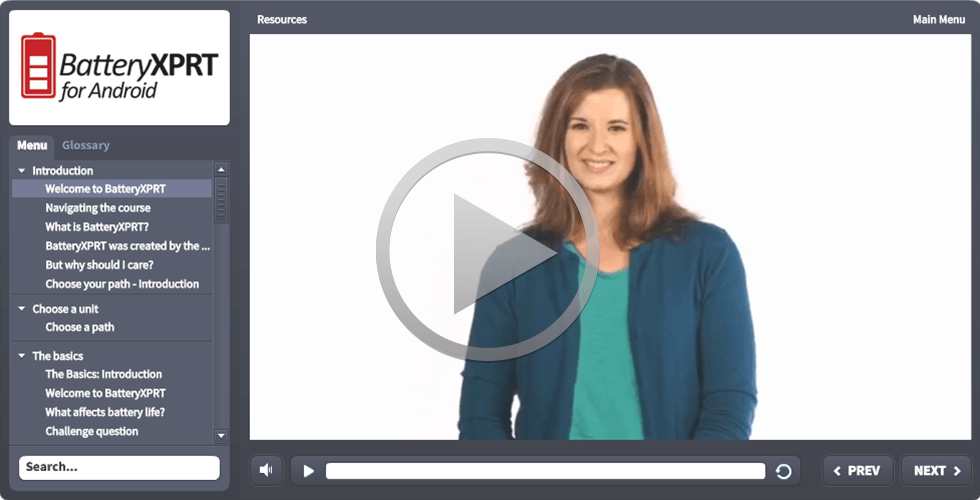Earlier this year we started talking about our efforts to develop a tool to help in evaluating machine learning performance. We’ve given some updates since then, but we’ve also gotten some questions, so I thought I’d do my best to summarize our answers for everyone.
Some have asked what kinds of algorithms we’ve been looking into. As we said in an earlier blog, we’re looking at algorithms involved in computer vision, natural language processing, and data analytics, particularly different aspects of computer vision.
One seemingly trivial question we’ve received regards the proposed name, MLXPRT. We have been thinking of this tool as evaluating machine learning performance, but folks have raised a valid concern that it may well be broader than that. Does machine learning include deep learning? What about other artificial intelligence approaches? I’ve certainly seen other approaches lumped into machine learning, probably because machine learning is the hot topic of the moment. It feels like everything is boasting, “Now with machine learning!”
While there is some value in being part of such a hot movement, we’ve begun to wonder if a more inclusive name, such as AIXPRT, would be better. We’d love to hear your thoughts on that.
We’ve also had questions about the kind of devices the tool will run on. The short answer is that we’re concentrating on edge devices. While there is a need for server AI/ML tools, we’ve been focusing on the evaluating the devices close to the end users. As a result, we’re looking at the inference aspect of machine learning rather than the training aspect.
Probably the most frequent thing we’ve been asked about is the timetable. While we’d hoped to have something available this year, we were overly optimistic. We’re currently working on a more detailed proposal of what the tool will be, and we aim to make that available by the end of this year. If we achieve that goal, our next one will be to have a preliminary version of the tool itself ready in the first half of 2018.
As always, we seek input from folks, like yourself, who are working in these areas. What would you most like to see in an AI/machine learning performance tool? Do you have any questions?
Bill