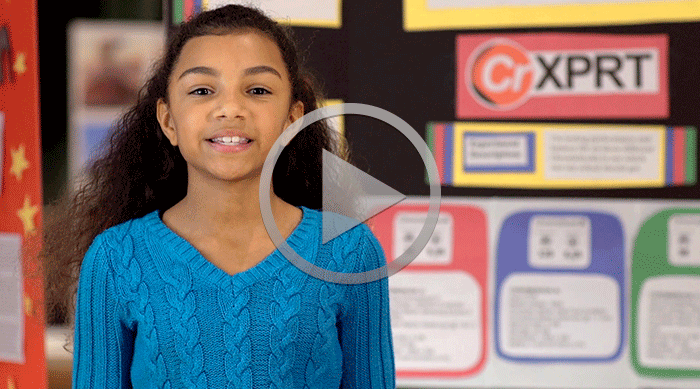When people talk about comparing disparate things, they often say that you’re comparing apples and oranges. However, sometimes that expression doesn’t begin to describe the situation.
Recently, Justin wrote about using CrXPRT on systems running Neverware CloudReady OS. In that post, he noted that we couldn’t guarantee that using CrXPRT on CloudReady and Chrome OS systems would be a fair comparison. Not surprisingly, that prompted the question “Why not?”
Here’s the thing: It’s a fair comparison of those software stacks running on those hardware configurations. If everyone accepted that and stopped there, all would be good. However, almost inevitably, people will read more into the scores than is appropriate.
In such a comparison, we’re changing multiple variables at once. We’ve written before about the effect of the software stack on performance. CloudReady and Chrome OS are two different implementations of the Chromium OS, and it’s possible that one is more efficient than the other. If so, that would affect CrXPRT scores. At the same time, the raw performance of the two hardware configurations under test could also differ to a certain degree, which would also affect CrXPRT scores.
Here’s a metaphor: If you measure the effective force at the end of two levers and find a difference, to what do you attribute that difference? If you know the levers are the same length, you can attribute the difference to the amount of applied force. If you know the applied force is identical, you can attribute the difference to the length of the levers. If you lack both of those data points, you can’t know whether the difference is due to the length, the force, or a combination of the two.
With a benchmark, you can run multiple experiments designed to isolate variables and use the results from those experiments to look for trends. For example, we could install both CloudReady OS and Chrome OS on the same Intel-based Chromebook and compare the CrXPRT results. Because that removes hardware differences as a variable, such an experiment would offer some insight into how the two implementations compare. However, because differences in hardware can affect the performance of a given piece of software, this single data point would be of limited value. We could repeat the experiment on a variety of other Intel-based Chromebooks, and other patterns might emerge. If one of the implementations consistently scored higher, that would suggest that it was more efficient than the other, but would still not be definitively conclusive.
I hope this gives you some idea about why we are cautious about drawing conclusions when comparing results from different sets of hardware running different software stacks.
Eric