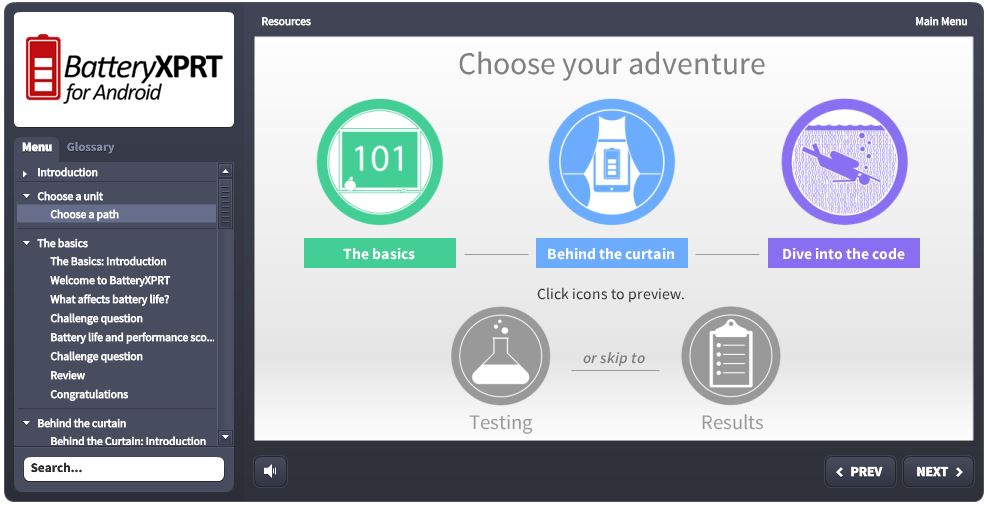We’ve really been enjoying the smaller size and quicker install and runtimes of HDXPRT 2014, and we encourage you to give the benchmark a try if you haven’t already! Within the next week or so, we’ll make the HDXPRT 2014 source code available to BenchmarkXPRT Development Community members. Part of what makes the XPRT community work is the feedback we get from members, whether it comes in the form of new benchmark ideas, suggestions for improvement, or questions raised during community preview testing. Having members comb through the code is another aspect of that community model. We welcome any members with programming skills to comment on our code and submit their own code for review.
If you decide to submit code, please read the XPRT commenting conventions, which are simply brief descriptions of a few practices that will make it easier for us to read your code.
We’ll also post detailed build instructions for HDXPRT 2014 in the Members Area. When the source code is available, check it out and let us know what you think. If you have code to share, please post on the forums or send us a message. If you haven’t yet joined the community, we’d love for you to join now.
Justin