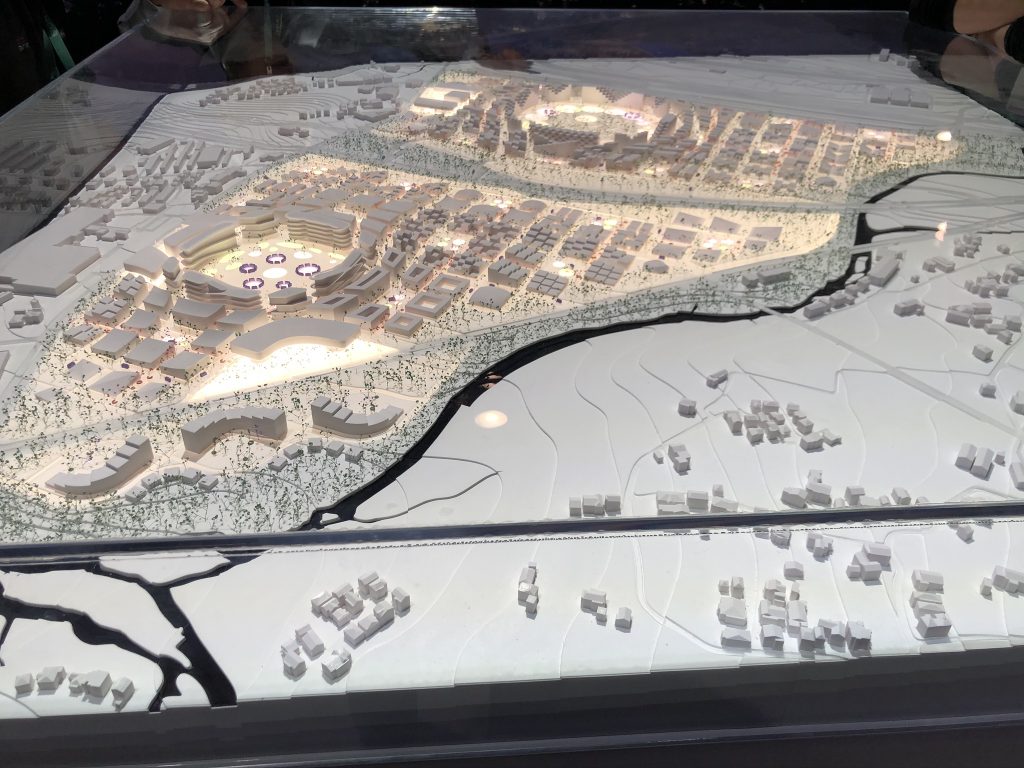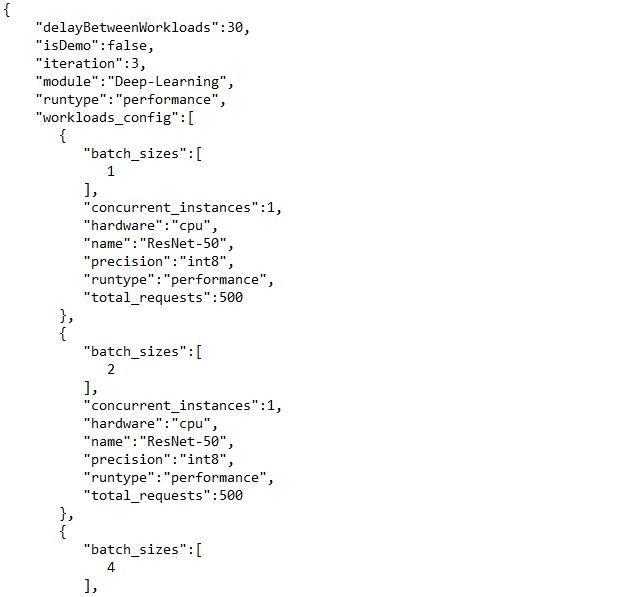A few months ago, we wrote about the possibility of creating a datacenter XPRT. In the intervening time, we’ve discussed the idea with folks both in and outside of the XPRT Community. We’ve heard from vendors of datacenter products, hosting/cloud providers, and IT professionals that use those products and services.
The common thread that emerged was the need for a cloud benchmark that can accurately measure the performance of modern, cloud-first applications deployed on modern infrastructure as a service (IaaS) platforms, whether those platforms are on-premises, hosted elsewhere, or some combination of the two (hybrid clouds). Regardless of where clouds reside, applications are increasingly using them in latency-critical, highly available, and high-compute scenarios.
Existing datacenter benchmarks do not give a clear indication of how applications will perform on a given IaaS infrastructure, so the benchmark should use cloud-native components on the actual stacks used for on-prem and public cloud management.
We are planning to call the benchmark CloudXPRT. Our goal is for CloudXPRT to address the needs described above while also including the elements that have made the other XPRTs successful. We plan for CloudXPRT to
- Be relevant to on-prem (datacenter), private, and public cloud deployments
- Run on top of cloud platform software such as Kubernetes
- Include multiple workloads that address common scenarios like web applications, AI, and media analytics
- Support multi-tier workloads
- Report relevant metrics including both throughput and critical latency for responsiveness-driven applications and maximum throughput for applications dependent on batch processing
CloudXPRT’s workloads will use cloud-native components on an actual stack to provide end-to-end performance metrics that allow users to choose the best IaaS configuration for their business.
We’ve been building and testing preliminary versions of CloudXPRT for the last few months. Based on the progress so far, we are shooting to have a Community Preview of CloudXPRT ready in mid- to late-March with a version for general availability ready about two months later.
Over the coming weeks, we’ll be working on getting out more information about CloudXPRT and continuing to talk with interested parties about how they can help. We’d love to hear what workflows would be of most interest to you and what you would most like to see in a datacenter/cloud benchmark. Please feel free to contact us!
Bill