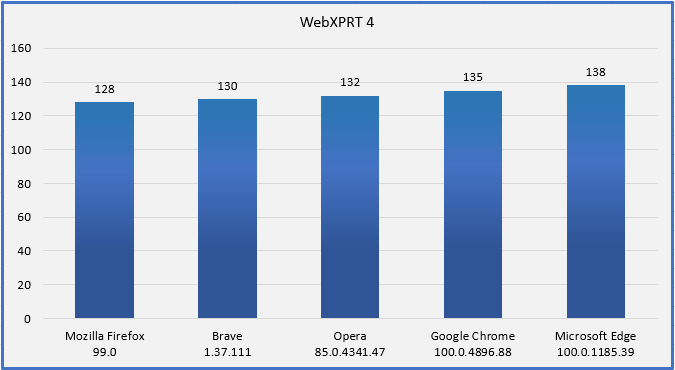Many of our blog readers first encountered the XPRTs when reading about a specific benchmark, such as WebXPRT, in a device review. Because these folks might be unfamiliar with our other benchmarks, we like to occasionally “reintroduce” individual XPRTs. This week, we invite you to get to know HDXPRT.
HDXPRT, which stands for High-Definition Experience & Performance Ratings Test, was the first benchmark published by the HDXPRT Development Community, which later became the BenchmarkXPRT Development Community. HDXPRT 4, the latest version, evaluates the performance of Windows 10 and Windows 11 devices while handling real-world media tasks such as photo editing, video conversion, and music editing. HDXPRT uses real commercial applications, such Photoshop and MediaEspresso, to complete its workloads. The benchmark then produces easy-to-understand results that are relevant to buyers shopping for new Windows systems.
The HDXPRT 4 setup process takes about 30 minutes on most systems. The length of the test can vary significantly depending on the speed of the system, but for most PCs that are less than a few years old, a full three-iteration test cycle takes under two hours.
HDXPRT is a useful tool for anyone who wants to evaluate the real-world, content-creation capabilities of a Windows PC. To see test scores from a variety of Windows devices, go to HDXPRT.com and click View Results.
Want to run HDXPRT?
Download HDXPRT from HDXPRT.com. The HDXPRT user manual provides information on minimum system requirements, as well as step-by-step instructions for configuring your system and kicking off a test.
Want to dig into the details?
The HDXPRT source code is available upon request. If you’d like to access the source code, please send your request to benchmarkxprtsupport@principledtechnologies.com. Build instructions are also available.
If you haven’t used HDXPRT before, give it a shot and let us know what you think!
Justin