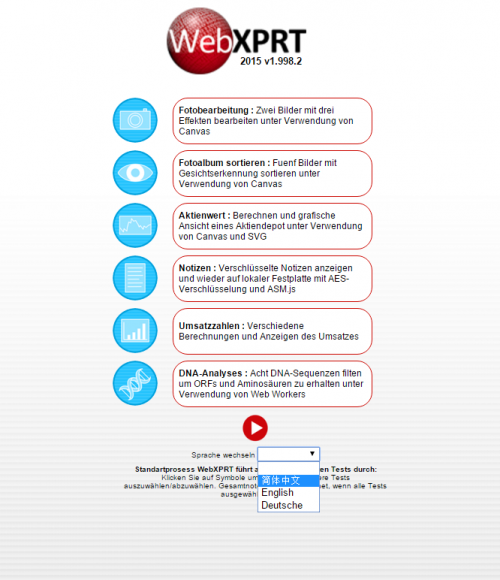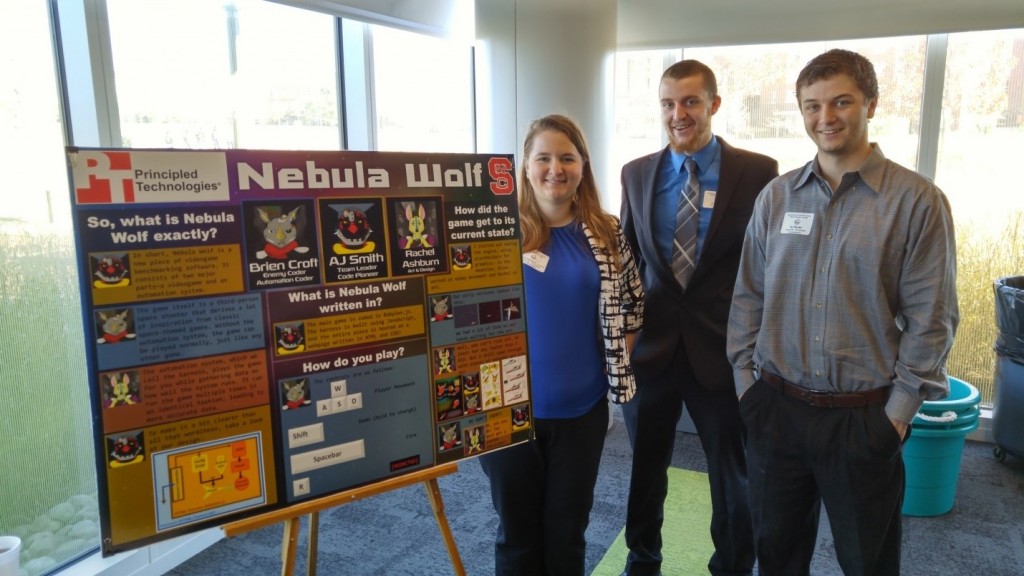I’m happy to be back in North Carolina, but I had a really great time at CES. I talked to over a dozen companies about the XPRTs and the XPRT Weekly Tech Spotlight, and had some good conversations. Hopefully, some of these companies’ devices will be among the first ones we showcase when the XPRT Weekly Tech Spotlight goes live next month.
Of course, I saw some really great tech at CES! Amazing TVs and cars, magic mirrors, all kinds of drones, and the list goes on. Before the show, the Internet of Things was predicted to be big this year, and boy, was it! Smart refrigerators, door locks, and thermostats were just the beginning. Some of my favorite examples were the chopsticks and footbath—both Bluetooth enabled—and “the world’s first remote controlled game shoe.”
Clearly IoT is the Wild West of technology right now. We’re had some conversations about how the XPRTs might be able to help consumers navigate the chaos. However, with a class of products this diverse, there are a lot of issues to consider. If you have any thoughts about this, let us know!
Eric