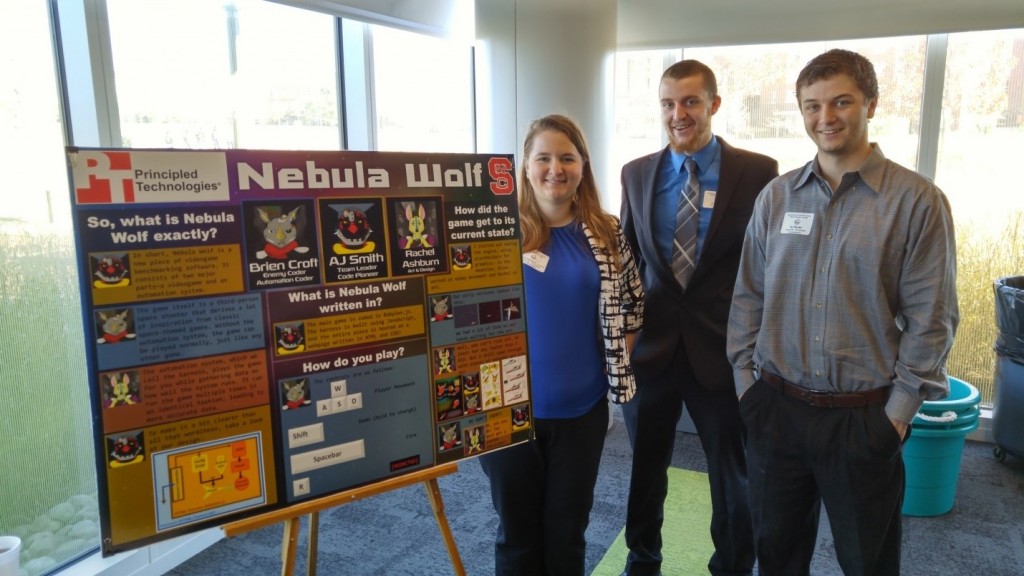It’s no secret that the XPRTs are a great way to get device results you can count on. Tens of thousands of people over six continents have used the XPRTs to help them make smart buying choices, and over a thousand media outlets have quoted XPRT results when reporting on the hottest tech. WebXPRT has always been the “go to” XPRT, because you can use it to test the widest range of devices. WebXPRT runs in the browser, however, so browser performance influences the results.
For a long time, our members and others have asked for a tool that would let you compare application performance on any type of device. People want a cross-platform XPRT that runs on devices the same way apps do.
We’re excited to announce that we’re going to create just that tool! Specifically, we’re going to create a version of MobileXPRT that runs on Android, iOS, and Windows.
This will not be easy. At one point in my career, I was in charge of a group that ported applications between platforms, and I learned from hands-on experience that doing that job well is very difficult. It’s not enough to simply make the application run; it also has to run efficiently on each type of system. MobileXPRT works at the application level, so we’ll have to deal with the many differences in the operating system architectures and APIs. We’ll have to make sure the code runs well on all three target OSes.
We’re willing to do all this work because the need for such a tool has never been greater. More and more devices hit the market all the time, and choosing the ones you want is tougher than ever. iPhone or Android phone? Windows tablet, Android tablet, or iPad?
The coming MobileXPRT will let buyers around the world answer those questions.
We’re not going to do this work in isolation. We will reach out to the OS vendors, because we want their input, comments, and help. We’ll make the source available to them, and we welcome their critiques and guidance in creating the best possible version for each OS.
Of course, we very much want your input, too. Do you have any thoughts about what you’d like to see in a cross-platform XPRT? If so, let us know!
Bill
Last week in the XPRTs
We published the XPRT Weekly Tech Spotlight on the Apple iPhone SE.
We added one new MobileXPRT ’15 result.
We added seven new WebXPRT ’15 results.