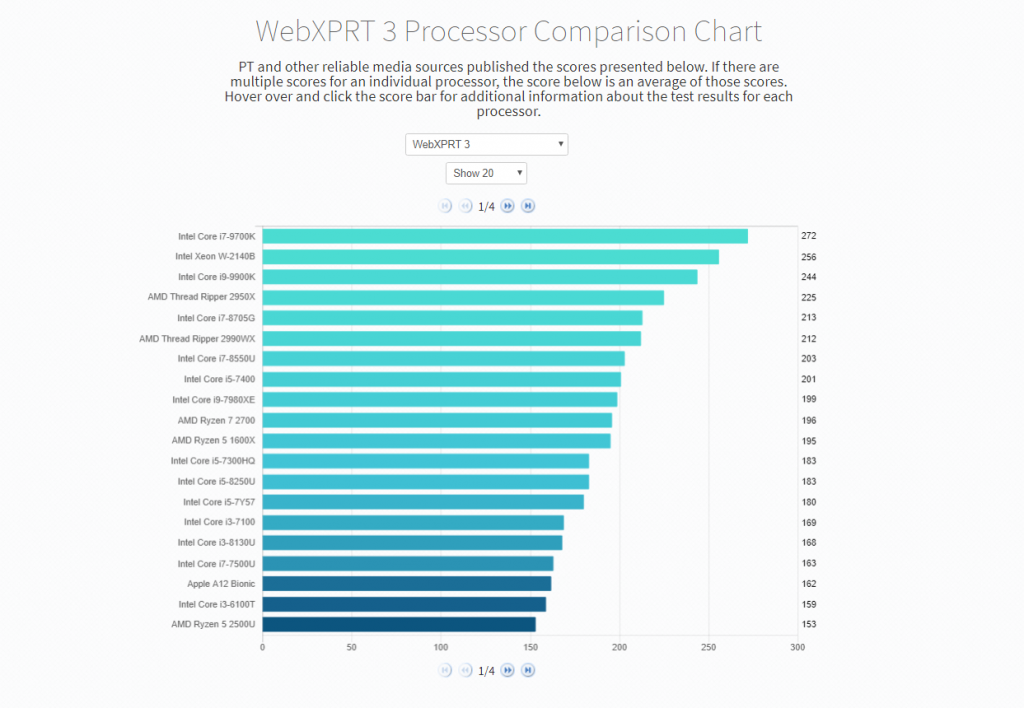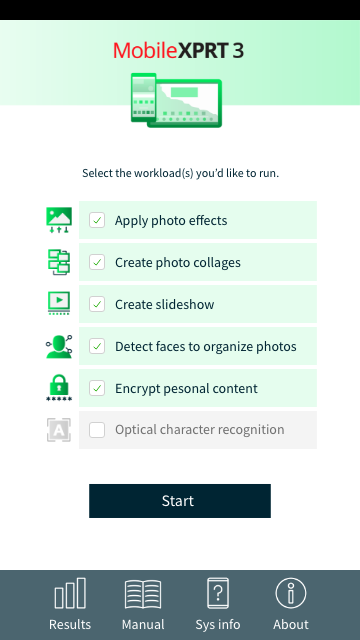A few months ago, we shared some of our thoughts during the early planning stages of MobileXPRT 3 development. Since then, we’ve started building the new benchmark with Android Studio SDK 27. We’re now at a place where we can share more details about what to expect in MobileXPRT 3. In a nutshell, one of the five workloads in the previous version, MobileXPRT 2015, is getting a major overhaul, the remaining four workloads are getting updated test content, and we’re adding one completely new workload.
One of the first challenges we tackled was to completely rebuild the Create Slideshow workload. In MobileXPRT 2015, the workload uses FFmpeg to convert photos into video. FFmpeg utilizes a C++ executable, and it needs to be compiled differently for different architectures such as x86, x64, arm32, arm64, etc. With each new Android version, the task of maintaining FFmpeg compatibility with numerous architectures and Android versions becomes more complex. MobileXPRT 2015 still works well on most Android devices, but we wanted a more future-proof solution. In MobileXPRT 3, the Create Slideshow workload will use the Android MediaCodec API instead of FFmpeg. This change enables the workload to run successfully on devices that could not complete the workload in MobileXPRT 2015.
We are updating the test content of the following workloads: Apply Photo Effects, Create Photo Collages, Encrypt Personal Content, and Detect Faces to Organize Photos. We will replace items such as photos and videos with more contemporary file resolutions and sizes where applicable.
In the mobile device market, artificial intelligence and machine learning capabilities are rapidly moving from the level of novelty to being integrated into many daily tasks, so we wanted to include an AI or ML element in MobileXPRT 3. Our new workload uses Google’s Mobile Vision API to perform optical character recognition (OCR) tasks involving scanning receipts for personal records or an expense report. The scenario is similar to the OCR receipt-scanning task in WebXPRT 3, though the two workloads are based on different text-recognition technologies.
Finally, we’re updating the MobileXPRT UI to improve the look of the benchmark and make it easier to use. We’ll share a sneak peek of the new UI here in the blog around the time of the community preview. If you have any questions about MobileXPRT 2015 or MobileXPRT 3, please let us know!
Justin