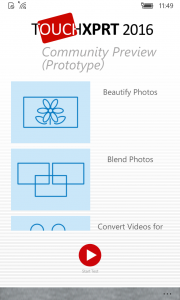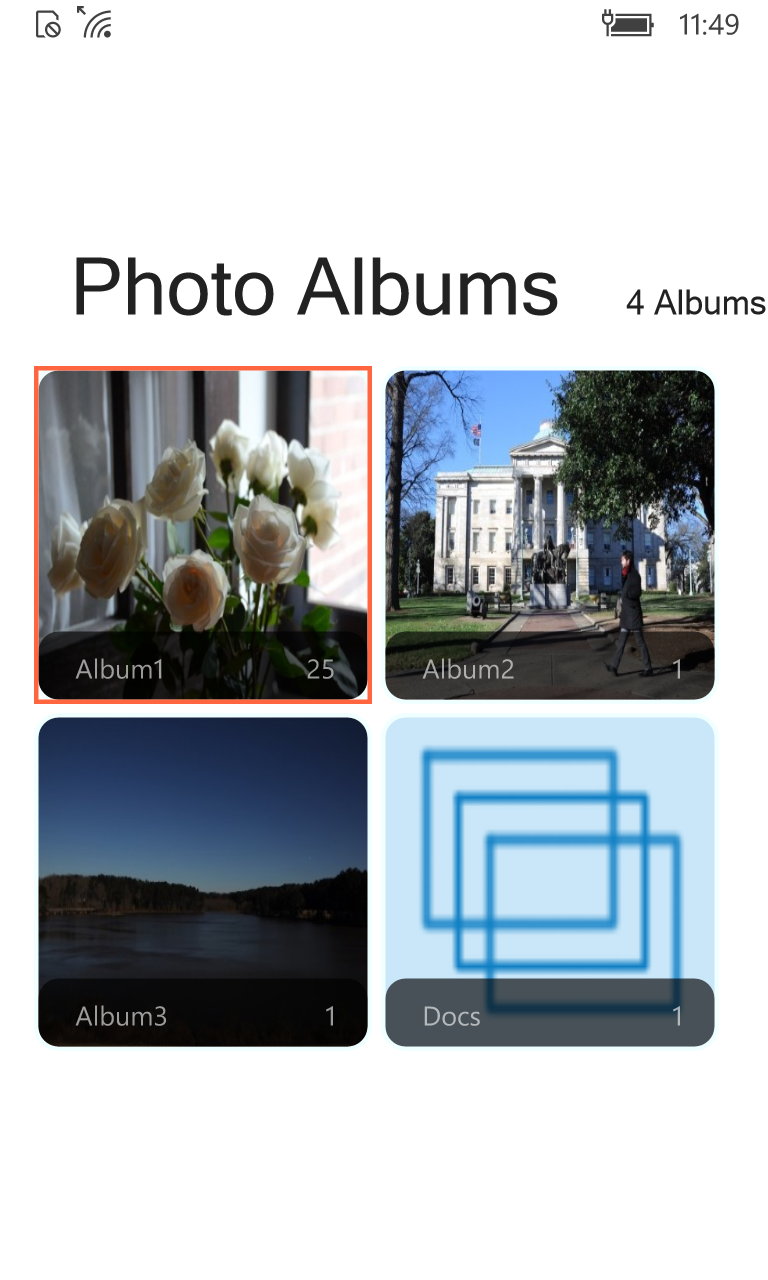Todd Reifsteck from the Web Platform Team at Microsoft was kind enough to let me share a conversation we had last week:
Todd reported he was having problems running WebXPRT on the Edge browser. This was a surprise to us, as we’d already released a WebXPRT update to resolve Edge browser issues.
We were not seeing this problem, and as we talked with Todd we verified there was no issue in WebXPRT itself. The fix we released was working; however, we found a path through the web site that launched the previous version of WebXPRT. Once we fixed that URL to point to the latest version of WebXPRT, Todd reported that WebXPRT was working with Edge, just as we expected.
This problem would not have affected results on other browsers. The results from the previous version of WebXPRT are comparable to the current version. Compatibility with the Edge browser is the only difference between the versions.
Thanks to Todd for his help. As always, we encourage you to contact us if you have any issues or questions. We’ll do our best to resolve them as quickly as possible.
Eric