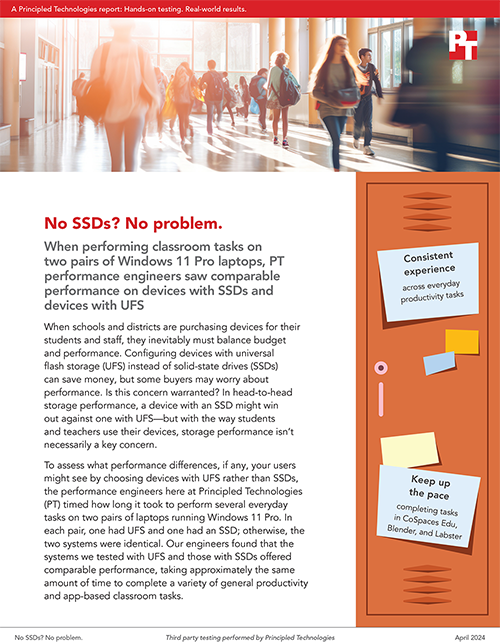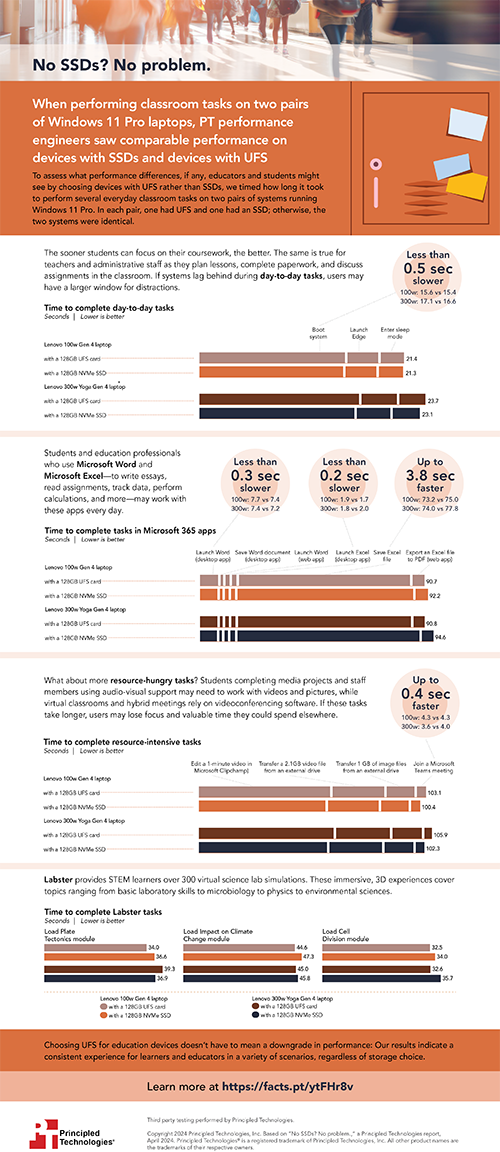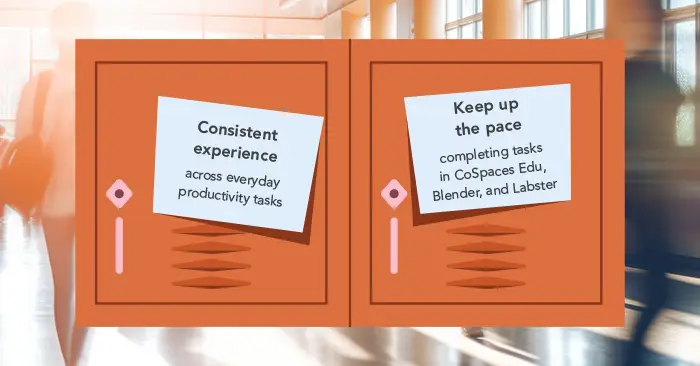
Technology plays an integral role in the daily experiences of school administrators, teachers, and students alike. To help students stay on task and to make it easier for staff to get work done in tight windows of open time, it’s important for schools to provide responsive devices that have the computing power to handle popular classroom management, online coursework, and multimedia learning apps. When decision makers research options for new gear purchases—such as a laptop fleet refresh—they must often balance a desire for maximum performance with the realities of limited budgets.
One way for schools to potentially save money on new laptops is to invest in systems with universal flash storage (UFS) instead of solid-state drives (SSDs), but some buyers may wonder if that decision will sacrifice much-needed performance. While it’s true that a device with an SSD might outperform a UFS-based device in storage-focused performance tests, a difference in raw storage performance may not have much of an impact in common education tasks, the ways that students and teachers typically use their systems throughout the day.
To see what differences students and teachers might see by using devices with UFS rather than SSDs, we hand-timed how long it took to perform common education-oriented tasks on two pairs of laptops running Windows 11 Pro. In each pair, one laptop had UFS, and one laptop had an SSD. Other than the different types of storage, the systems in each pair were as identical as we could get them. In our tests, the UFS-based and SSD-based laptops delivered comparable performance, taking about the same amount of time to complete a variety of productivity and app-based classroom tasks.
For administrators who want to provide top-notch technology for their schools, it can be difficult to strike a balance between budget and performance. Our results show that when it comes to selecting a laptop with UFS, education professionals don’t necessarily have to compromise. UFS-based laptops can frequently provide the performance that students and staff need to make the most of every day while potentially costing less than comparable SSD-based systems.
To learn more about each of the laptops we tested and how they performed, check out the report and infographic below.
Principled Technologies is more than a name: Those two words power all we do. Our principles are our north star, determining the way we work with you, treat our staff, and run our business. And in every area, technologies drive our business, inspire us to innovate, and remind us that new approaches are always possible.