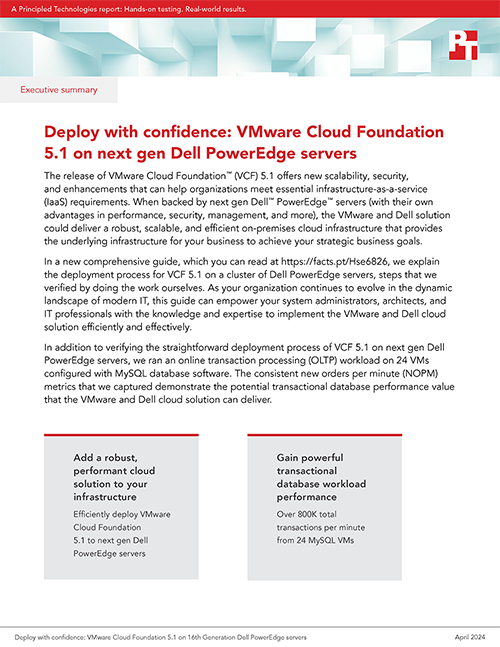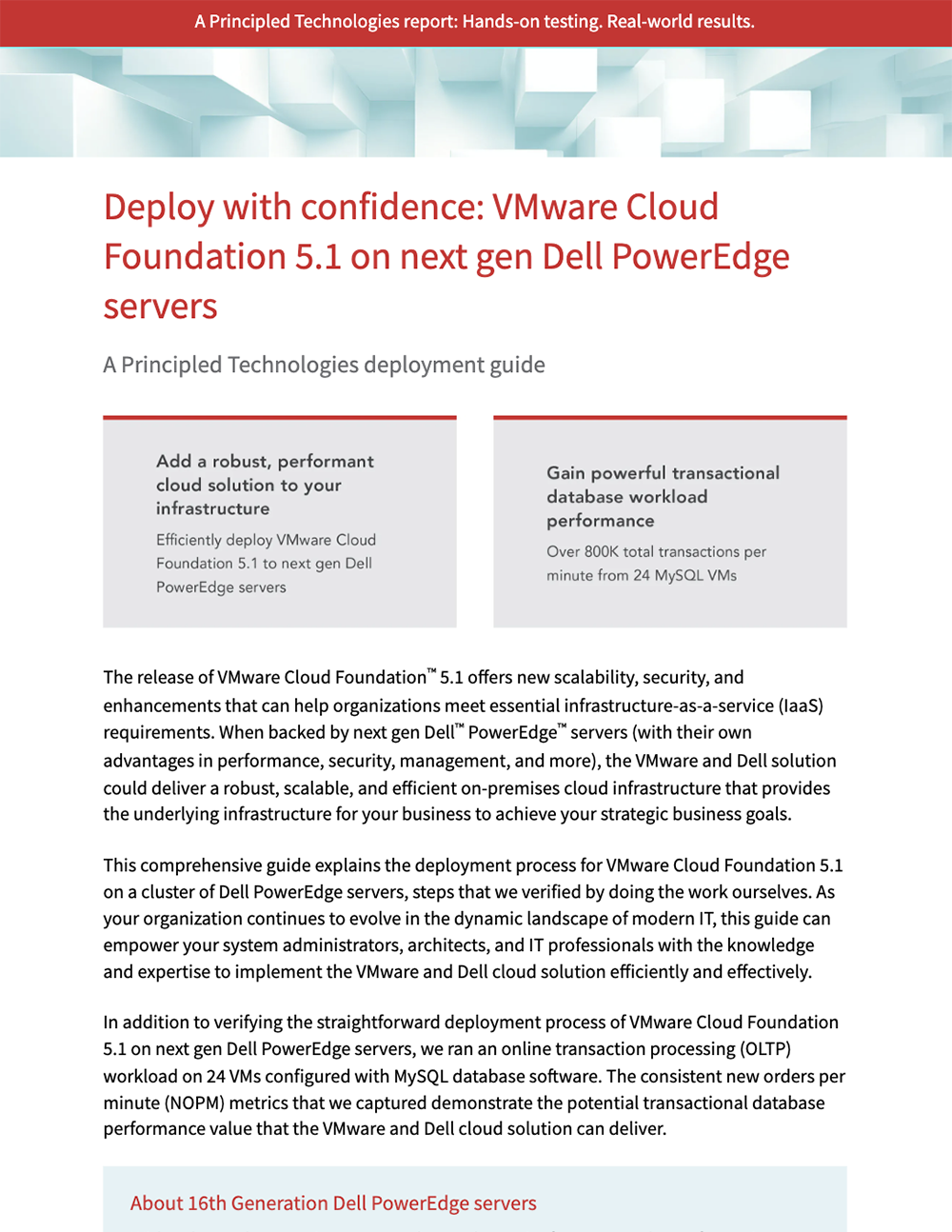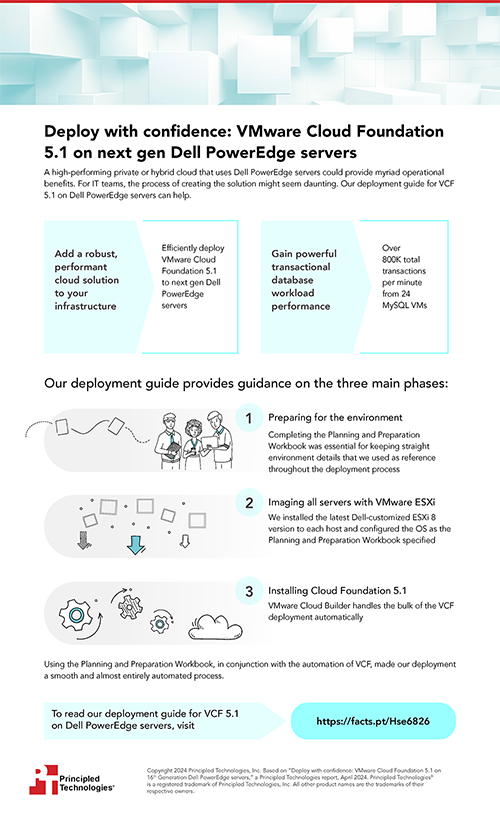For many organizations, the decision to run applications in a private or hybrid cloud can pave the way for significant operational and bottom-line-boosting benefits like simplified management, greater workload optimization, improved flexibility and scalability, and more. While the potential benefits of this migration may be clear, there are many competing solutions to choose from, and the migration process can be complex. For some decision-makers and IT administrators, the entire process may seem daunting, and it can be difficult to know where to start. Straightforward deployment guidance and objective real-world performance data can help.
In a new comprehensive deployment guide, we explain the steps we took to deploy a VMware Cloud Foundation (VCF) 5.1 solution on a cluster of 16th Generation Dell PowerEdge servers. The guide can provide IT professionals with the knowledge they need to implement a similar VMware and Dell cloud solution while reducing configuration errors, freeing up staff time, and improving consistency and efficiency.
In addition to detailing the process of deploying VCF 5.1 on next-gen Dell PowerEdge servers, we ran an online transaction processing workload on 24 VMs configured with MySQL database software to demonstrate how the solution can support real-world transactional database demands. The metrics that we recorded, including latency and new orders per minute, show the strong database performance and value that the VMware and Dell cloud solution can deliver.
By leveraging VCF 5.1 and PowerEdge servers, organizations can embrace cloud computing with confidence, potentially unlocking new levels of agility, scalability, and efficiency in their data center operations.
To learn more about how to deploy a cloud solution with VMware Cloud Foundation 5.1 and next-gen Dell PowerEdge servers, check out the executive summary, deployment guide, and infographic below.
Principled Technologies is more than a name: Those two words power all we do. Our principles are our north star, determining the way we work with you, treat our staff, and run our business. And in every area, technologies drive our business, inspire us to innovate, and remind us that new approaches are always possible.