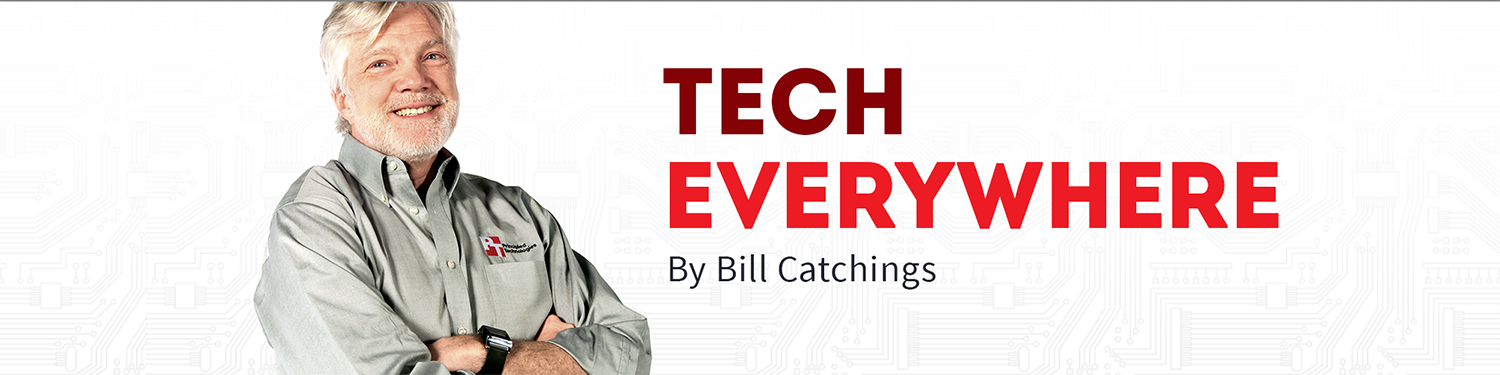One of the items I received from the recent TED conference was the Jawbone Up. It is an activity monitor that you wear around your wrist. At the simplest level, it detects the motion of your and then uses that information to determine things like the number of steps you take and how well you sleep.
I used the Up for two weeks including the week of TED. My general impression of it was fairly positive, though I kept thinking of things I wished it could do. I think many of those features will be added to future versions of the Up or future competing products.

The Up comes in different colors, but the black one I had seemed the most practical. I don’t claim to have much of an eye for aesthetics, but I liked the look of it.
The only visible evidence that it is an electronic device is a small LED that can appear in different shapes (such as a sun to indicate it is day mode or a moon for night) and colors (green and red to indicate things like charging, low battery, and the like).
The other end of the band is a silver square that serves as an input button. A single short tap reveals what mode it is in (the LED indicates day or night) and a long push switches between those modes. To work properly, you need to remember to change the mode when you go to bed and when you get up. I did not find that to be a problem, though I did make a mistake one of the first days I used it.
The Up requires another device to read, process, and display the data. I used my Up with an iPhone. To connect the Up to a phone, you remove the silver cover on the other end of the band from the square button. Under the cover is a standard headphone/microphone plug. You connect to the headphone/microphone jack on your phone or other device.
You also charge the Up using the same plug and an included microphone jack to USB cable. The Up has a battery that lasts a little over a week, so charging it is not much of an issue. Of course, you have to remember to put it back on when it is charged. I made that mistake one time.
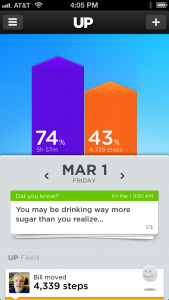
The key to making all of this useful is the app on your phone. It has some features which I did not bother to use such as the ability to indicate how you are feeling. I figured what would the point be of recording “Meh” constantly! You can also record what you eat and what exercise you do. The general idea of having a single place to record all of these things makes good sense and the Up app’s implementations seemed fine, but I already have other apps for those things.

The main features I used were the ones that showed how many steps I took each day and how well I slept at night. The answer is not enough on both of those fronts! The app also has the ability to show trends over time on most of the data points such as this one showing my sleep over a week. I found the sleep data very interesting, though I wish there were more in-depth analysis and possibly some suggestions on how to improve my sleep. The app gave some suggestions that were rather simplistic like telling me to sleep longer or walk more.
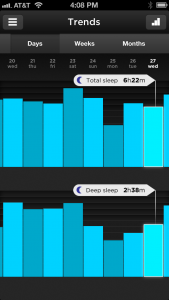
There are other related features to help you improve your behavior such as an alert that lets you know you haven’t moved in a while and should do so. Do some people really need to be reminded that they have been on the couch watching TV for too long? Scary.
There are some features that I think the Up application needs, mostly in terms of on what platforms it runs. There is finally an Android app, but there is not one for the iPad. Of course, you can run on the iPad as an iPhone app, but that does not take advantage of the additional screen real estate. There is also no Web app. Most apps like MyFitnessPal and LoseIt! have Web apps that give a deeper level of data analysis and understanding.
I also wish that the device had some ability to monitor my heart rate and upload the data wirelessly. One odd thing is that I found myself glancing at my wrist. Over the last few years I have stopped wearing a watch and instead use my phone for the time. My subconscious, however, seemed convinced that the strap on my wrist should be able to tell time. That left me wishing that there was some sort of small display, maybe just an extension of the current LEDs, that could show the time or other simple data.
The price of the Jawbone Up is $129.99 which is about the price of exercise watches and the like. It is by no means cheap, but it is not terribly overpriced either.
Despite the limitations, I found the Up to be a very interesting device. And, one I expect to experiment more with in the future (my wrist is currently occupied by a Martian watch).